
iPadOS 16: Here are the New Features for iPad
Apple has just previewed iPadOS 16 during its WWDC keynote event, which brings an enhanced multitasking experience to the iPad with Stage Manager, a new way to multitask with multiple overlapping windows, and full external display support.

“iPad is our most versatile device, and we’re excited to take what it can do even further with iPadOS 16,” said Craig Federighi. “With Stage Manager and new ways to share and collaborate via Messages, Safari, and new pro features like Reference Mode and Display Zoom, users can get even more done on iPad.”

New features in Messages make it easy to start collaborating and managing shared content across Files, Keynote, Numbers, Pages, Notes, Reminders, and Safari, as well as third-party apps.
When users send an invitation to collaborate via Messages, everyone on the thread is automatically added to the document, spreadsheet, or project. When someone makes a change to a shared file, everyone can see updates right at the top of the Messages thread.
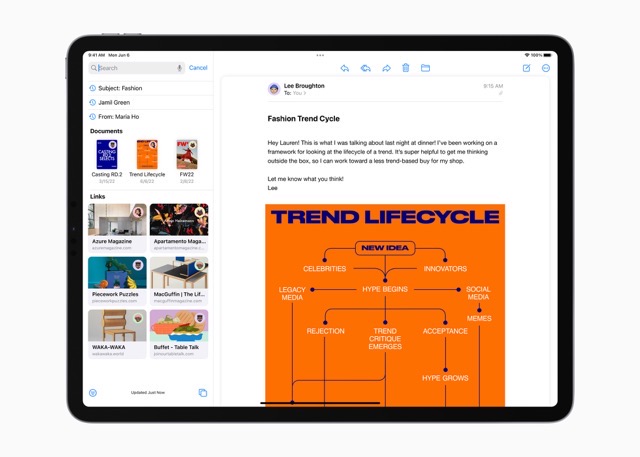
Users can now edit or recall recently sent messages, recover recently deleted messages, and mark conversations as unread in iPad OS 16. Additionally, users can now begin a SharePlay session via Messages.
Freeform, a powerful new collaboration app with a flexible canvas, gives users the ability to see, share, and collaborate all in one place without worrying about layouts and page sizes, and with full support for Apple Pencil.
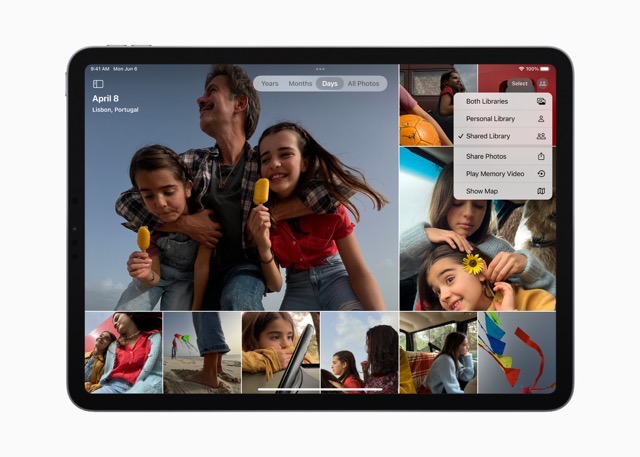
iCloud Shared Photo Library is the easiest way to share photos seamlessly and automatically among up to six family members, so everyone can collaborate and enjoy the collection in Memories, Featured Photos, and the Photos widget.
Safari also gets big updates in iPad OS 16, making it even more collaborative, customizable, and secure. Shared Tab Groups allow users to collaborate on a set of tabs with friends and see updates instantly while they work together, share tabs and bookmarks, and start a conversation right from Safari.

Designed to take full advantage of the stunning display, Weather comes to the iPad with beautiful animations. With just a tap, users can see the most important weather information, or explore maps to check precipitation, air quality, and temperature.
Using on-device intelligence, Live Text recognizes text in images across the system, and the feature now comes to video. And Visual Look Up now allows users to lift the subject from an image or isolate a subject by removing the background with just a tap.

Stage Manager is an entirely new multitasking experience that automatically organizes apps and windows, making it quick and easy to switch between tasks. Users can create overlapping windows of different sizes in a single view, drag and drop windows from the side, or open apps from the Dock to create groups of apps.
Available on iPad Pro and iPad Air with the M1 chip, Stage Manager also unlocks full external display support with resolutions of up to 6K, so users can arrange the ideal workspace and work with up to four apps on the iPad and four apps on the external display.

The developer preview of iPadOS 16 is available to download for Apple Developer Program members starting today, and a public beta will be available to iPadOS users next month at beta.apple.com.
New software features will be available this fall as a free software update for iPad (5th generation and later), iPad mini (5th generation and later), iPad Air (3rd generation and later), and all iPad Pro models.

