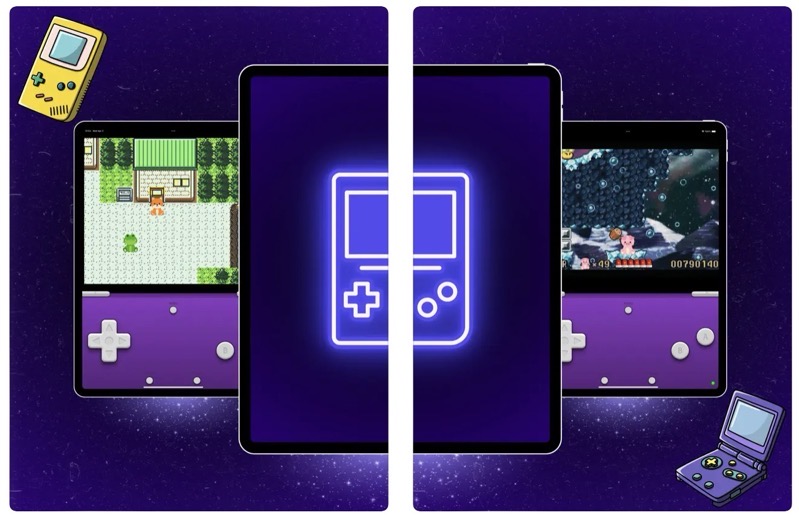
Microsoft Brings Discord Voice Chat to Xbox
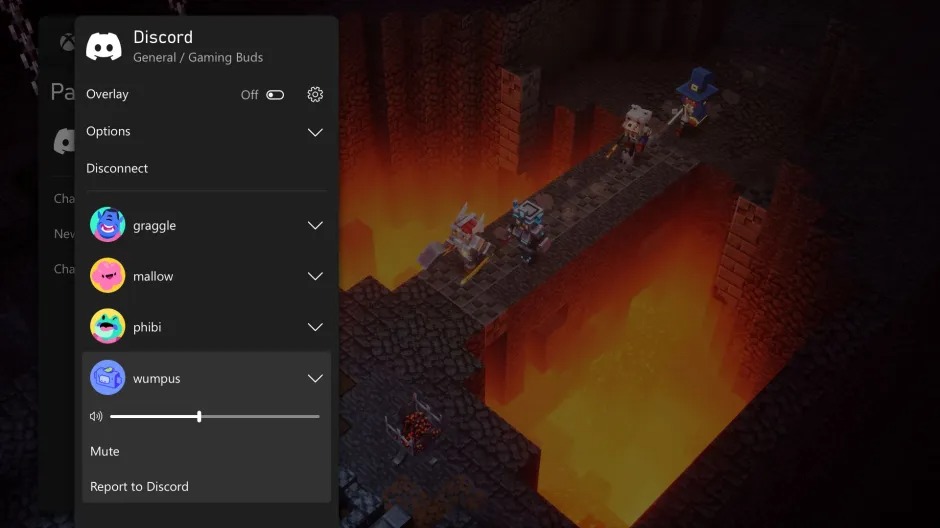
Microsoft today announced it is bringing Discord Voice chat to Xbox Series X|S and Xbox One consoles.
You will be able to chat with anyone on Discord via voice channels or group calls directly from your console making it easy to connect with friends across mobile, Xbox, and PC.
Xbox users can connect their Discord accounts to their consoles by pressing the Xbox button on their controllers and selecting Parties & chats > Try Discord Voice on Xbox.
Users will see an option to scan a QR code on their phones, which will direct them to the Discord and Xbox apps. Here, a user will be required to connect and set up a two-way link between their Discord account and Xbox. Users who have linked their Discord accounts to their consoles in the past will have re-link.
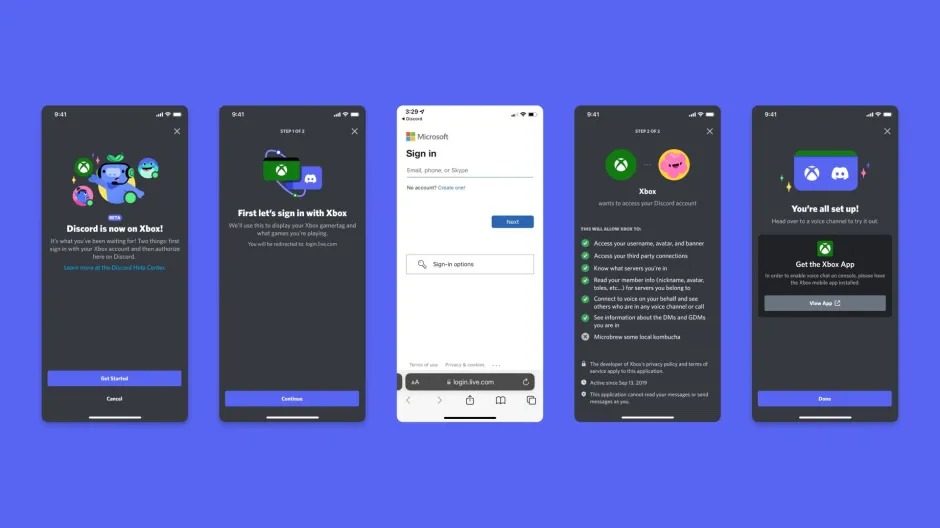
Once a user has successfully linked their Discord account to their Xbox, they will see a new option to Join on Xbox on the Discord mobile app whenever they hop into a voice channel. Users will need to have the Xbox app on their phones to transfer voice chat from Discord to their consoles.
When using Discord Voice on your Xbox, you will be able to see who is in the call and speaking, adjust the sound, and switch between Discord Voice and Xbox game chat.
The new feature is rolling out to select Xbox Insiders today, with a public release coming “soon.”
Microsoft last month also updated the Xbox app for PC with improved navigation and a new performance indicator. For more Xbox coverage, check out our list of free game downloads coming to Xbox Game Pass this month.

