
Netflix Streaming Now Live on Nest Hub, Nest Hub Max in Canada

Earlier this week, Google announced it was rolling out Netflix streaming on its Nest Hub and Nest Hub Max smart displays.
While users were able to link Netflix accounts, streaming wasn’t enabled yet as part of the roll out. But as of today, streaming Netflix on your Nest Hub and Nest Hub Max does indeed work in Canada, as confirmed by an iPhone in Canada reader and our own testing, which you can see below:
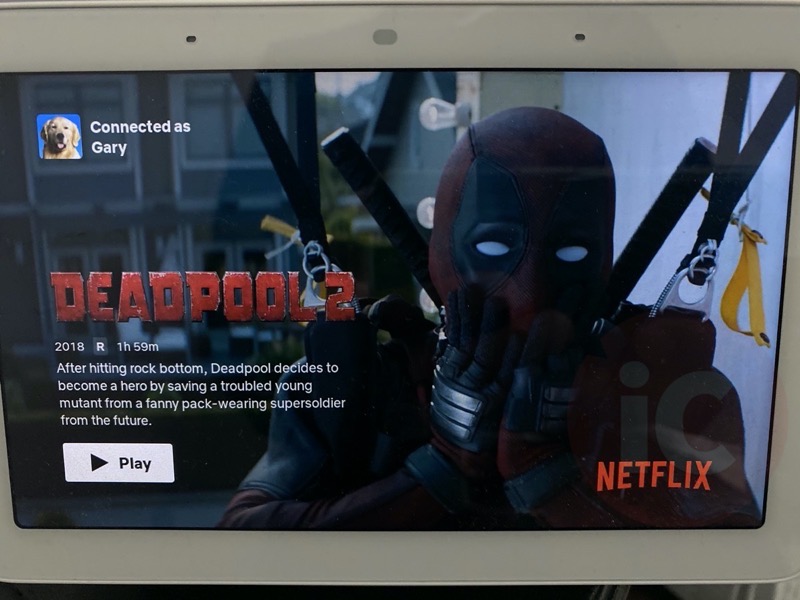
To setup Netflix on your Nest Hub or Nest Hub Max, launch the Google Home app, then head to Settings > Video > Netflink and tap ‘Link’. You’ll then be asked to sign in with your Netflix credentials to complete the process.
Next, you can then say, “Hey Google, open Netflix” to see titles and scroll through some featured shows by swiping left or right. You can also say “Hey Google, play Ozark”, and the show will launch (even saying “Hey Google, play Ozark” worked).
Display options allow for quick 10-second rewind or fast forward, plus there’s an icon to enable closed captioning.
Google said earlier this week the addition of Netflix streaming would add more functionality to Nest Hub smart displays, while the Nest Hub Max’s Quick Gestures also would support pause or resume features.
Thanks Allan

