
Here’s How WhatsApp’s New Message Reactions Feature Works
WhatsApp is finally joining the likes of iMessage, Facebook Messenger, and Instagram with its much-awaited message reactions feature, and the folks over at Android Police have offered us a look at how these message reactions work in WhatsApp.
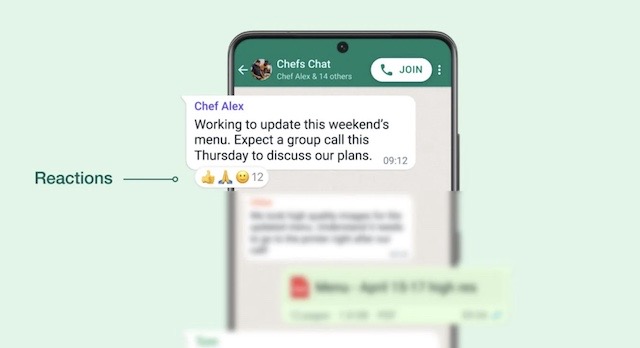
According to Mark Zuckerberg, message reactions are rolling out on WhatsApp starting today, so make sure you download the latest version from the App Store or Google Play before trying this out.
Here’s how you can react to a message on WhatsApp:
- Open the chat where the message you want to react to is located.
- Press and hold on the message you received and want to react to.
- A pop-up will appear with 6 emoji you can use to react.
- Select one of the 6 emoji in the pop-up to use that as the reaction.
- Your message reaction will appear below the message you previously selected.
WhatsApp is also said to be beta testing a feature to enable or disable notifications for reactions to messages you’ve sent. It is not yet known when this option will be available to everyone.
Let us know if you’re able to send and receive message reactions on WhatsApp in the comments section below.

