
Using Apple Watch Without its Paired iPhone
Even though you need an iPhone to be paired with an Apple Watch to get the most out of the wearable device, you can still do several things with the Apple Watch without having an iPhone in range.
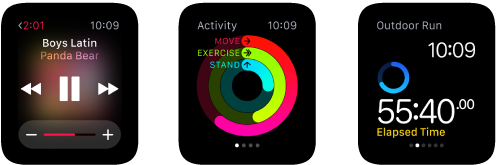
Here is a complete list of features you can still use on your Apple Watch without having your iPhone in Bluetooth/Wi-Fi range:
– Music: Play music from a synced playlist on Apple Watch. The playlist must be loaded on the Apple Watch’s internal storage.
– Watch: Use the watch, alarms, timers, and the stopwatch.
– Activity: Keep track of your activity (stand, move, exercise) with the Activity app. All of your data will be synced with the iPhone’s Activity app once you are back in range of your phone.
– Workouts: Track any workout.
– Photos: Display photos from synced photo albums.
– Apple Pay: Use Apple Pay to make purchases.
The Apple Watch uses Bluetooth to connect to its paired iPhone and uses the phone for many wireless functions. The device is unable to connect to new Wi-Fi networks on its own, but it can connect to Wi-Fi networks you’ve set up on the paired iPhone.

If the Apple Watch and iPhone are on the same Wi-Fi network but aren’t connected by Bluetooth you can still send and receive iMessages, send and receive Digital Touch messages, and use Siri.
I wasn’t aware you could still use Siri and send/receive iMessages with Apple Watch while iPhone is powered down: https://t.co/g3eV3AnSEx
— John Gruber (@gruber) May 9, 2015
You can even use these features while the iPhone is powered down. As long as the iPhone and Apple Watch were connected to the same Wi-Fi network, the Apple Watch is able to access that network even if the iPhone is turned off or out of range.
[via Apple Support]

