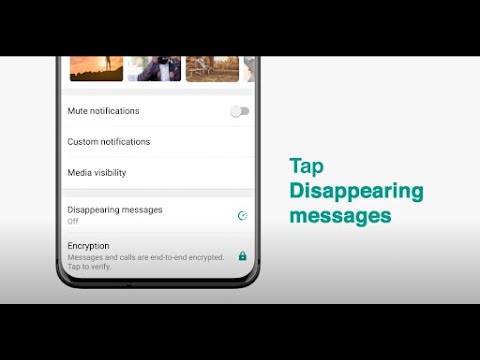WhatsApp Makes it Easier to Set Disappearing Messages
WhatsApp has simplified the process of setting up Disappearing Messages by allowing users to set default Disappearing Messages for new and existing chats all at once.
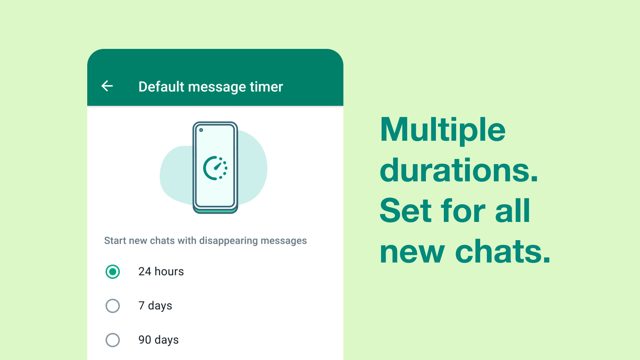
Users can now choose their duration timer and then select and apply it to whichever chats they want.
For those who aren’t familiar, WhatsApp lets you send messages that disappear automatically after 24 hours, 7 days, or 90 days. You can turn on disappearing messages for multiple existing chats, and new messages sent in the chat will disappear after the duration you select.
⏰ Setting Disappearing Messages just got easier! Now you can set default Disappearing Messages for new and existing chats all at once.
Choose your duration timer, then select and apply it to whichever chats you want.
Follow this link for more info: https://t.co/kfxV8blfAI
— WhatsApp (@WhatsApp)
Here’s how you can enable disappearing messages:
- Open the WhatsApp chat.
- Tap the contact’s name.
- Tap Disappearing messages.
- If prompted, tap Continue.
- Select 24 hours, 7 days, or 90 days.
- Select which chats you want to enable.
- Tap Done.
Once enabled, new messages in the chat will disappear after the duration you select.