
YouTube App Launches on Fire TV, Prime Video App Hits Chromecast and Android TV
Earlier this year, both Amazon and Google announced they would be launching YouTube on Fire TV and Prime Video on Chromecast and Android TV. As of today, this has now become official, announced by both Amazon and Google.
Official YouTube App on Fire TV
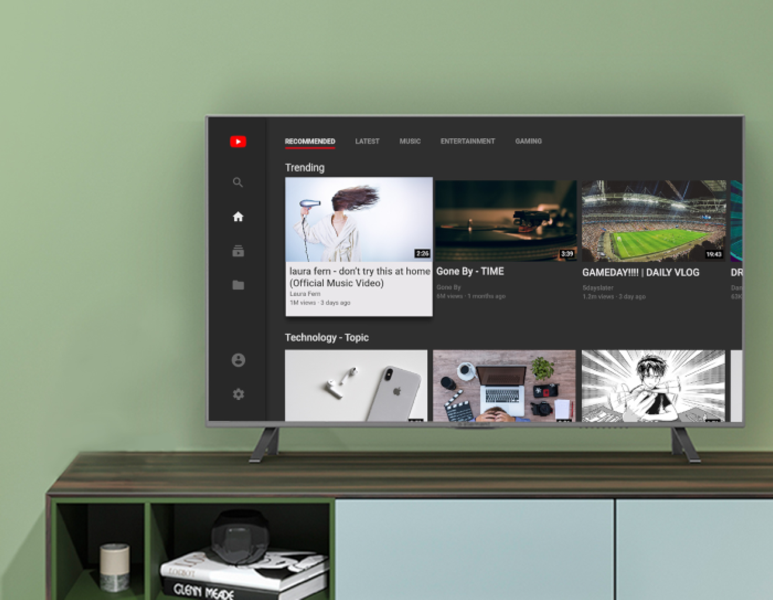
How to download YouTube on Fire TV? It should be available under the ‘Your Apps and Channels’ row. The new YouTube app also gets expanded Alexa controls to pause, play, rewind, fast-forward with their voice.
Once you open the app for the first time you’ll be asked to automatically download the app. Once the app is installed you can launch it by saying “Alexa, open YouTube”. The app supports videos in 4K HDR at 60 fps on supported TVs and streaming media players.
Here are other ways to control YouTube with Alexa:
“Alexa, open YouTube”
“Alexa, show soccer highlights on YouTube”
“Alexa, find cooking videos on YouTube”
“Alexa, resume,” “rewind 30 seconds,” “next video.”
Prime Video App on Chromecast and Android TV Devices
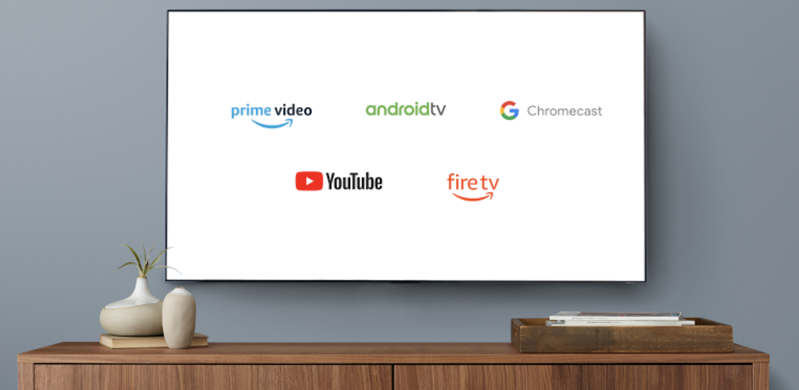
For Chromecast and Android TV, the Prime Video app now brings all of Amazon’s originals to your devices including 4K titles, plus over 12 Prime Video Channels, which recently launched in Canada.
To use Chromecast on Prime Video, head to the App Store or Google Play Store to download the latest version of the app. The Prime Video app is rolling out today to Android TV smart TVs, set-top boxes and streaming devices.

