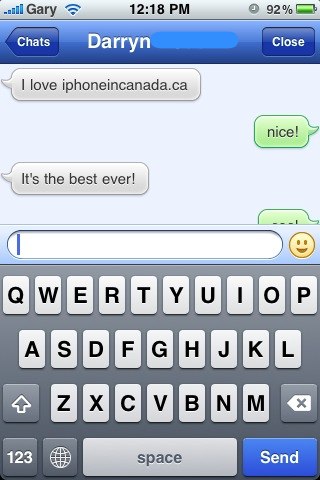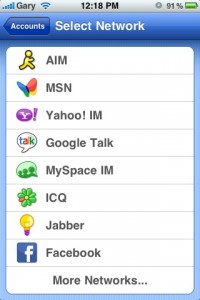Meebo IM iPhone App With Push Released Today
When I first got my hands on an iPhone, my IM needs were handled via Meebo on the web. Their iPhone-optimized web interface supports multiple IM accounts and worked amazingly well. Today, Meebo for the iPhone has been released in the App Store–for FREE and with Push Notifications!
Meebo IM iPhone App is Free, Fast, and Comes With Push Notifications
Here is the description for Meebo:
Meebo supports all the major IM networks:
AOL / AIM, Yahoo!, MSN / Windows Live, Gmail / Google Talk, Facebook, MySpace, and 100+ other networks!Reliability / Connectivity
– Push notifications even when the app is closed
– Stay connected as you move from Edge to 3G to WiFi
– Meebo’s proven multi-network access protocols
– Automatically reconnect if you lose coverage so you don’t miss a messageAccess / Integration
– Searchable, synchronized chat history on your iPhone and meebo.com
– Get Meebo on the web, your desktop, or your iPhone
– Tap any links to open the built-in browser
– Advanced chat session management lets you go seamlessly back and forth between Meebo on the iPhone and meebo.comChat features
– Swipe to switch between multiple conversations
– Rotate for landscape mode and a wider keyboard.
– Message preview from the Chats List
– Full Meebo emoticon support
– Push notifications
– Searchable Chat History
– Sort chats by most recent or full view
– Support for all the major IM networks, and many moreAccount features
– Buddylist search as you type
– View profile info, status messages, and buddy icons
– Add/Remove individual buddies
– Add/Remove network accounts
– Open and close buddy groups in your Buddy List
– Set custom status messages
– Sign on/off individual accounts
– Set presence to Available/Invisible/Away for individual accounts, or all at once
Testing Out Meebo for the iPhone
I downloaded Meebo to test immediately. Registering a Meebo account is required to get started (it’s a pain but worth it). I setup my Google Talk account to test it out and chatting was fast without any problems. The app did crash on me after registering (but my registration did go through) though, so clearly this first revision has some bugs (not unexpected). I tested Meebo with an iPhoneinCanada.ca fan boy, Darryn:
The Push Notifications work great! You can change settings for Meebo to customize how your contacts appear and to turn on/off sounds. The whole purpose of Meebo is to do chat well, and I believe the team has succeeded. There are build in emoticons that Meebo to Meebo users will be able to see. The interface is extremely clean and is quite nice. Swiping left to right to switch among chats is a great feature (just like IM+).
Unlike paid IM apps with Push, such as IM+ or Beejive, Meebo is absolutely FREE (you can also try eBuddy too). You can’t send pictures, videos, or GPS locations like the paid apps. But chat is fast and works well. If you’re looking for a new free IM app to try, give Meebo a chance!
What do you think of Meebo so far? A worth IM app?