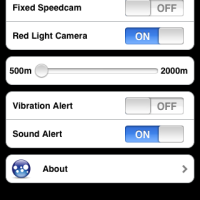Review: Speedcams Canada-AlertMe
Are you a driver? If so, you are no stranger to Red light cameras or fixed Speedcams. While both of these devices provide a good service and attempts to keep our roads safe, sometimes you think you can just beat the light before it changes! But that is where the camera catches you and then you get an invitation to pay a fine. Well, no more!
Before we continue, two things should be noted here. First, speeding or running red lights is never good. You put yourself and others in danger. Second, when using your iPhone in the car, make sure you have some kind of iPhone car holster so that you are not holding it while you are driving! With that being said, let’s move on.
The Canadian Version of Speedcams: AlertMe is here to let you know well in advance if you are approaching either a fixed Speedcam or Red light camera or both!
Speedcams: AlertMe is a part of a series of Speedcam applications from all over the world. The seller, Mi Mundo iPhone SL, has Speedcam applications for numerous countries in Europe, Australia, USA, and our beloved Canada. The app provides over 4100 points of interest within Canada which gives you as a driver a very large and accurate speedcam database to be driving with.
Once you open the application, set up couldn’t be easier. The app will ask to know your location and then you customize your alerts:
- Fixed Speedcam
- Red Light camera
- Distance
- Vibration/Sound Alerts
You may have the app search for fixed speedcams, red light cameras, or both. Then you may define the distance from the point of interest that you want the app to search which is a scale from 500 meters to 2000 meters. Finally, you may have either vibration or sound alerts or both.
Once your settings are complete, you begin your drive! Immediately the app will have an alert of the closest camera to you. For close red light cameras, a picture of a traffic light (red, yellow, green lights) will be shown in a large visual icon and below it will include the street/intersection name and the exact distance to it in meters. For close fixed speedcams, a large visual icon will appear that has the maximum speed limit allowed, the location of the camera, and the distance in meters to the camera. On the right side of the app, there are additional alerts queued up for when you pass the current alert.
Overall, I the app does a very good job. The camera locations and distances are accurate, the alerts are easy to use and read, and the application is available for other countries around the world which is very helpful when traveling.
I have one promotional code that I will give-away today! If you would like it, just post a meaningful comment below about the app! A winner will be chosen at random. Contest runs until 11:59PM today.
The Canadian version of Speedcams: AlertMe is available in the iTunes App Store for a launch price of $1.99.
***If you enjoy reading my posts, please click here to Support our blog by donating!***
**Winner(s) must claim prize(s) within 48 hours of receiving confirmation email**