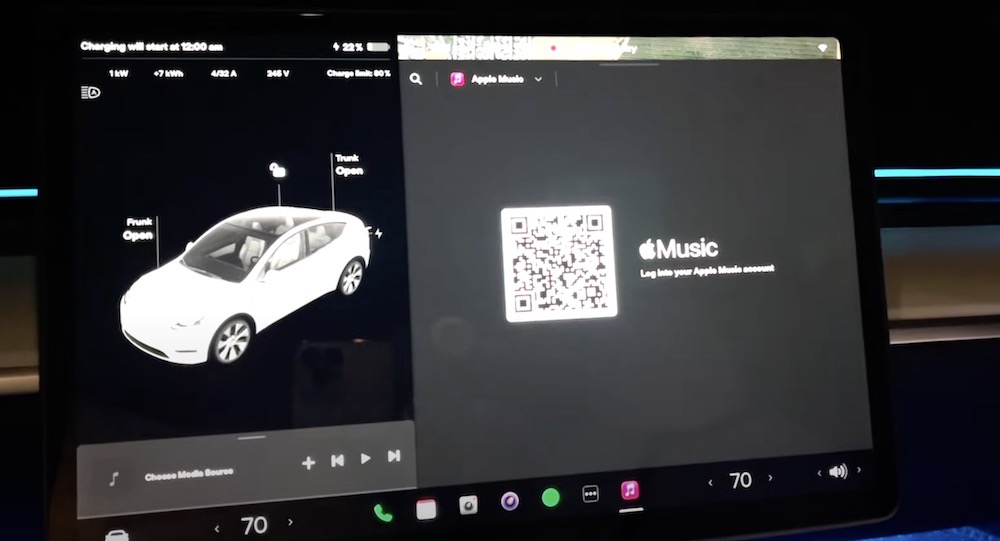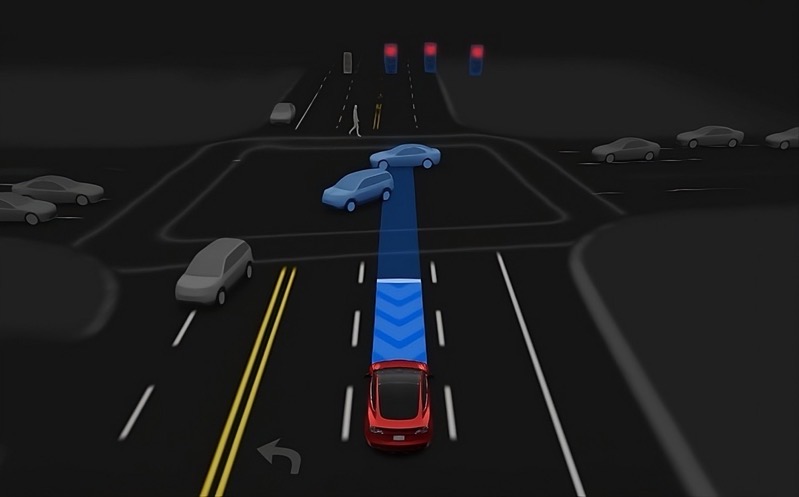Tesla Cuts Prices in Canada for Model 3/Y, Model S/X
Tesla has reduced the prices of its entire vehicle lineup in Canada, mirroring recent price reductions in other markets such as the U.S, Europe and Asia-Pacific. The price adjustments come as the automaker tries to boost demand amidst a challenging economic climate, with its Q1 earnings yesterday below Wall Street expectations, with both revenue and...