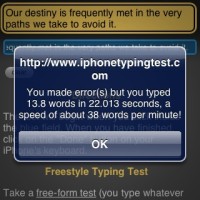How to Type 40WPM on your iPhone Keyboard
The iPhone’s touchscreen keyboard is one of the best in the business. Compare it to similar touchscreens and you’ll quickly realize they don’t even come close (yes, I’m talking to YOU, Blackberry Storm). The iPhone keyboard cannot be mastered in one day. Give it a week and you’ll be typing like a pro in no time!
How to Type 40WPM on your iPhone Keyboard
Recently I tested out my typing speed on the iPhone using the website iPhoneTypingTest. The test is very simple. Click in the area, and a phrase will appear. Type it and once you click ‘done’ your speed will appear. I tried this out a few times and I was able to get just under 40 words per minute. Here are my screenshots:
That is a decent speed considering not many people can even type 40WPM on their computer keyboards (anyone here still use the two-index-finger jab? That’s always nice and classy in the office!). Here are a few of my personal tips on how to type effectively and quickly on your iPhone keyboard. Still an iPhone newbie? These have worked for me and they might work for you!
– Relax your fingers and try not to think about pressing the individual letters. Press within the vicinity of letters and let the Auto-Correct work its magic for you. As they say, “use the force” and don’t look for mistakes. Just type!
– Don’t press down with force but rather use a light feathery touch when trying to go full speed.
– To capitalize or type numbers, use the “hold and slide” shortcut. Hold down your finger on the ‘123’ key and slide to any number, then let go. Do the same for capitalizing and punctuation.
– Don’t bother typing apostrophes: whenever I need to type words like ‘don’t’, ‘won’t’, ‘can’t’, etc…I just type ‘dont’, ‘wont’, and ‘cant’. The iPhone’s Auto-Correct will do the rest for you, saving time. Type ‘weree’ to get ‘we’re’ to appear.
– To insert a period, double tap on the spacebar.
– Fix errors quickly by holding down your finger until the magnifying glass appears, drag to move the cursor, then let go.
I’ve used these tips to type faster than people on Blackberries. People always cry about how they don’t like the touchscreen keyboard. Well, the fact of the matter is you can’t learn the iPhone keyboard in 10 minutes. It will require at least a week. The same goes for someone trying to get used to typing on a Blackberry. However, there’s one difference between the two phones: the iPhone is awesome. 😉
Rely on the iPhone’s Auto-Correct Like Your Life Depended On It
The Auto-Correct on the iPhone is just amazing and I have no idea how sometimes it can guess the most horrific spelling of words. By utilizing this effectiveness, it will save you copious amounts of time pressing backspace and correcting yourself over and over and over.
The most important iPhone typing tip I can offer you is to just take your time and be patient. Rely on the iPhone’s Auto-Correct to do the work for you. If you’re typing slang, the iPhone will add it to its dictionary but it might require a few typos for that to happen.
By following the above tips and practicing, you can easily achieve 40WPM or higher by typing on your iPhone keyboard! How’s your typing speed/accuracy so far? Any tips you want to share?