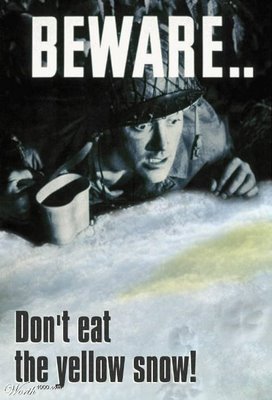iPhone 3G Software Unlock Arrives Today: yellowsn0w!
Today is the last day of 2008–can you believe it? New Year’s Eve is also the day that the iPhone Dev Team will be releasing the much anticipated iPhone 3G software unlock, codenamed yellowsn0w.
A couple days ago I posted a video demonstration of the iPhone 3G software unlock process and it was pretty exciting for those that have been waiting.
What exactly is the difference between “jailbreaking” and “unlocking” you ask? For those who aren’t sure, jailbreaking will allow you to install 3rd party applications on your iPhone, ones that aren’t in the App Store. You’ll also be able to customize your iPhone in a variety of ways, such as installing themes via Summerboard.
Unlocking will allow your iPhone 3G to accept SIM cards from any worldwide GSM provider. This is different than having your iPhone roaming while in another country. Essentially, an unlocked iPhone 3G will allow you to insert a non-Rogers SIM card. Let’s say Telus finally has their GSM network implemented. You’ll be able to use a Telus SIM inside your iPhone 3G. Without a software unlock, this would not be possible.
Will the iPhone 3G Software Unlock Work on my iPhone 3G?
There are a few factors that will determine if your iPhone 3G is “ready” for the software unlock. What do I mean exactly? Well, with every firmware update from Apple there usually is a baseband file update. Currently, the iPhone Dev Team has developed an unlock for the “older” iPhone 3G basebands.
If you have any of the following iPhone 3G firmware/baseband combinations you can unlock using yellowsn0w:
– 2.0.0 Firmware & 01.45.00 Baseband
– 2.0.1 Firmware & 01.48.02 Baseband
– 2.0.2 Firmware & 02.08.01 Baseband
– 2.1.0 Firmware & 02.11.07 Baseband
How to check if your baseband files are the ones above? Just answer this question: did you update to 2.2 firmware directly in iTunes by clicking “Update”? If your answer is NO, your iPhone 3G will work fine.
What’s the Easiest Way to Update to 2.2 Firmware Then?
The best way to update to 2.2 firmware is to create a custom firmware using PwnageTool 2.2 (Mac only). This will allow you to “make” a 2.2 firmware file with an older baseband file, still leaving you in the running to become America’s Next Top Mod…err…I mean to allow you to unlock your iPhone 3G.
Damn it! I Updated Directly to 2.2 Firmware via iTunes. Now What?
If you updated directly to 2.2 firmware via iTunes, your iPhone 3G will be on the following:
– 2.2.0 Firmware & 02.28.00 Baseband
This means you will have to wait a bit longer for the Dev Team to release the unlock for the 02.28.00 baseband. You’re out of luck at the moment, but I am pretty sure this unlock will be released shortly after.
By the time you’re reading this post, yours truly will be four hours (out of a total 17hrs and 20mins of flying time, god help me!) into my flight back to Vancouver from the UAE. I’m going to be missing out on the live yellowsn0w action so you’re going to have to keep me updated here.
If you have taken the plunge with yellowsn0w, I’d love to hear if you’ve had success or not. Please let us know in the comments!
**Looking for an iPhone 3G case? Go get an invisibleSHIELD, the strongest protection for your iPhone backed by a 30 day moneyback guarantee, lifetime replacement warranty, and FREE shipping! Use coupon code iphoneinca for 20% off your purchase! Order today!**
If you enjoyed this post, please subscribe to my RSS feed, so you won’t miss any updates! You can also subscribe via email and have daily updates sent to your Inbox! Want more? Find out what I’m doing right now! Follow me on Twitter!