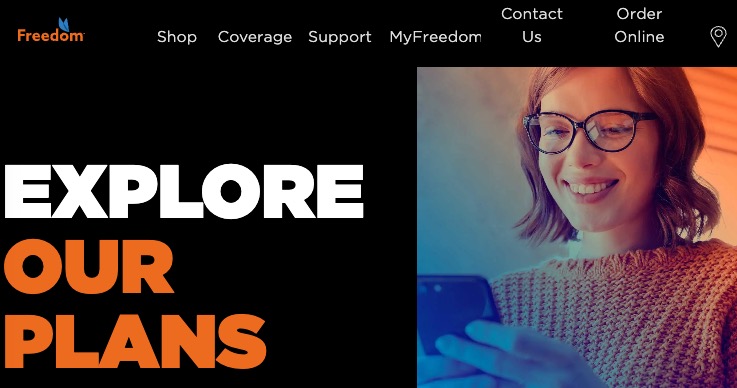
How to Close the Stand Ring on Apple Watch Every Single Time
How often do you close all three of your Activity rings on Apple Watch? One of the hardest to close is the Stand ring if you’re not aware of reminders or moving enough while standing.
According to Apple, the Stand ring “shows hours in which you’ve stood and moved for at least a minute.” In order to close your Stand ring, you need to be “standing up and moving around for at least 1 minute during 12 different hours in the day.”
The Stand ring should be renamed to “move for one minute every 50 minutes”, as otherwise people think they can achieve their goals just by standing.
The Stand alert will pop up on your watch at 10 minutes before the top of every hour, if Apple Watch senses you’ve been inactive for 50 minutes.
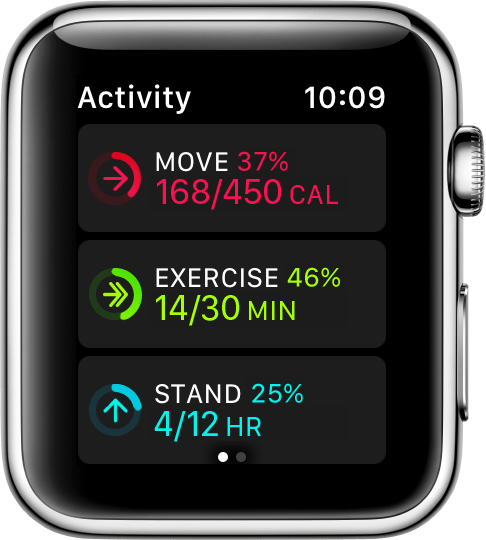
There are times when you don’t have a moment to walk around for a minute while standing—so how can you register a Stand goal for each hour?
Swing Your Arms Front to Back
One way to ‘hack’ the Stand ring is by standing up and then swinging both arms front to back about 15-20 times. By doing this, your Stand goal for each hour will close every single time.
It can also help loosen up your shoulders and relieve tension in your arms if you work at a computer all day. Heck, you could even do jumping jacks, shadow box, or burpees if you want to.
Use the Activity Digital Watch Face
With watchOS 3, Apple Watch gained new watch faces. Activity Digital has changed how I’ve managed to close my Activity Rings every single day.

Using the Activity Digital watch face has helped me achieve my current 24 day ring-closing streak (it started with the Ring in the New Year Challenge and I kept going).
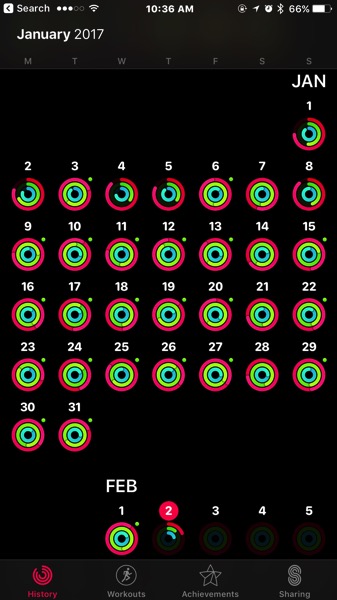
The digital read out of your Move, Exercise and Stand goal provides instant measurable feedback, versus just visual ring indicators. It’ll make you more aware of closing your Standing goal.
Keep an Eye on your Hourly Stand Tracker
Another benefit of the Activity Digital watch face is a large touch target to jump to your Activity details. From here, you can monitor your hourly Stand goal and view a ‘flashing’ bar if you haven’t reached your goal for the hour. Sometimes it’s easy to forget where you’re at in the day so checking it frequently will help.
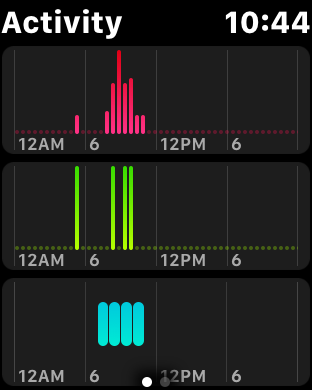
Wear Apple Watch First Thing in the Morning
The earlier you wake up, the more hours in a day you’ll have to reach your 12 standing goals. So this means don’t waste any time in putting on your Apple Watch when you’re getting ready in the morning.
By slapping on Apple Watch first thing, you get a head start on Stand goals, so you don’t have to stay up late if you’re desperately trying to max out after a busy day. That includes wearing it in the shower, as you can also gain a quick Stand goal that way too (recommended for Apple Watch Series 2; although Series 0 and 1 should work fine, at your own risk of course).
Closing all your Activity rings is a great feeling, and by coupling in daily exercise, meeting Move and Exercise goals can be very simple (I’m going for runs, playing ice hockey, riding my trainer and playing squash at the moment). Throw in our Stand ‘hack’, and you’ll be a ring-closing maestro in no time, ready to trash talk your docile, sloth-like, Netflix-binging friends and family.
How often are you closing all three of your Activity rings on Apple Watch?

