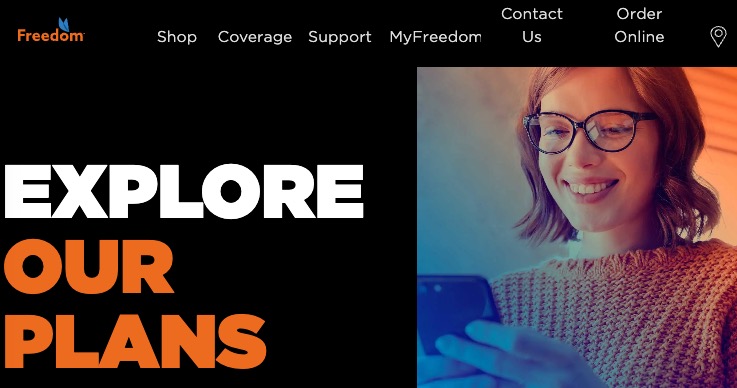
Videotron Launches illico for Apple Watch: Change Channels, Control TV Terminal
Videotron has officially announced their Apple Watch app for illico for iPhone, to bring controls to your wrist. The new app allows Apple Watch users to flip channels by choosing from a list of genres (or get a random channel), plus also control their TV terminal:
What’s New in Version 1.4.0
The illico app for iPhone now works with your Apple Watch. As an illico by Videotron customer, you can take advantage of new key features to control what’s on your TV:– Flip: your Apple Watch can suggest channels for you to watch at random, or you can have it choose from lists of genres, an Apple Watch exclusive;
– Control: turn on your Terminal, pause, resume watching, fast forward and rewind;The illico app for iPhone lets you use your Apple Watch to control the Terminal of your choice. Yet another way to enjoy illico.

Manon Brouillette, President and CEO of Videotron said in a statement “Created entirely by our product development team, our new illico app for Apple Watch anticipates our customers’ needs and offers them a new and unique way to enhance their television experience.”
Early reviews of this update say the new update is ‘beautiful’ to use, but the feature of random channel selection is odd. Also, at this time the app does not support Glances, which would bring quick access to the app from the smartwatch’s watch face.
Click here to download illico for iPhone in the App Store. Let us know how this Apple Watch update works for you!

