
Google Lens Now Available for iOS in Canada, Here’s How It Works
Last week, Google announced its Google Lens photo feature was rolling out worldwide for iOS users, coming in an update within Google Photos for iOS. Well, the update finally arrived yesterday evening and now Canadians can try out the feature, which can identify objects and text in your photos.
First, launch the App Store and install the latest Google Photos iOS update. Upon launching Google Photos for the first time, you’ll get notified of the ‘Google Lens Preview’, which states you can “do more with your photos”, once you tap ‘Get Started’.
Google Lens will be able to:
- Copy text such as phone numbers, dates and addresses
- Learn more more about landmarks
- Look up books, music albums, movies and artwork
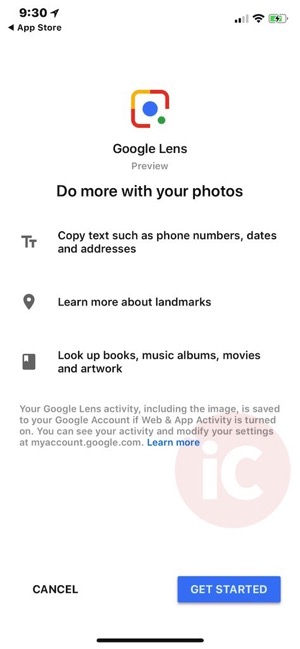
To use Google Lens, all you have to do is tap on any photo within Google Photos, then tap the Google Lens ‘icon’ along the bottom (left of the trash icon). Here are some screenshots of Google Lens in action, able to identify this seagull:

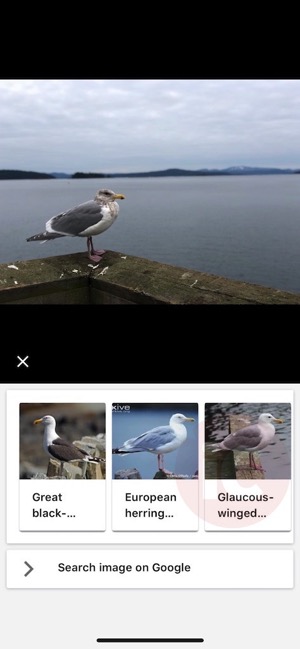
Yes, Google Lens is pretty creepy but also awesome. The feature first launched for Android users about two weeks ago, but has since rolled out to iOS users.
Click here to download Google Photos for iOS in the App Store.

