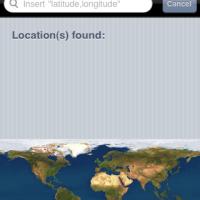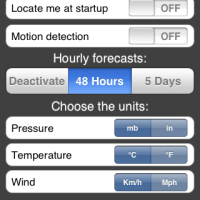App Review: Weather Machine for iPhone
As expected, Vancouver BC was covered in rain this week. As a frequent commuter, the weather is very important to me as I like to know whether I should pack for rain, snow, sun, or what ever other mysteries Vancouver likes to throw my way.
This week however, I used the help of Weather Machine. Weather Machine is a premium weather application for iPhone that makes weather interactive.
Weather Machine by Massimiliano Torregiani
Weather Machine is the most interactive and interesting weather application I have ever seen. The graphical interface is very easy to use and extremely interactive. As you can see in the images below, the weather panels look very much like that of Apple’s Time Machine interface, which is really neat! You can check out a video demonstration here.
Weather Machine presents its data on clear panels on the front of the screen and the background image of the app can be customized with your own images. The information for the weather is gathered from weather stations that are near you. For example, in Vancouver BC, I could pull up data from about 9 different weather stations, however the closest ones to me are first in the list. Overall, the app pulls data from over 58,000 weather stations worldwide.
Each set of weather panels begins with your choice of weather station. As you flick the screen (like scrolling through your contacts list), the panels move forward into the week, presenting the forecast for the next five days. Along the right side of the app, you may also scroll through the various days of the week and along the bottom, you get a brief graphic of what each days forecast will look like. The panels include a ton of information including:
– Maximum and Minimum temperature
– Atmospheric temperature
– UV Index (as if we need this in Vancouver…)
– Dew Point
– Humidity
– Probability of Rain (now here is a great Vancouver feature!).
Upon start-up of Weather Machine, it will ask to know your location. However, you can also define your own location along the left side of the app.
Along the left side, there are three small tabs that you can tap and drag over to fill the screen. The top tab is a City List where your City searches are saved. The second tab is a City Search where you may define a City and view the weather forecasts for that location. The last tab is a “Locate Me” tab that works like your Google Maps GPS. It will locate you and then present the weather for that location.
Lastly, if you rotate your iPhone, you can browse the current weather conditions of the entire country, view a satellite or forecast map of the country, or view the Doppler Radar map for the country.
Weather Machine is packed with features, however, the features are one of two things that I do not like about the app. I like to see a feature rich application, but some of the features in Weather Machine, such as the Doppler Radar, is more cosmetic than of any use. With all of these extra features, the app seems bloated and busy and can become difficult to navigate.
The second thing is the price. The app is $3.99 in the iTunes App Store. I feel that is far too much to pay, especially considering that, while basic, you get a weather app on your iPhone for free.
Overall, Weather Machine has an amazing graphical interface that is sure to impress, comes loaded with weather forecast information, and includes a plethora of features. That alone makes the app worthwhile, however, I feel the price point will prevent many users from purchasing. Weather Machine is scored a 4 out of 5.
You can check out Weather Machine in the iTunes App Store for $3.99.
If you have Weather Machine or if you use any other weather app aside from the stock iPhone one, let me know of your experiences in the comments below.