
App Review: Sketch A Call for iPhone
The iPhone provides you with two primary methods to make phone calls; dialing a phone number manually or tapping on a phone number. Today we add a third method of making phone calls by using Sketch A Call to sketch the phone call!
Sketch A Call by Squid Ink
Sketch A Call completely changes the way you dial and access phone numbers on your iPhone. There is no more manual dialing or tapping on numbers. With Sketch A Call, you sketch your phone call!
Sketch A Call makes use of pattern recognition and allows you to draw sketches on your iPhone, of which you can store up to five sketches. Each individual sketch can then be assigned to one of five specific phone numbers from your contacts list. My immediate use for this app was for the Rogers My5 list I have!
Once you start the app, you sketch something with your finger. For example, a flower. The pattern recognition within the app is extremely accurate and easy to use. I had no problems at all with drawing anything that I wanted and wherever I touched the screen, the app produced an accurate drawing. However, if you do make a mistake with your sketch, simply shake your iPhone to undo.
After the sketch is complete, you assign a phone number from your iPhone contact list to the sketch using a single button. That sketch and its attached contact are now stored in the apps memory bank. When you want to make a phone call, simply re-sketch your flower into the app (does not have to be perfect) and the contact name will appear in the top banner.
You can view a video demo (done in the iPhone SDK) of Sketch A Call here.
If you want to change your sketches or assign new contacts, you delete one of the contacts (if you already have five assigned) and then re-sketch and re-assign a new contact.
Overall, I found Sketch A Call to be more of novelty app that is easy to use and delivers a clean user interface. It is fun to have particular sketches for certain contacts, but it does take slightly longer to make a phone call using the app than when using the iPhone favorites list for example. However, for what the app is supposed to do, it does very well. Sketch A Call is scored a 4 out of 5.
Give-away Time!
If you would like to own Sketch A Call, I am giving away 3 promotional codes today for the app! To score yourself a code, simply post below what kind of sketch you would draw for a certain contact! (Example: for a girlfriends phone number, I would sketch a flower).
You can check out Sketch A Call in the iTunes App Store for $1.99.
———
Winners chosen at random; Contest ends July 12, 2009 at 11:59PM
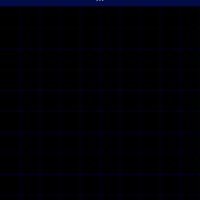
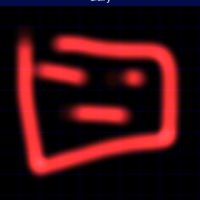
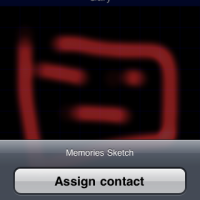
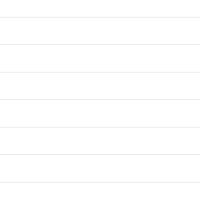
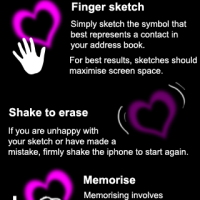
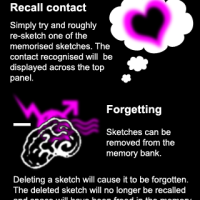


I would add a contact for work… sketching a noose.
Might make me feel more light hearted about calling in 🙂
I would draw a heart for my lovely wife and an iPhone to call myself 😀
I would draw a church steeple for calling home (I will in an old decommissioned church).
I would draw a cat for calling my home line for my three black cats
To call Stephen Harper, I would sketch a picture of a dick.
To call Stewie from family guy, I'd draw a football… Anaywayz, seems like a funky app.
@ Andre
LOL
I would draw a gun for 911 (lol, so much slower than just dialing 911).
LOL.
I can see it now.
“Sir, why didn't you just dial 911?”
“I tried! I couldn't sketch the gun fast enough!!!!! *cries*”
*Face palm*
For my parents I would sketch a dollar sign. 😉
I would draw a hockey stick for my daughter's cell number – go nanaimo female bantams!!
The kind of sketch I would draw for my girlfriend would be a panda munching on some bamboo. My girlfriend loves anything that's got to do with panads. She would buy t-shirts/toys/stuff animals/stickers/and bamboos!! So I think this app would be great for me to doodle around with! =]
For my home line I would draw a garbage can because my house looks like a piece of trash. Hehe
For calling work my sketch wid be a big W haha
my gf wants her number to be a rabbit – but that's way too complicated to draw. I am guessing a simple heart is easier.
I would sketch different stick people sex positions for various booty calls!
I would draw a picture of a devil for my mother-in-law's phone number.. 🙂
Our winners are:
Happy
Jodirogers
Chris
Check your emails!
Enjoy!
Thanks!
Sweet thanks!
Thanks v e r y much!! I get your daily blog delived to my email and it is usually the first mail I open with my morning coffee. Keep up the g r e a t work!!!
Thanks v e r y much!! I get your daily blog delived to my email and it is usually the first mail I open with my morning coffee. Keep up the g r e a t work!!!