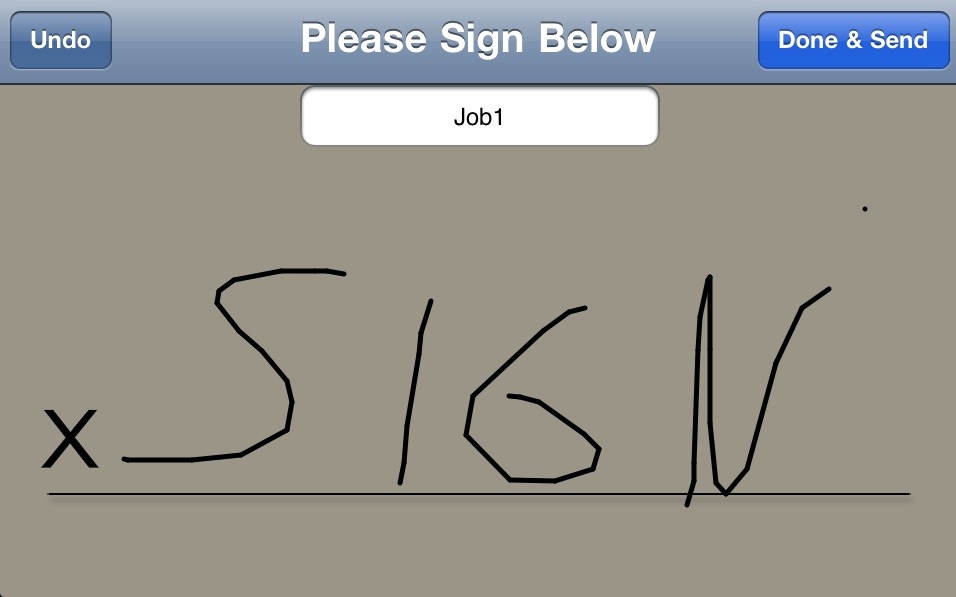SignaturePad For iPhone
One of the most amusing innovations in the Apple Store is the iPod touch wireless point-of-sale system that employees carry. The device enables customers to pay for items almost anywhere in the store with cash or credit card.
However, paying by credit requires a signature to complete the purchase. So to sign, the employee hands you the iPod touch and you sign using your finger. Fantastic!
This week, I was made aware of an innovative iOS app that enables users to sign their signature and email the signature as a sort of confirmation, similar to the Apple Store.
The app is very simple to use and provides an area for users to sign. An undo button clears the display and there is a field to input what the signature is for, such as “consulting work” or any other task/job.
Once emailed, along with the signature and title, the app also has a place for a customer name and further stamps the exact date and time of signing.
The app can’t really stand on its own with large corporate users (Apple, UPS, etc) without ensuring that this app (or their own signature innovation) is tied into an existing sales system in order to utilize the service. Due to the unclear method of connectivity with SignaturePad, I do find the price high for an app that creates a digital signature. (Price dropped on May 29)
However if you’re a small business owner or sole proprietor, there could be some innovative uses here. Having customers sign for deliveries or completed work and then emailing the signature to the client as confirmation may be a neat method of use.
Overall, I’m not entirely sure how individual users (or even larger entities) could make meaningful use of SignaturePad outside of a few purposes, but it’s definitely a starting place.
SignaturePad is available in the App Store for $9.99 $3.99.
Update May 29: The price has dropped to $3.99.