
SHAPE Launches ‘Chat for GTalk’, a Google Talk iOS App [FREE]

Who still uses instant messaging? There are some all-in-one apps out there that support multiple services, but for those that only want to use Google Talk, SHAPE (the makers of IM+) has launched Chat for GTalk today, available for the iPhone and iPad.
There’s no sign up required to use this app–just use your Google Account. This dedicated Google Talk app is simple and gets the job done based on our quick test. You get push alert notifications for messages, there’s a cloud-based chat history, you can send pictures from within the app, there’s an integrated web browser built into chat windows and both landscape and portrait orientations are supported. Swiping left and right enables easy navigation between open chat windows as well.
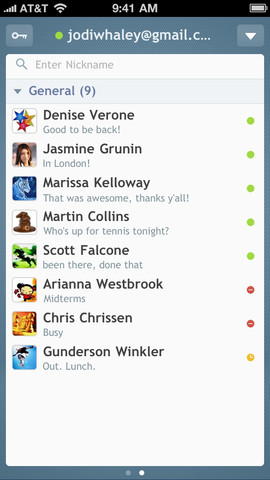
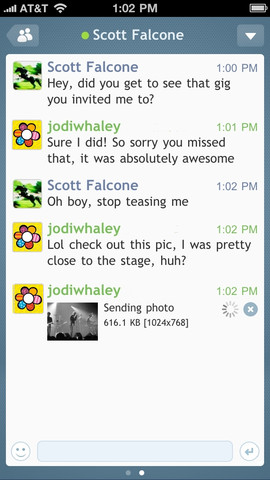
Click here to download Chat for GTalk–it’s currently free for March 18th and 19th only, so download today if you’re still using Google Talk.
Update: Okay, I didn’t notice this before but push notifications only work when I open the app.
Update 2: SHAPE shares the following troubleshooting tips to get push alerts working:
- Please make sure the notifications are enabled for Chat for GTalk.
- Then remove Chat for GTalk from your device.
- On your device please open “Settings”, then proceed to “General” – “Reset” and choose “Reset Location Warnings”.
- Then please re-install Chat for GTalk from AppStore and sign in with your Google ID.
- Now push notifications should work for Chat for GTalk.

