
Rogers, Fido Launch NetworkAid: View Network Status, Report Issues
Rogers and Fido have launched a new self-serve tool for customers called NetworkAid, described as a way to “deliver better service and help save our customers time,” the company explains in an email.
The service allows customers to see a real-time view of how wireless networks are performing and allows customers to provide feedback on their service, which they say is the “first Canadian carrier to do this.”
A three month beta test of NetworkAid started in January and resulted in a 17 percent drop in network-issue service calls over the same period compared to last year. Beta customers used apps 57,000 times to check network status, while using online usage occurred 11,000 times.
How to use NetworkAid? It can be accessed through Rogers.com or through the Rogers or Fido MyAccount iOS and Android apps. Customers will be able to check network coverage for any particular area, report network issues, or ask for SMS or email follow ups.
In the Fido MyAccount app, here’s how to find NetworkAid, as it’s not that easy to find…tap the menu in the upper left corner, then go to:
Services > Wireless > NetworkAid
Update: or scroll to the very bottom of your current account to access NetworkAid
From here, if you have Location Services enabled for the app, you can zoom to your current location and check network coverage, plus status of the network around you. If there’s a problem, the Report tab allows you to share issues with the network.
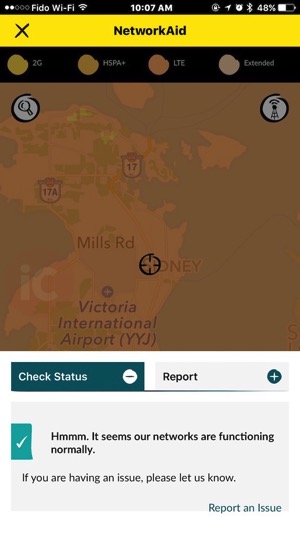
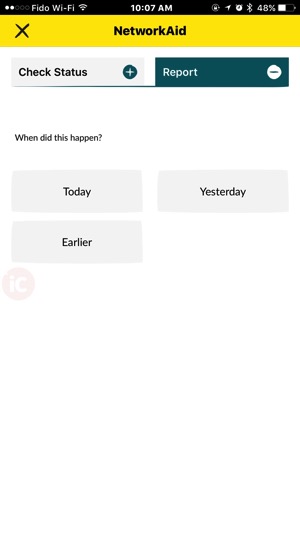
A video demo is below showing how to use NetworkAid within the Fido MyAccount iOS app, and also applies the same way to the Rogers MyAccount app:
TELUS also has a similar feature for crowdsourcing customers for feedback, within their Network Experience iOS app.
Rogers and Fido customers, let us know if you’re going to give NetworkAid a try or not.


