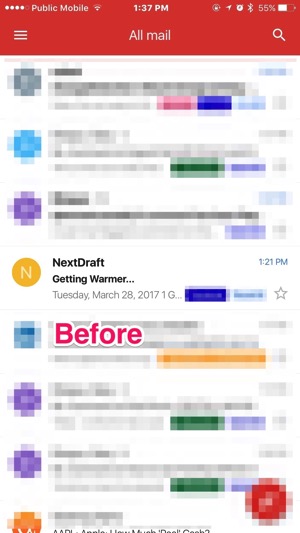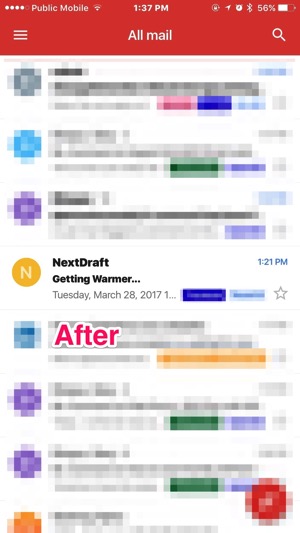Microsoft Copilot Hits iPhone, iPad: Free ChatGPT-4 and More
Microsoft Copilot is now available for free for iPhone and iPad users. This release follows the introduction of a similar version for Android devices earlier this week. Copilot (formerly Bing Chat) integrates OpenAI's latest paid GPT-4 and DALL·E 3 AI models, bringing advanced features designed to enhance productivity and creativity, at no charge. The app...