
13 of the Best iOS 13 Features You Can Expect on iPhone
Apple’s WWDC 2019 keynote blasted through its preview of iOS 13, but here are 13 of the best features we think you’ll enjoy once the mobile operating system is released this fall.
Dark Mode

It’s been a long time coming, but your iPhone now supports Dark Mode just like MacOS Mojave. Core apps, wallpapers and more will support Dark Mode, which can be enabled within Control Center and also scheduled.
Sign in with Apple

We’ve all seen the sign in with Google or Facebook option within apps and websites, but there’s now going to be a Sign in with Apple option, with your existing Apple ID. One tap and authentication with Face ID or Touch ID is all it takes. Apple says you can also subscribe to email updates with either your email shared or hidden with developers and companies. Apple will even make a fake address that forwards to your real one, so your privacy remains intact.
Apple Maps – Look Around

We know Apple Maps vehicles are already driving around Toronto with cameras and now we know the company is building out their own Google Street View type service. Apple says they are rebuilding Apple Maps with new data from the ground and the air.
QuickPath Typing
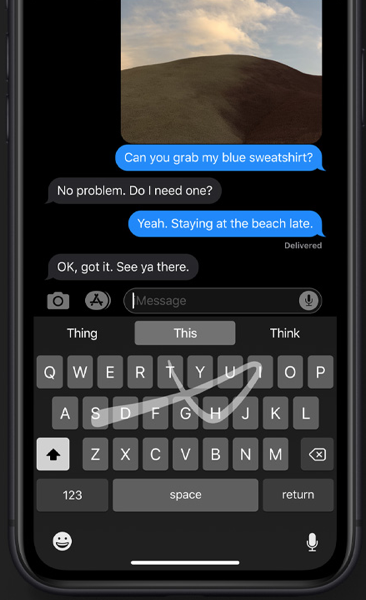
Swipe typing on the iOS keyboard has finally arrived, powered by “on-device machine learning” to make typing with one hand a “breeze”.
All-New Photos Tab

Apple has revamped photos to bring new curated moments by Days, Months and Years, which also takes date context into consideration.
New Siri Voice
Siri now uses “advanced neural text-to-speech technology to sound incredibly natural,” no longer relying on human recorded sounds.
Personalization on HomePod

HomePod can now recognize you and your family members, so one user can’t get access to your messages and other data. New user profiles mean a personalized experience with Apple Music suggestions.
Handoff Comes to HomePod
If you’re on a call on iPhone or listening to music or a podcast, Handoff now arrives for HomePod. Just bring your iPhone close to HomePod and the speaker will start acting as the speakerphone for your call or start playing the music you were listening to.
Announce Messages on AirPods
When you’re wearing AirPods, Siri can now read incoming messages right away. The voice assistant will prompt you for a reply and send it seamlessly, which is helpful in situations where you are away from your iPhone.
Audio Sharing with AirPods

You can now share audio on one iPhone with two sets of AirPods, bringing an earlier rumour to real life. All you do is just bring one iPhone up to another.
Memoji Stickers
You can now get sticker packs automatically made from your Memoji, which can be used in your Messages, Mail and third-party apps. Apple says there are new Animojis coming with options for a mouse, octopus and cow. Also, any device with an A9 chip or later can make their own Memoji and Animoji sticker packs, not just devices with Face ID.
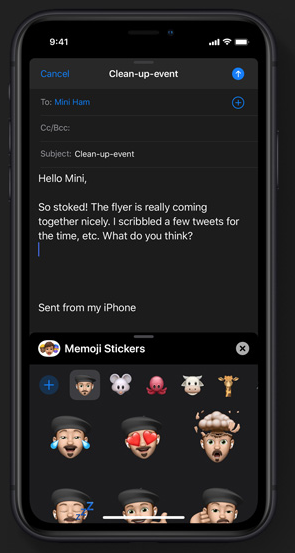
Revamped CarPlay App
Apple has redesigned CarPlay, bringing a new dashboard, calendar app and Apple Music app. When you summon Siri, she will now animate at the bottom of the screen, so it won’t block your existing CarPlay view. There is also going to be Do Not Disturb While Driving support, which can be enabled within CarPlay.
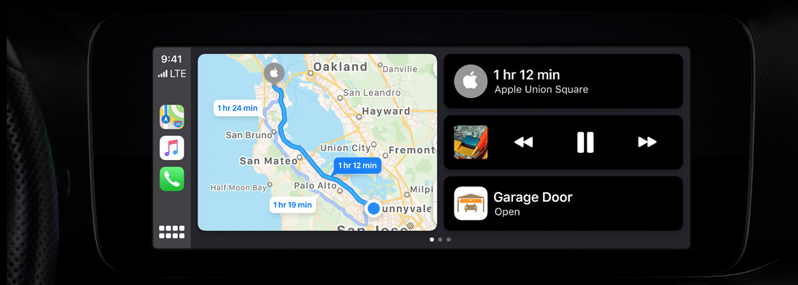
Improved Performance
Apple says iOS 13 will increase apps launching by 2x, while app downloads will be reduced by up to 50%. Face ID unlocks will also be up to 30 percent faster, while app updates will be up to 60% smaller on average.
Bonus features: Find My App + Low Data Mode
The new unified Find my Friends and Find my iPhone app will be able to locate offline devices thanks to crowdsourcing other Apple users. “When you mark your device as missing and another Apple user’s device is nearby, it can detect your device’s Bluetooth signal and report its location to you. It’s completely anonymous and encrypted end?to?end, so everyone’s privacy is protected.”
With iOS 13, there will be a new Low Data Mode, which will see “Apps on your iPhone reduce their network data usage.” For Canadian wireless users with small data buckets, this will come in handy.
There are lots of other iOS 13 features listed by Apple, which you can check out here. As developers dive into betas, expect more features to surface over the next week or so.

