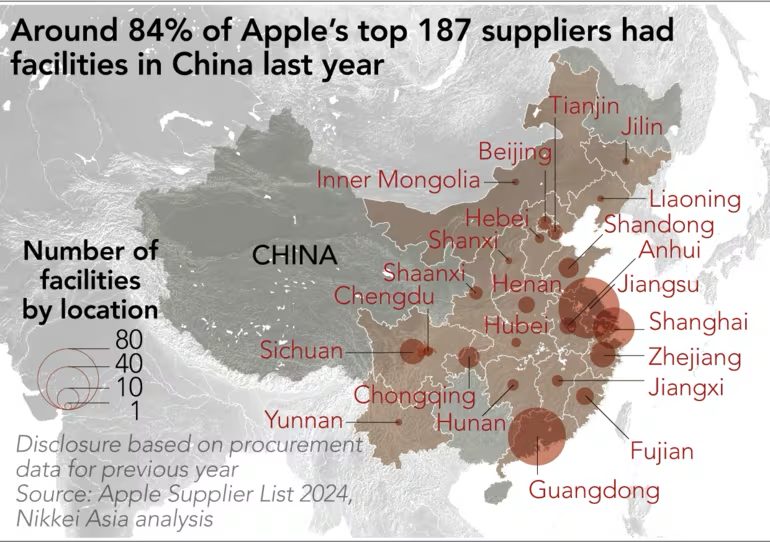iOS 15 Beta 3 Brings Updated Safari Address Bar, Reload Button
Apple has completely redesigned its Safari web browser in iOS 15, introducing a new tab experience as well as a new address bar. However, when users tapped the address bar at the bottom of the screen in earlier beta releases, the bar appeared at the top of the screen confusing some users.
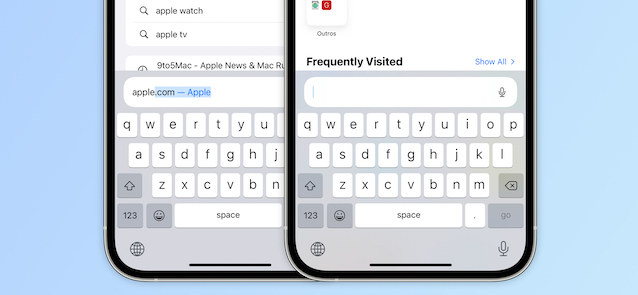
With the release of the latest iOS 15 beta 3 update, Apple has tweaked this new Safari interface. As noted by 9to5Mac, when you tap the address bar on the iPhone in iOS 15 beta 3, it stays at the bottom of the screen just above the keyboard.
For Safari on the iPhone, Apple has also updated the list of results shown on the screen, separating websites from web searches, favourites, and from the user’s personal history. No noticeable changes have, however, been found on Safari for iPad in the latest beta.
“Another subtle change is the addition of the Reload button when you press and hold the address bar, as the button has been removed from the main interface.”
Apple will release iOS 15 and iPadOS 15 to the general public later this year.