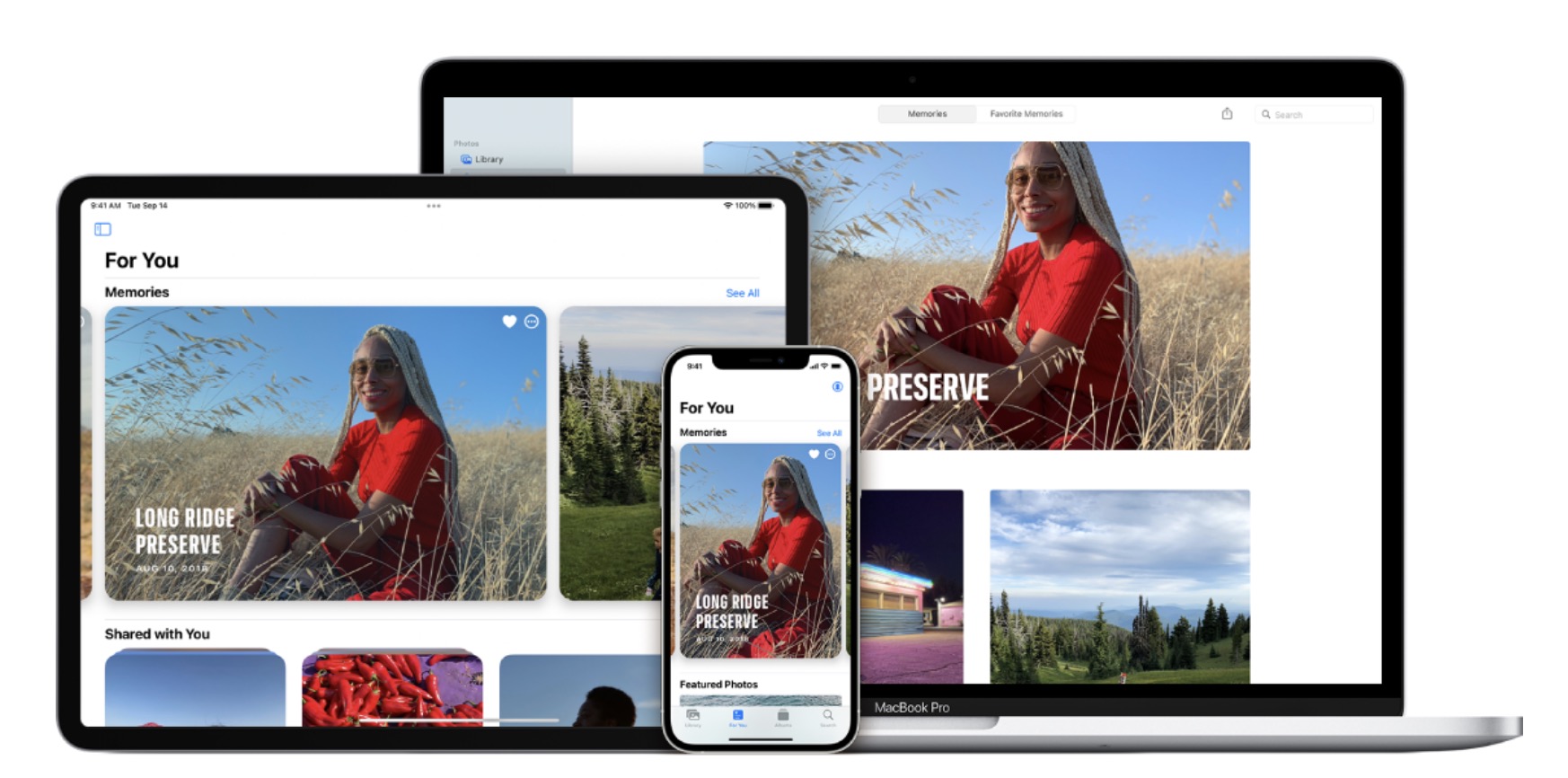Apple ‘iCloud Documents and Data’ Syncing Service Has Officially Retired
After announcing last year that the iCloud Documents and Data service would be discontinued, Apple today updated a support document on migrating from iCloud Documents and Data to iCloud Drive, noting that the legacy sync service has officially been retired and replaced by the latter — reports MacRumors.
Those who previously used iCloud Documents and Data to sync files across devices have already had their accounts moved over to iCloud Drive on Apple’s end, but they will need to enable iCloud Drive on their devices in order to access their synced data.
iCloud Documents and Data, our legacy document syncing service, has been discontinued and replaced by iCloud Drive. If you used iCloud Documents and Data, your account has been migrated to iCloud Drive.
If you used the iCloud Documents and Data service, you need to turn on iCloud Drive to see your files. When you switch to iCloud Drive, the amount of storage space your saved files use in iCloud doesn’t change.
iCloud Documents and Data was Apple’s primary data syncing service until the Cupertino, California-based tech giant introduced iCloud Drive in 2014.
While the older cloud storage and sync service stored data in folders specific to a given app and only allowed that app to access the stored data, iCloud Drive is more holistic and allows users to access all of the files they store and sync from a single location: the Files app on iOS and iPadOS, the iCloud Drive section of Finder on macOS, the iCloud Drive section of iCloud.com, or the iCloud for Windows App on PCs.
The support document also outlines minimum system requirements to use iCloud Drive on iOS devices, Macs, and on the web at iCloud.com.