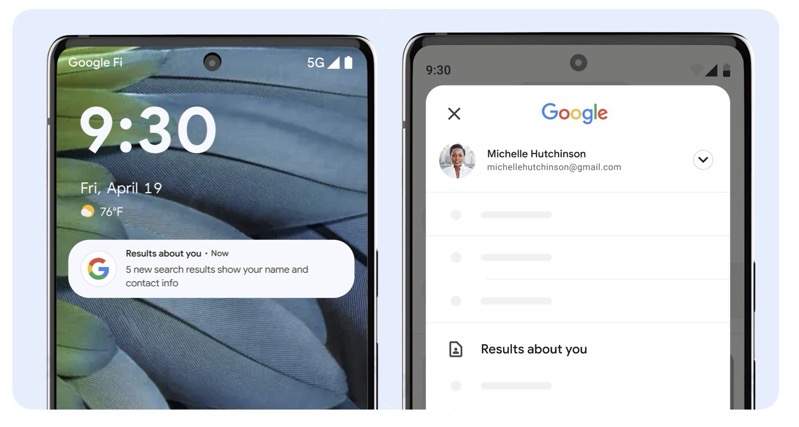How to Use Crash Detection on iPhone and Apple Watch [VIDEO]
Apple has just published a new support video on its official YouTube support channel, detailing how you can use the new Crash Detection feature on your iPhone or Apple Watch to call for help in an accident.
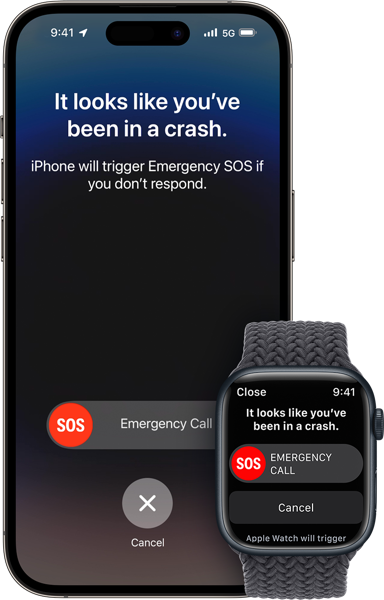
Crash Detection is designed to detect severe car crashes—such as front-impact, side-impact, and rear-end collisions, and rollovers—involving sedans, minivans, SUVs, pickup trucks, and other passenger cars.
When a severe car crash is detected, your iPhone or Apple Watch sounds an alarm and displays an alert with an Emergency Call slider for you to call emergency services immediately.
If you’re able, you can choose to call emergency services or dismiss the alert. If you’re unable to respond, your device automatically calls emergency services after a 20-second delay.
Crash Detection feature works on the following iPhone and Apple Watch models:
- iPhone 14 and iPhone 14 Pro models with the latest version of iOS
- Apple Watch Series 8, Apple Watch SE (2nd generation), and Apple Watch Ultra with the latest version of watchOS
Check out the following video to see how you can use Crash Detection on your iPhone and Apple Watch: