
How to Create a Child Account with Family Sharing on iPhone or iPad [VIDEO]
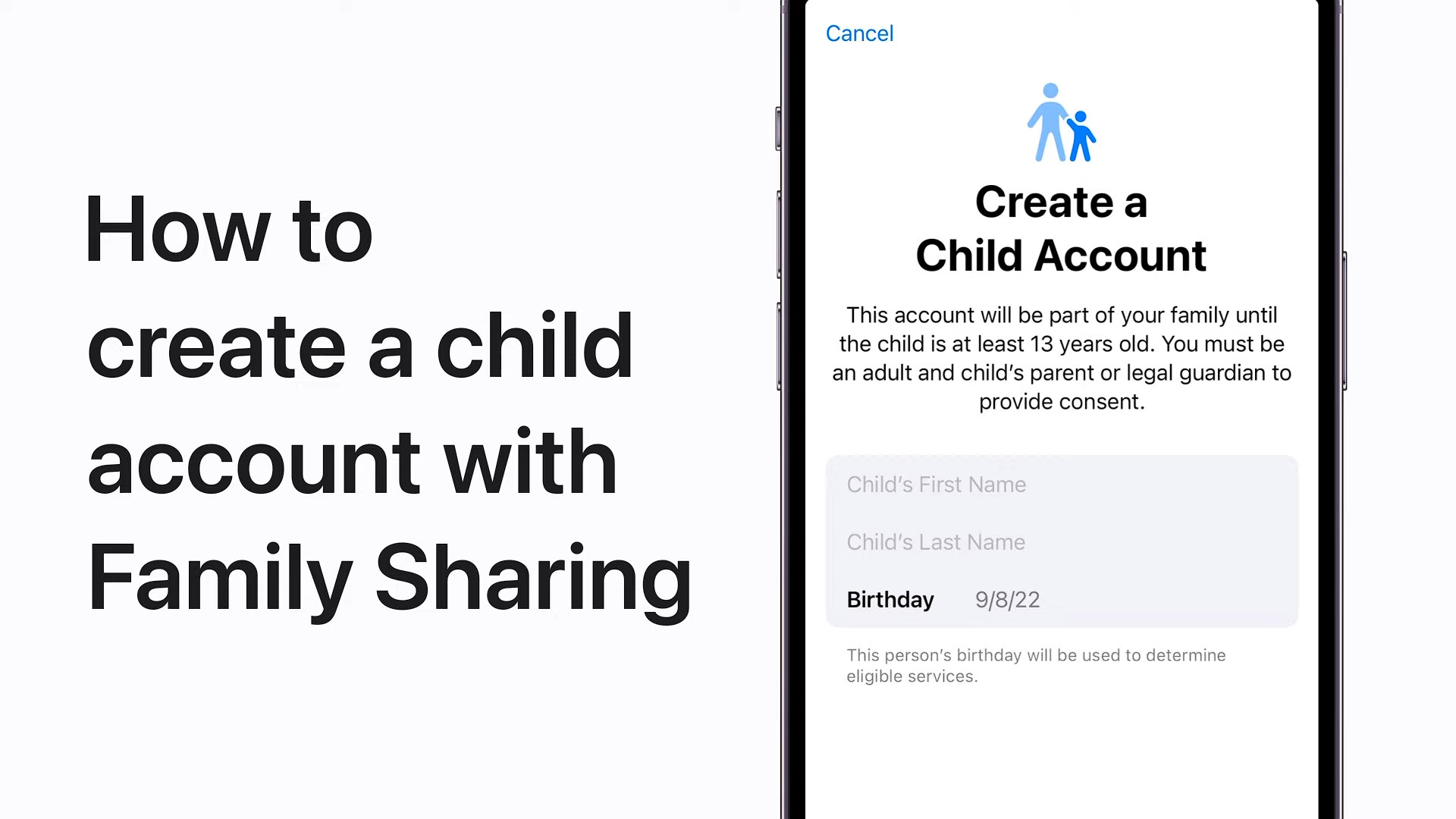
Apple recently shared another handy video on its Apple Support channel on YouTube, explaining how iPhone and iPad users can set up an Apple ID for a child and add them to a Family Sharing group.
“As a parent or guardian, you can create an Apple ID for your child, add them to your Family Sharing group, and set up parental controls like content restrictions and time away from the screen,” reads the video description.
Family Sharing gives family members immediate access to each other’s music, movies, TV shows, books, and apps, allowing them to download shared content on their own devices whenever they want. In late 2020, Apple expanded the feature to also include in-app purchases and subscriptions.
“With Family Sharing, you can share Apple subscriptions, iCloud Plus, and more with your family,” Apple explains in the video. To create a Child Account with Family Sharing, you need to:
- Open Settings.
- Tap on your name.
- Tap on Family Sharing.
- Tap on the Add button in the top-right corner.
- Tap on Create Child Account.
- Type in your child’s name and birthday, and tap on Verify You’re an Adult.
- Type in the security code for the associated payment method.
- Review and Agree to the Family Privacy Disclosure and the Terms and Conditions.
- Create your child’s Apple ID by typing in their existing email address or making a new one.
- Create an Apple ID password for your child’s account.
- Link a phone number (your own or your child’s) to the new Apple ID.
- Set up Parental Controls by following the on-screen instructions (or skip them for later).
Check out the full support video from Apple for more information:


