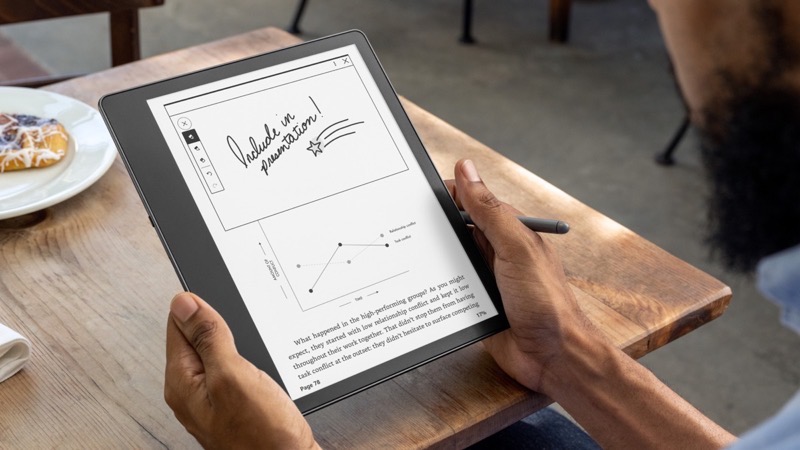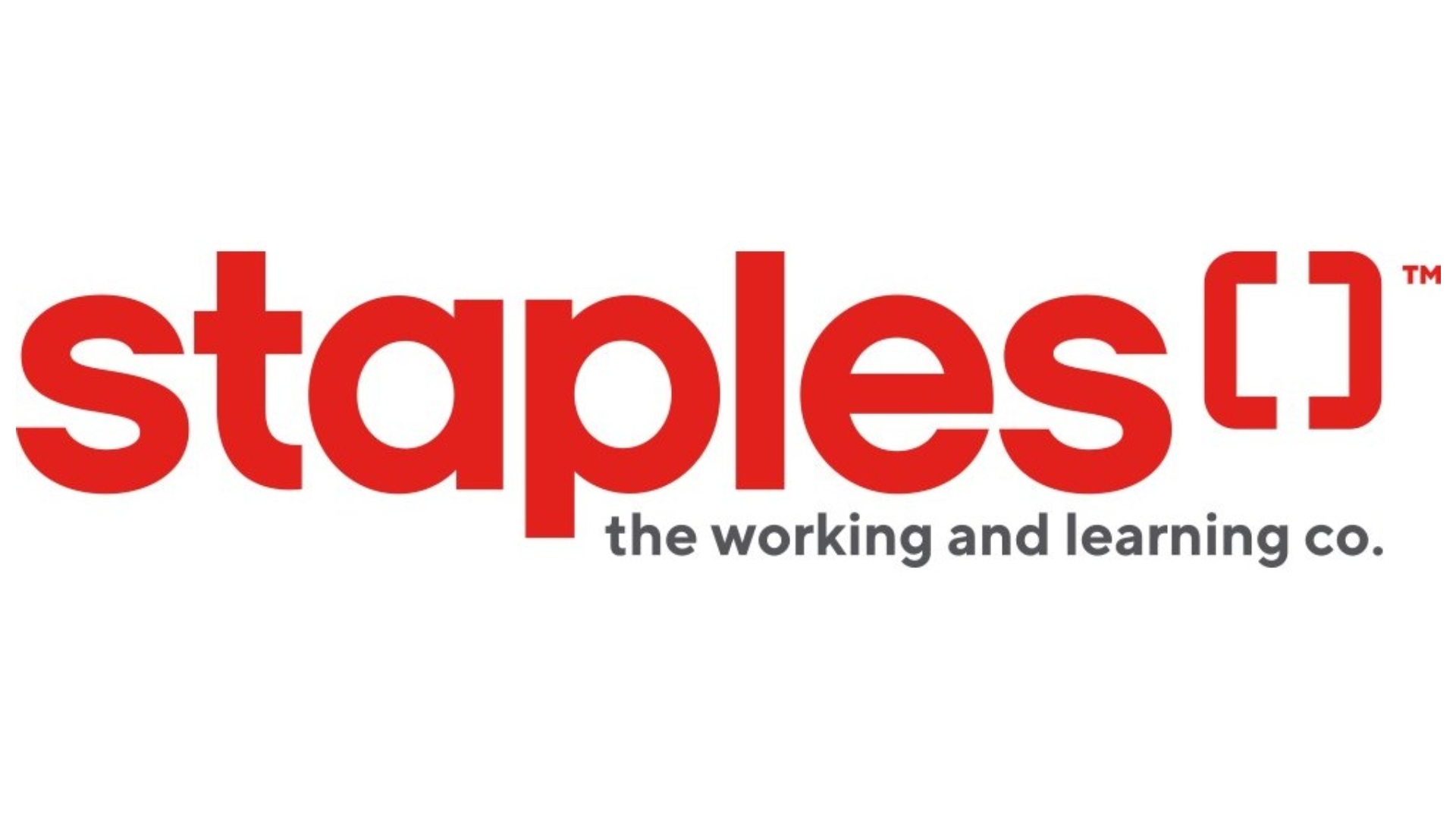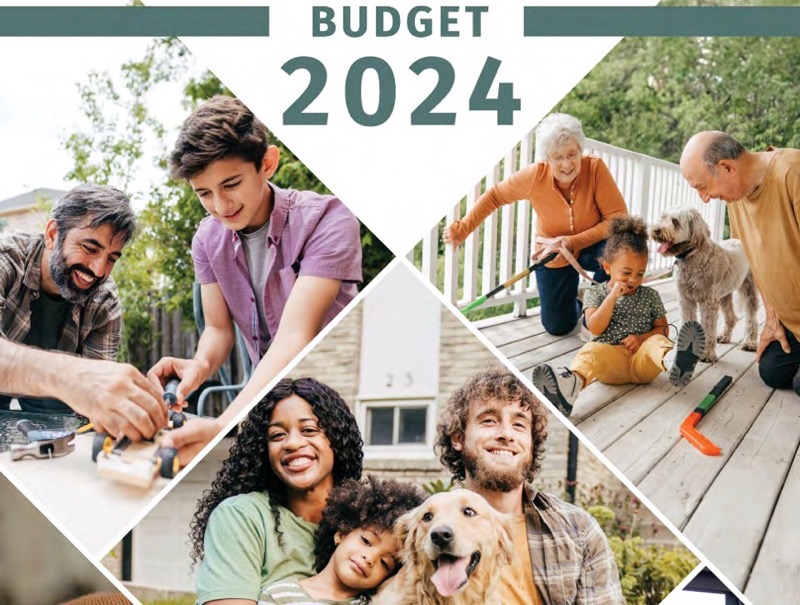
Amazon Kindle Scribe Gains New Features with Software Update
Last September, Amazon announced its new Kindle Scribe with included pen for writing capabilities, and recently the e-reader gained new features in a software update late last month.
According to Amazon in an email to iPhone in Canada, new Kindle Scribe features recently added include additional brush types for the pen. A fountain pen, marker and pencil options have been added to join the original pen and highlighter with five thickness options for reach.
New Brush Types
The fountain pen offers the ability for calligraphy, while the marker can emphasize your notes and the new pencil offers light sketching capacities with its textured gradient. Writing tools on Kindle Scribe feature enhanced pressure and tilt capabilities. You can access these new brush types as customizable Premium Pen shortcuts within Settings.
Sub Folders
Amazon says it’s now possible to create folders within folders to better organize your notebook content. To do this, just tap the “+” sign to add another subfolder. It’s also possible to move folders in and out of other folders, too. You can do this by clicking the three-dot menu, selecting move and then pick where the folder needs to go.
Page Navigation
It’s now also possible to have page navigation on Kindle Scribe to jump to specific pages. Within your notebook, click the three-dot menu at the top, select “Go to page” and then type in the page you want to jump to.
Amazon says these new features for Kindle Scribe are available through its latest free software update.