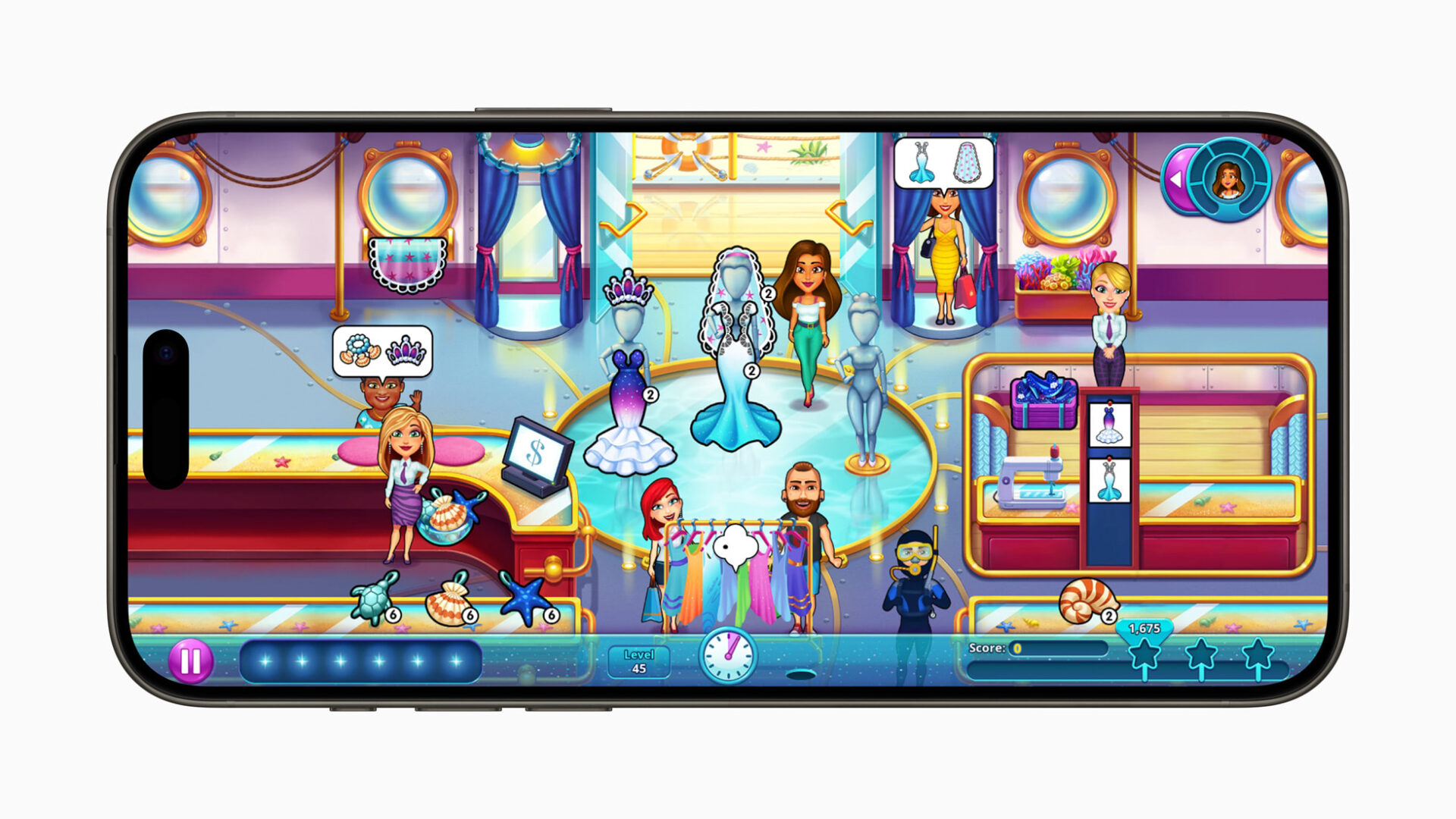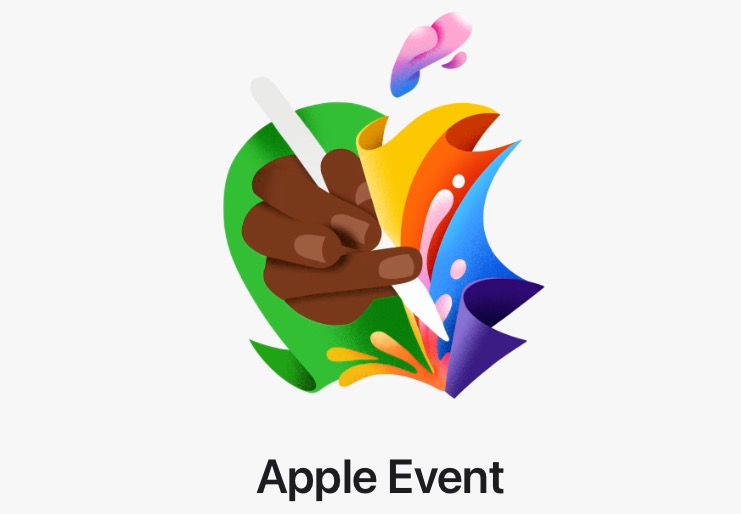Steam Desktop New Features Now Available to Everyone
Steam has just announced the release of a new version of its Steam Desktop client, which includes all the new features and enhancements previously available to beta testers only.
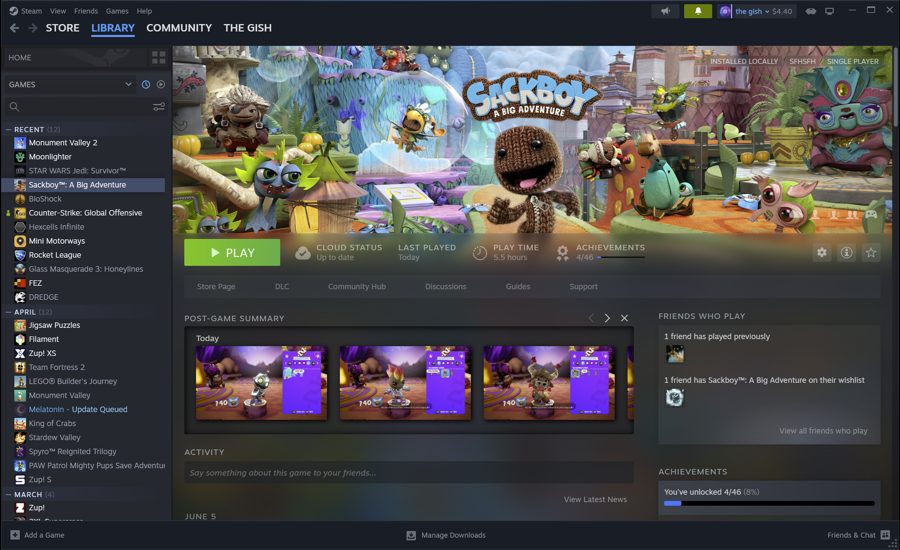
Here’s a rundown of all that’s new in the latest version of Steam:
New Framework
Although not immediately visible, this update incorporates significant changes that revolutionize the underlying infrastructure of the Steam Desktop Client, Big Picture mode, and Steam Deck.
Revamped Visuals and Enhanced Usability
Alongside feature updates, Steam receives a fresh new look with targeted visual and usability improvements.
Dialogs, menus, fonts, and colors have been updated to provide a more visually pleasing and user-friendly experience. Notable areas that have undergone UI refreshment include the main Steam header and footer, Settings, and the Screenshot Manager.
Enhanced Notifications for a Better User Experience
Steam notifications have been revamped and enhanced to provide users with more relevant and useful information. The green bell notification icon will now illuminate only when there is genuinely new content for you.
Redesigned In-Game Overlay
The in-game overlay (accessible via Shift+Tab) has undergone a complete overhaul, introducing a brand-new user interface that offers enhanced utility and customization options.
A new toolbar grants easy access to essential features such as friends chat, achievements progress, guides, discussions, a browser, and more.
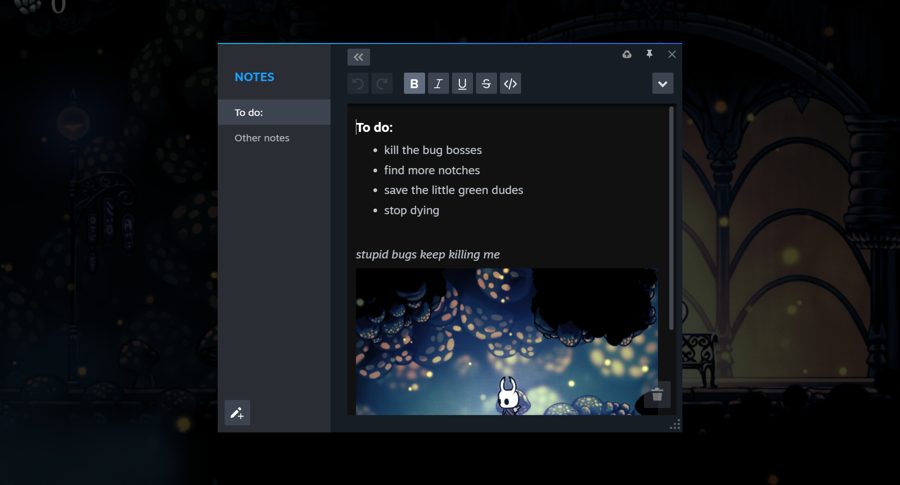
Introducing Notes and Pinning Windows
A notable addition to the Steam Desktop Client is the introduction of the Notes feature, allowing users to jot down game-specific notes. Notes support rich text formatting, image pasting, and can even be accessed in offline mode.
Furthermore, users can now pin overlay windows, such as Notes, Guides, Discussions, Achievements, and the web browser, on top of the game screen.
Improved Controller Experience and Mac Enhancements
The controller experience has been enhanced, with the updated controller configurator from Steam Deck now integrated into the overlay when a gamepad is connected.
Furthermore, the technical work in this update enables hardware acceleration for Mac and Linux versions of Steam, resulting in improved performance, smoother animations, and more responsive UI.
You can see all of the updates and improvements in the full patch notes here.