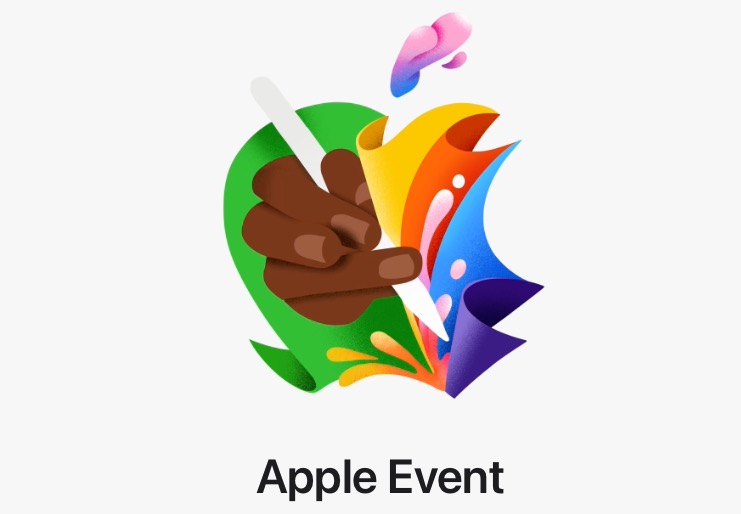Google Pixel Tablet Review: Unboxing, First Impressions
![]()
Last month during Google I/O, the company finally unveiled more about its Pixel Tablet, which it first teased last year.
Google sent us the Pixel Tablet to go hands-on with—here are some of our unboxing photos, plus quick impressions of this tablet in Porcelain colour and its white bezel.
Powered by Google’s newest Tensor G2 chip, the Pixel Tablet was very fast to use and everything loaded quickly. The device comes in Hazel and Porcelain and starts at $699 CAD with included charging speaker dock.
![]()
As for the included Charging Speaker Dock, it keeps the Pixel Tablet charged round-the-clock, but it also doubles as a speaker. We found the speaker to be underwhelming as it didn’t offer a lot of bass. It’s one of those speakers that you’re just happy to have around but it won’t exactly blow you away.
I really enjoyed the perfect amount of magnet strength when it comes to resting the Pixel Tablet on the dock. It’s easy to do both one or two-handed.
![]()
The Hub Mode turns the Pixel Tablet into a small control centre for your home when docked and locked. One tap on the Home icon in the bottom left and you get to see an overview of all your compatible cameras, in the new redesigned Google Home app. It’s a way better lock screen versus the Nest Hub Max, for example. Apple’s iPad is getting widgets in iPadOS 17 coming this fall. Hub Mode support for Nest Hello doorbells is “coming soon”.
Here’s the Pixel Tablet after turning it on for the first time:
![]()
Here’s the back of the Pixel Tablet:
![]()
The bottom of the Pixel Tablet has some built-in rubber feet (you won’t find this on an iPad):
![]()
Below is the volume rocker button, power button (with a fingerprint sensor for unlocking) and the single camera lens:
![]()
Design-wise, the Pixel Tablet is fairly thin and light on its own. Bezels are about 1cm all around. The device has a soft matte look, textured feel, and a nano-ceramic coating on its 11-inch display. I quickly slapped it into the Pixel Tablet Case, made by Google’s partner Speck.
The case has a built-in metal kickstand ring, that also can act like a Pop Socket for your hand. It was great knowing I always had a good grip on the Pixel Tablet, which is not always the case with an iPad. The case does make it trickier to use the fingerprint reader on the power button, however, despite the cutout.
Here’s the front of the case:
![]()
Here’s the back of the Pixel Tablet case:
![]()
Here’s the wired kickstand that’s adjustable. I like how it can act as a grip for the Pixel Tablet. The cutout allows the case to attach to the dock, while staying out of the way:
![]()
Here’s the front of the charging speaker dock:
![]()
…and the back:
![]()
I mainly tested out the Pixel Tablet for how I would use my iPad—for consuming media, browsing the web and other simple tasks when you don’t have to be using your phone or your computer. After taking the Pixel Tablet off the charging dock (charging only goes to 90% by default to extend battery health; this can be changed in settings), I streamed 6 hours of the final round of the U.S. Open on Father’s Day. The Pixel Tablet did not overheat or anything—it was a great media consumption device along with its four speakers.
![]()
With the Pixel Tablet’s interoperability with other devices, you can seamlessly connect with other Pixel devices and share files securely via Nearby Share, which is like AirDrop within the Apple ecosystem.
The idea of a charging speaker dock for the Pixel Tablet is a great one. I rarely use my iPad 9 other than for basic web surfing and media consumption. There are times when I don’t even pick it up at all. And when I do? There’s nothing worse than a dead iPad or one with a low battery. With the Pixel Tablet, you always know your tablet will have a nearly full charge, which is a good thing for heavy users.
![]()
Now, starting at $699 CAD (128GB) for the Pixel Tablet with a charging speaker dock? That’s $100 more than an entry iPad 10 with 64GB of storage. But the 256GB Pixel Tablet is $799 CAD, the same price as a 256GB iPad 10. You don’t get 4K video recording like the iPad, and there’s no wireless keyboard or stylus accessories from Google for the Pixel Tablet either.
Here’s the Nest Hub Max (left) beside the Pixel Tablet (right) on its charging dock:
![]()
Side view with Nest Hub Max (left) and Pixel Tablet (right); the Nest Hub Max charger works for the Pixel Tablet:
![]()
So is the Pixel Tablet worth it? If you’re a heavy Google user, you’ll be right at home with over 50 apps from the company optimized for the tablet. Despite being an Apple user, I enjoyed my time with the Pixel Tablet for consuming media and as a second screen for my inbox. The display is crisp with vivid colours and the speakers are plenty loud. The lock screen does work way better than my iPad when it comes to controlling Nest cameras and our doorbell thanks to Hub Mode. Google’s Tensor G2 chip makes the tablet very fast to use.
The Pixel Tablet is available for pre-order now and will start shipping to first customers next week.
Full Google Pixel Tablet Technical Specifications Below:
Display
- 10.95-inch LCD display
- 2560 x 1600 resolution with 276 ppi density
- 16:10 aspect ratio and 500 nits brightness
- Anti-smudge touchscreen display supporting USI 2.0 stylus pens
- Full 24-bit depth for 16 million colours
Dimensions and Weight
- Weighs 17.4 oz (493 g)
- Dimensions: 10.2″ width x 6.7″ height x 0.3″ depth
Battery and Charging
- Up to 12 hours of video streaming
- Built-in 27-watt-hour battery
- Charging via Charging Speaker Dock (included) or USB-C charger sold separately
Memory and Storage
- 8 GB LPDDR5 RAM
- Available in 128 / 256 GB UFS 3.1 storage
Processor and Security
- Powered by Google Tensor G2 processor and Titan M2 security coprocessor
- Multi-layer hardware security and end-to-end security designed by Google
- Anti-phishing and anti-malware protection, Automatic security checks, and privacy controls
- Minimum 5 years of security updates
Cameras
- Front Camera: 8MP, 1.12 μm pixel width, ƒ/2.0 aperture, 84° field of view
- Rear Camera: 8MP, 1.12 μm pixel width, ƒ/2.0 aperture, 84° field of view
Video and Video Calling
- Front and Rear cameras support 1080p video recording at 30 FPS
- Google Meet included with video stabilization, Auto Timelapse, and Speech enhancement
Authentication
- Fingerprint Unlock with power button fingerprint sensor
- Supports Pattern, PIN, and Password
Sensors
- Ambient light sensor, Accelerometer, Gyroscope, Magnetometer, Hall sensor
Buttons and Ports
- Power button, Volume controls, USB Type C 3.2 Gen 1, 4-pin accessory connector
Media and Audio
- Four built-in speakers and 3 microphones for calls, recordings, and Google Assistant
Connectivity and Location
- Supports Wi-Fi 6, Bluetooth v5.2, Ultra-Wideband chip for accurate ranging
Colors
- Available in Porcelain and Hazel Rose
In the Box
- Pixel Tablet, Charging Speaker Dock, Power adapter, Quick Start Guide, Safety & Warranty booklet
Charging Speaker Dock
- Magnetic docking interface with pogo pin connection, 15W max charging rate
- 43.5 mm full-range speaker
Security and OS Updates
- 5 years of Pixel updates
Materials
- The tablet is made with over 30% recycled materials based on product weight
- The aluminum in the enclosure is 100% recycled content
Warranty
- [US, CA, JP] 1 year, [UK, EU, AU] 2 years
Google Assistant
- Hands-free help for various tasks
Operating System
- Android
Video Playback
- Supports various formats and HDR10 content
Audio Playback
- Supported formats include AAC, MP3, FLAC, LDAC