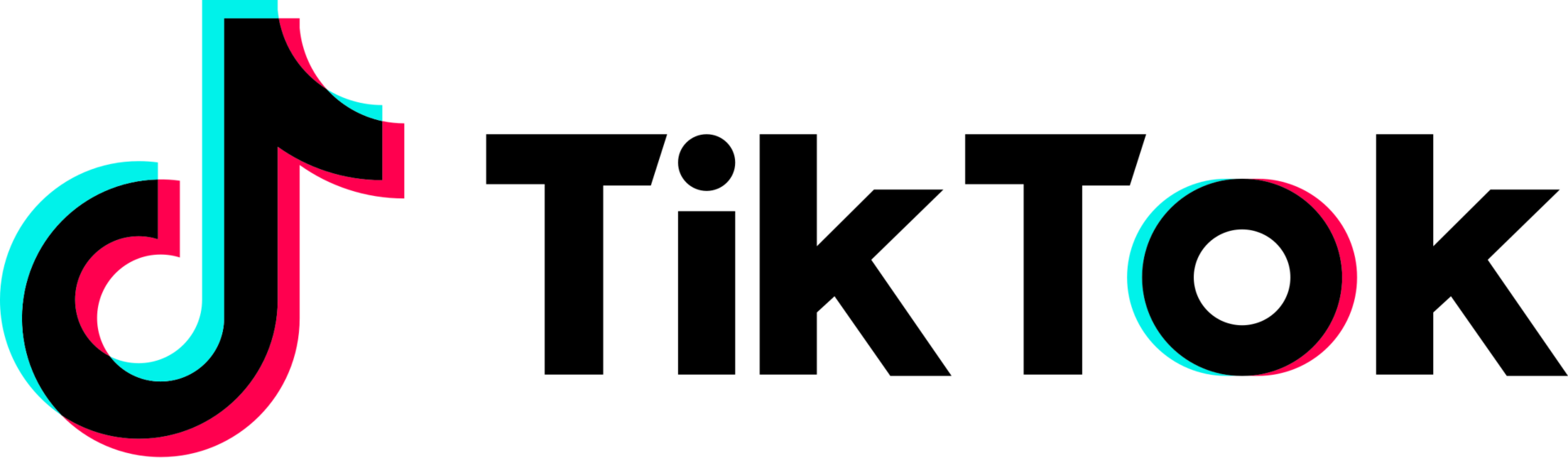How to Hide Your X Blue Checkmark on iPhone
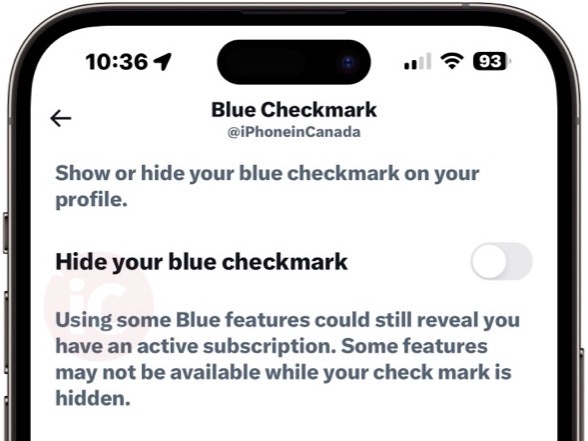
If you’re a Twitter Blue…err…X Blue subscriber, you can now hide the fact you paid for the blue checkmark on iOS, Android and the web.
“As a subscriber, you can choose to hide your checkmark on your account. The checkmark will be hidden on your profile and posts. The checkmark may still appear in some places and some features could still reveal you have an active subscription. Some features may not be available while your checkmark is hidden. We will continue to evolve this feature to make it better for you,” explains the X Help Center.
Why would you want to hide your Blue Checkmark? Some people hate Elon Musk and X and being seen as supporting the social network can be triggering for some, that still remain on X, even though they despise everything that has to do with the social network.
Some notable accounts that qualify for ad revenue sharing (requires 15 million impressions in the past 3 months AND an X Blue subscription) can now hide the fact they will be paid to tweet on the toilet.
How to hide your X Blue checkmark? On iPhone, launch the X app, then swipe to the right, then tap the Blue menu > Preferences > Verification > Blue Checkmark > Hide your blue checkmark > toggle ON.
As for other new X Blue features available today? You can now disable people from downloading your videos.