
Chromebook Rolls Out New Features Including ‘Material You’ Design
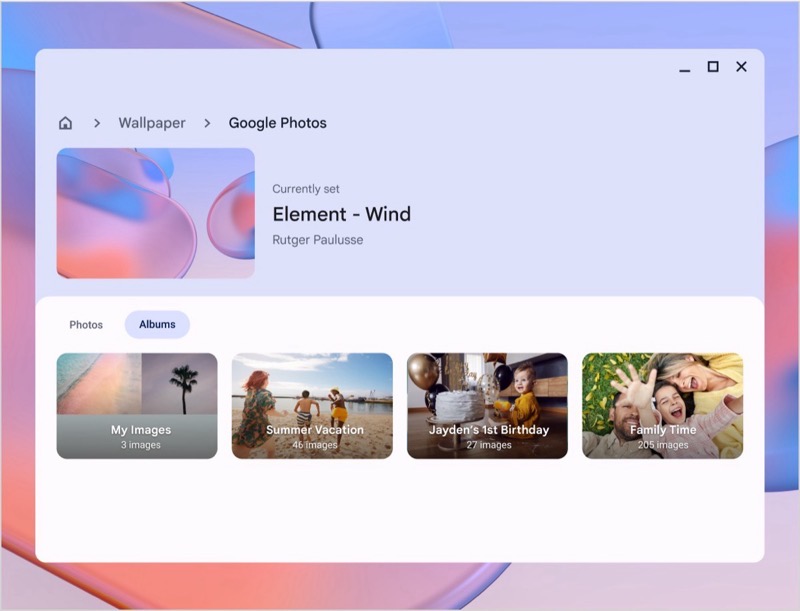
Chromebook users can expect a series of updates aimed at enhancing user experience and functionality. The updates will roll out automatically, ensuring users have access to the latest features without manual intervention.
One of the major updates is the introduction of the Material You design, allowing users to personalize their laptops more extensively.
“When you select a wallpaper, you’ll also be able to choose from a set of accent colours,” said Google. These colour choices will dynamically appear across the desktop, quick settings, window header bars, and more. Users can activate this feature by right-clicking on their desktop and selecting “Set wallpaper.”
Another feature allows users to use Google Photos’ shared albums as wallpaper and screensavers. Users can collaborate with friends and family to create an album and then select a photo from that album as a permanent wallpaper. Alternatively, the wallpaper can change daily, cycling through photos in the shared album.
Multitasking has also been made easier with the new updates. Users can now organize open windows and apps into split-screens with a single tap. A window can also be floated on top of others for easy access. This feature can be accessed by hovering over the “Maximize” button in the top right corner of the window or by using a keyboard shortcut.
Lastly, the Calendar view on the Chromebook shelf has been enhanced to allow users to join video calls with a single tap. Users can see upcoming meetings and join them without opening the full Google Calendar app.
These updates are part of Chromebook’s ongoing efforts to improve user experience and offer features that are both functional and personalized.
The latest update for ChromeOS, version M117, brings a range of new features and improvements aimed at enhancing user experience and functionality. Check out what’s new in ChromeOS M117 below:
- Vietnamese Input Method: The update improves Vietnamese Telex and VNI input methods, offering advanced features and fixing diacritic insertion issues.
- Calendar Integration: Users can now view upcoming meetings in the new ChromeOS calendar and join them directly with a “Join” button. Multi-day event support is also added.
- System Information: Searching for system status like OS version, battery, RAM, storage, or CPU in the Launcher will now show previewed information in the search results.
- Quick Settings: A revamped Quick Settings view offers bigger buttons, less pagination, and a separate notification panel. It also includes enhanced night light and live captions functionalities.
- Privacy Controls: Enhanced camera and microphone privacy controls will be available later this year, allowing users to manage these settings from one place.
- Privacy Indicators: New indicators inform users when apps are using the microphone or camera.
- Personalization: Accent colours now match wallpapers, and users can customize the colour palette through the wallpaper and style setting.
- Clipboard History: The update introduces new entry points and educational information for Clipboard History, making the feature easier to discover and use.
- Emoji and GIFs: The emoji picker now includes GIF support.
- Audio Ducking: Users can listen to audio from an Android app and the web simultaneously without one pausing the other.
- Colour Correction: Built-in colour correction settings are now available, with options for protonopia, deuteranopia, or tritanopia, as well as greyscale.
- Time-lapse Recording: The Camera App now supports Time-Lapse recording with automatic speed selection.
- Adaptive Charging: A new power management feature, Adaptive Charging, is introduced to help preserve battery health.

