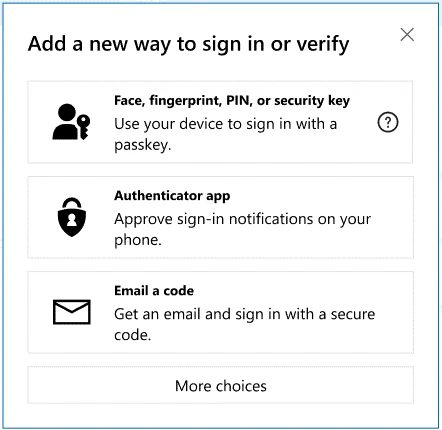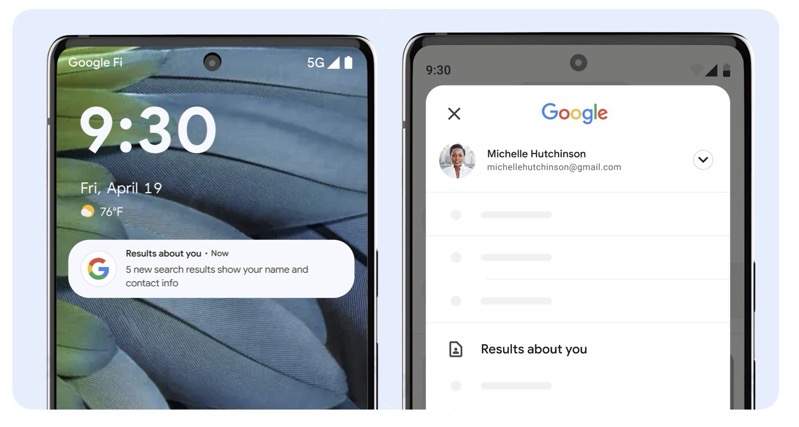
Google Revamps Chrome’s Address Bar with New Features
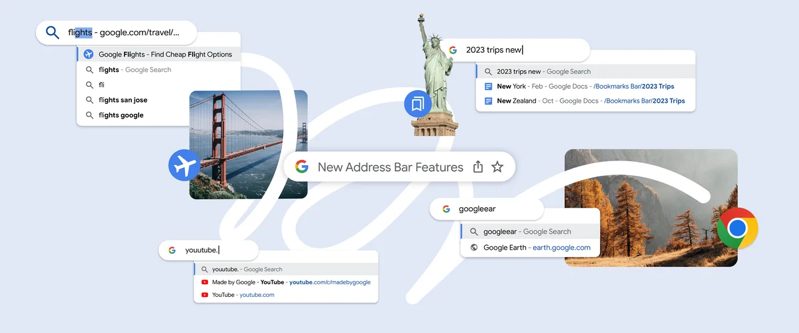
Google announced on Tuesday it has revamped the Chrome browser’s address bar, bringing some new features aiming to enhance user experience and expedite web searches.
“As the days get shorter this fall, you might be looking for ways to maximize your time. Luckily, five improvements are coming to Chrome’s address bar to help you browse even faster,” said Jesse Lee, Product Manager for Chrome in a statement.
Chrome’s address bar will now offer smarter autocompletion based on any word you’ve previously used to search for a website. For example, typing “flights” will autocomplete to “https://www.google.com/travel/flights,” eliminating the need to remember the exact URL. This feature will be available on the desktop version of Chrome.
Chrome will now automatically detect and correct typos in the address bar, offering suggestions based on previously visited websites, available across desktop, Android, and iOS.
Users can now search within their bookmark folders directly from the address bar. By including the folder name in the search, Chrome will display suggestions from that specific collection.
Chrome will now offer suggestions for popular websites in the address bar, even if the user has never visited or mistyped the URL. For instance, typing “Google Earth” will prompt Chrome to suggest the Google Earth website, helping users in discovering new web destinations.
The visual layout of the Chrome desktop address bar has been redesigned, making it easier to read and more responsive. Users will experience faster results as they type, says Google.
These sound like some helpful updates and we can’t wait to give them a try.