
WhatsApp Introduces Ability to Use Two Accounts in One App
Meta, the parent company of WhatsApp, has just unveiled an exciting update – the ability to have two WhatsApp accounts simultaneously on the same device using a single app.
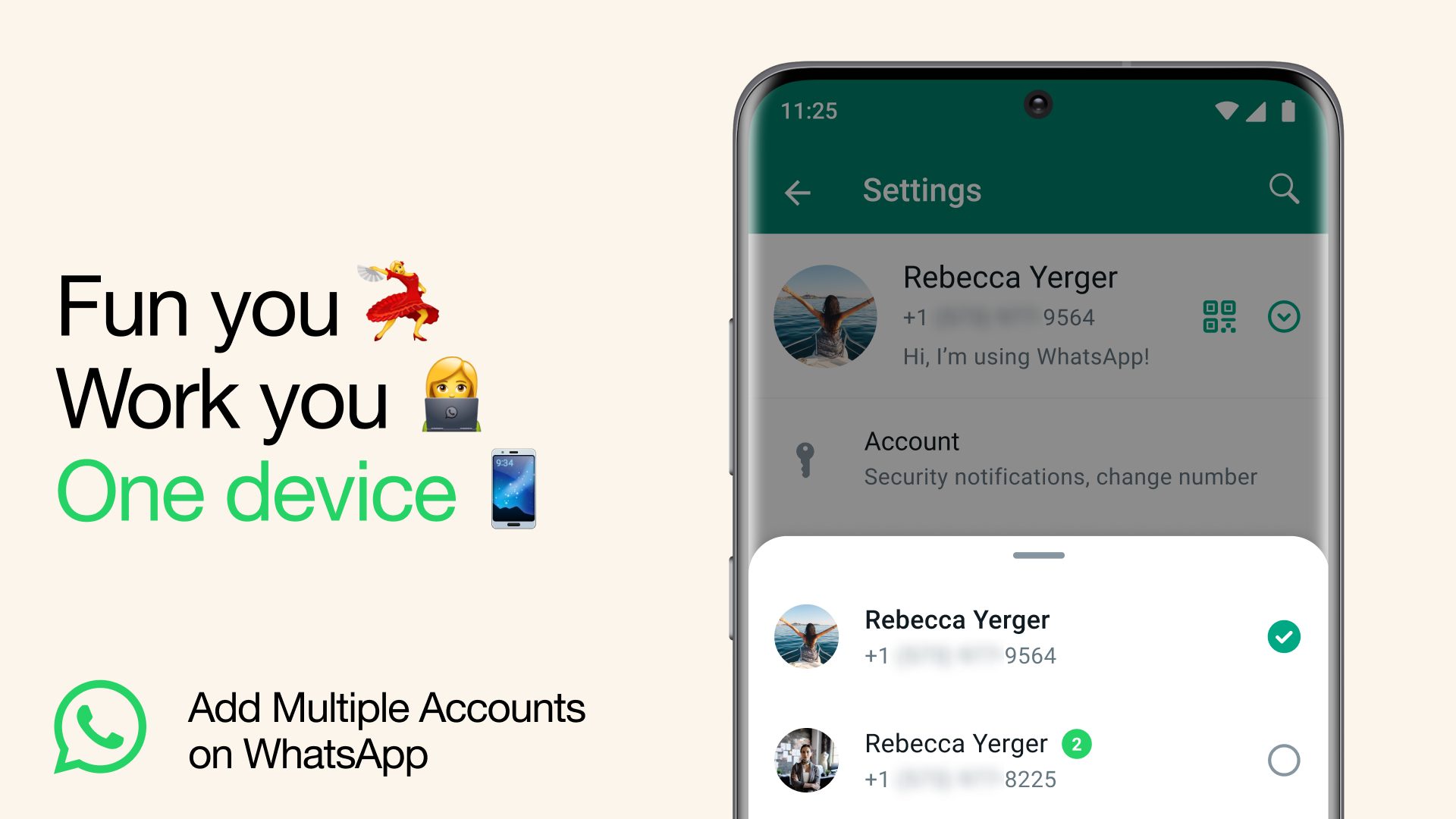
This new feature allows users to quickly switch between accounts, such as work and personal, without the need to log out repeatedly or carry multiple devices.
To set up a second account, all you need is a second phone number and SIM card, or a phone that supports multi-SIM or eSIM technology.
It’s a straightforward process – open your WhatsApp settings, tap on the arrow next to your name, and select “Add account.”
You’ll have the flexibility to manage privacy and notification settings for each account.
However, it’s essential to remember that to ensure the security and privacy of your messages, you should only use the official WhatsApp.
You should avoid downloading imitation or counterfeit versions in an attempt to add more accounts to your phone.

This exciting update comes as a relief to users who have been waiting for a practical solution to manage multiple WhatsApp accounts seamlessly.
It simplifies the experience of handling both personal and professional communications in one place.

