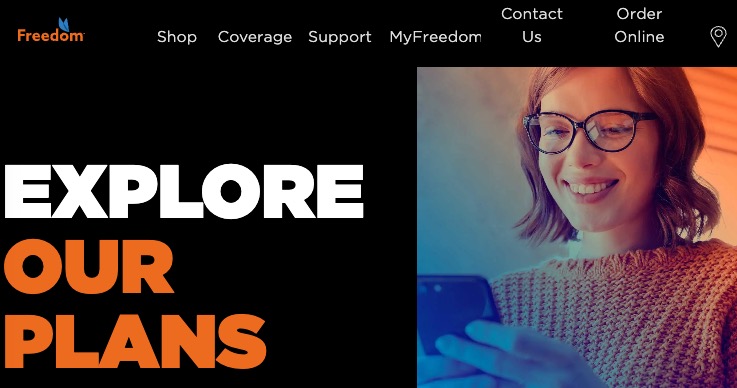Here’s What You Can Do with Double Tap on Apple Watch

Apple has rolled out its new double tap gesture feature exclusive to the Apple Watch Series 9 and Apple Watch Ultra 2, as part of the watchOS 10.1 update made available on Wednesday.
The feature allows users to perform a variety of actions without touching the display, simply by tapping their index finger and thumb together twice.
The double tap gesture is designed for one-handed use and is particularly useful when the other hand is occupied. It enables users to perform common actions such as answering phone calls, viewing messages, and controlling media playback. The feature is powered by the S9 SiP and a new 4-core Neural Engine, making it 25% more power-efficient than its predecessor.
Key Features and Use Cases
- Opening the Smart Stack and scrolling through widgets.
- Answering and ending phone calls.
- Viewing and responding to messages.
- Controlling timers and stopwatches.
- Snoozing alarms.
- Managing media playback.
- Switching to Elevation view in the Compass app.
- Taking iPhone photos via the Camera Remote app.
- Starting or stopping automatic Workout reminders.
The feature works anytime the display is awake and has minimal impact on battery life—18 hours for the Series 9 and 36 hours for the Ultra 2.
Users can customize the double tap feature to select primary actions in most apps and notifications. However, the feature is not supported in specific apps like ECG, Heart Rate, and others related to health and emergency services.
The watchOS 10.1 update is available for Apple Watch Series 4 and later, requiring an iPhone XS or later running iOS 17. The double tap feature is enabled by default on the Series 9 and Ultra 2 and can be disabled in the settings.