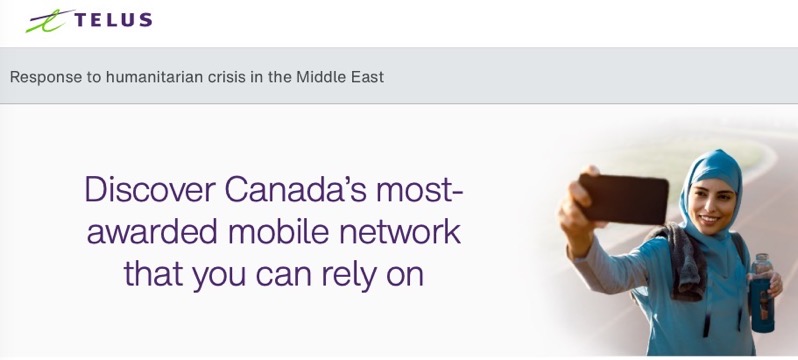Telus Now Supports Online eSIM Changes [Update]
Telus has launched the ability to manage your eSIM online via the web, for customers with iPhone and Android devices.
The feature launched on Tuesday and can be found once you sign into your online account under ‘Manage your SIM’. There are options to manage your eSIM and SIM card such as:
- Transferring your number to a new physical SIM or eSIM QR code voucher
- Transferring your number to a new Apple device
- Convert a physical SIM to eSIM on the same phone
- Accidentally deleted your eSIM and need a replacement
The eSIM management options online will ask if you have an Apple or Android device before you proceed to the next steps.
Earlier this year, Telus added support for the ‘convert to eSIM’ feature build into iOS for iPhone users.
Last week, Rogers and Fido added online eSIM management via their mobile apps.
Let us know if you’re going to try the online eSIM management tools on the Telus website or not.
Update Nov. 8, 8:30am PT: Telus confirmed with iPhone in Canada this feature launched on November 7 and is for all iPhone and Android phones with eSIMs, with the ability to manage the latter online via their My Telus account.