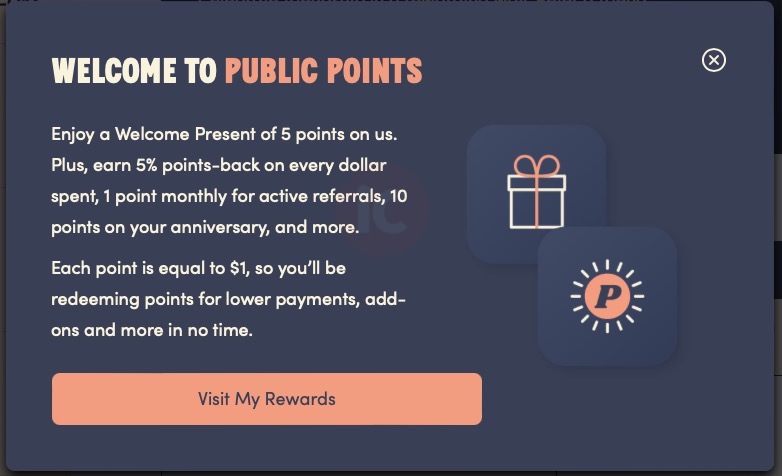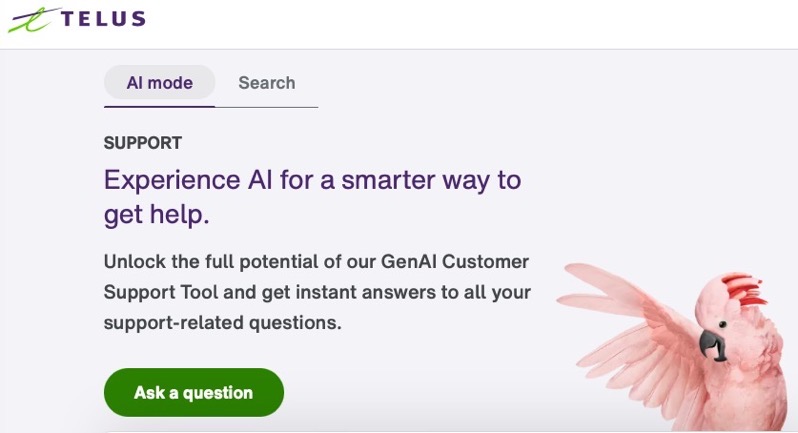Telus Now Supports ‘Convert to eSIM’ for iPhone Customers
Telus looks to have added support for the ‘Convert to eSIM’ feature on eligible iPhones.
Apple added electronic SIM (eSIM) cards starting with the iPhone XS lineup and iPhone XR in 2018. This allows iPhone customers to skip using physical SIM cards, while also adds an option to subscribe to eSIM lines such as for data roaming.
The Convert to eSIM feature switches a phone number on a physical SIM to an eSIM. This feature is carrier dependent says Apple, and recently Telus added support for this in iOS 16.4 beta 3, noted users on Reddit, as seen in a screenshot below shared by u/Mintymattheson:
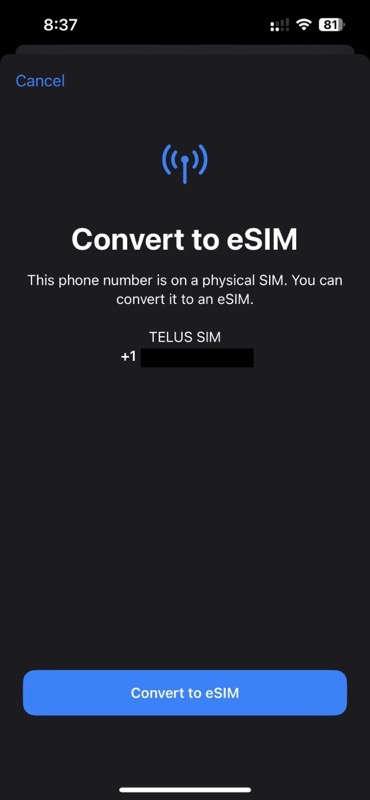
The steps to Convert to eSIM are as follows according to Apple, and are only available if supported by your wireless carrier (if the option isn’t shown then your carrier doesn’t support it):
- On your iPhone, go to Settings > Cellular.
- Tap Convert to eSIM.
- Tap Convert Cellular Plan.
- Tap Convert to eSIM.
- Wait for your eSIM to activate. Your previous SIM card is deactivated when the cellular plan on your iPhone activates.
- Remove the physical SIM from your iPhone. Then restart your iPhone.
By converting to eSIM, you can free up your physical SIM card slot for another number or to pop in a local SIM card while travelling. Telus customers on iOS 16.4 beta have noted the feature already works, but some cautioned they would wait for the final release of iOS 16.4 for the masses before giving it a try.
Apple made iOS 16.4 Release Candidate builds available for developers earlier this week, signally a public release for the masses will be coming soon.
Update April 1, 2023: Telus has updated its website in the section where it explains how to set up an eSIM for Apple users, while also noting iOS 16.4 is required for eSIM Quick Transfer.
How do I convert a physical SIM to an eSIM on the same phone?
Existing customers:
If you are converting a physical SIM to an eSIM on the same iPhone using eSIM Quick Transfer:
- Go to Settings > Cellular > Tap Convert to eSIM > Tap Convert Cellular Plan
- Wait for your eSIM to activate. Your previous SIM card will deactivate when the cellular plan on your iPhone activates
- Remove the physical SIM from your iPhone. Then restart your iPhone
How do I transfer my existing number to the eSIM on a newer phone?
Existing customers:
- If you are upgrading or replacing a device, learn how to change your SIM
- If you are transferring a physical SIM or an eSIM from a previous iPhone to an eSIM on your new iPhone using eSIM Quick Transfer, go to: Settings > Set Up Cellular > Tap on Phone Number > Approve Transfer Request