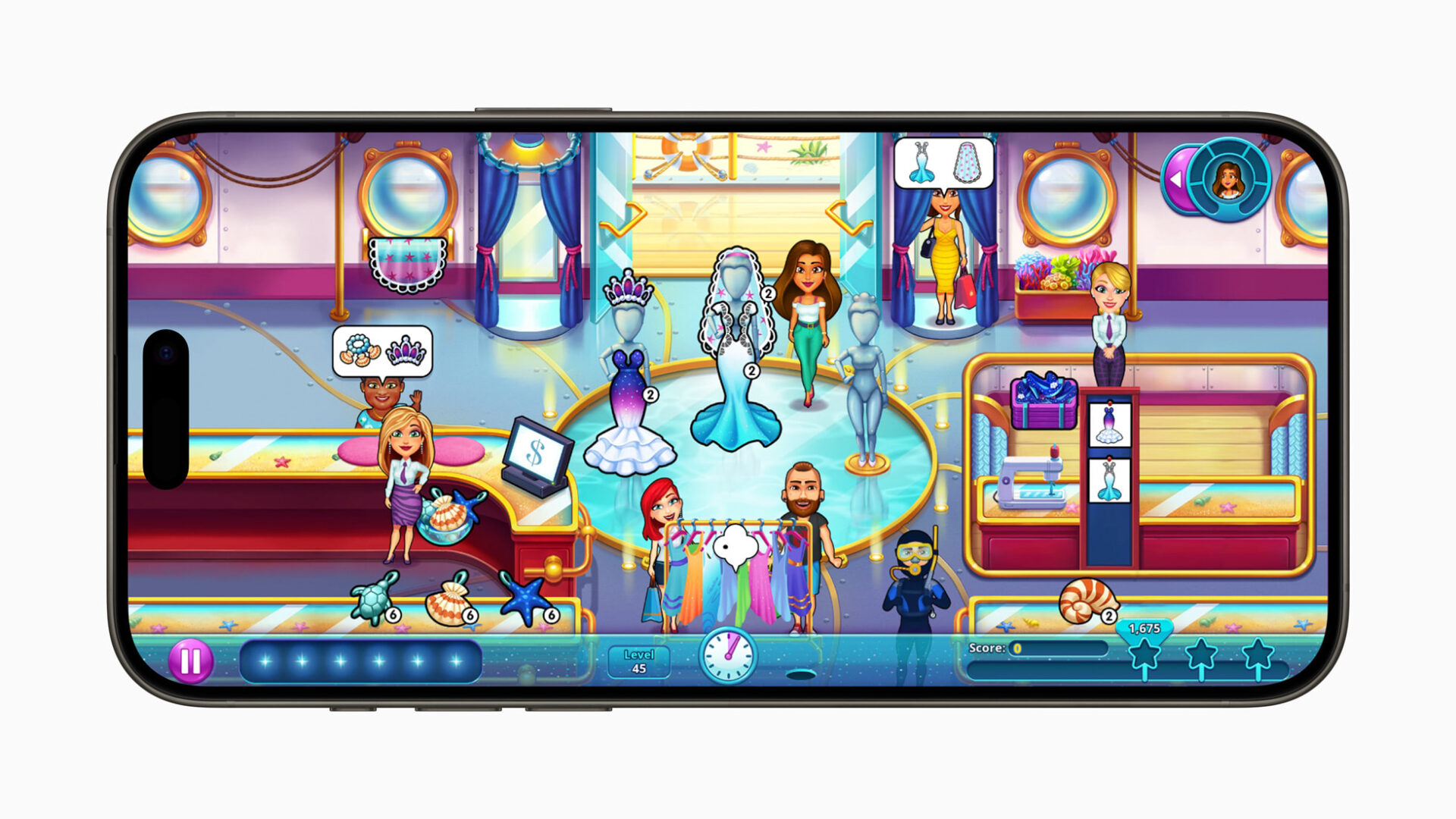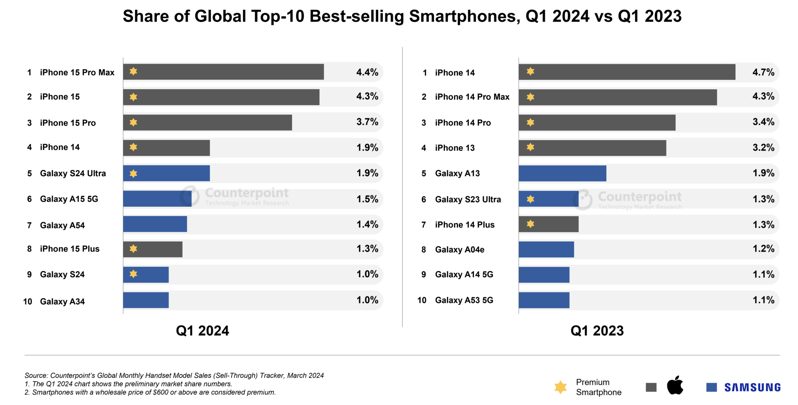
Microsoft Debuts Copilot Studio, New Features in Copilot for Microsoft 365
Microsoft made a handful of productivity announcements at the 2023 Microsoft Ignite event, showcasing a range of enhancements to the Microsoft Copilot suite.

One of the major introductions at Ignite was the revelation of Microsoft Copilot Studio.
This innovative tool offers a low-code approach, enabling customization of Copilot for Microsoft 365 and the creation of standalone copilots.
Users can harness the power of next-generation AI to create and customize Copilot using natural language or a graphical interface, and respond to their employee and customer needs more effectively.
Copilot Studio amalgamates potent conversational capabilities, facilitating the development, testing, and deployment of custom GPTs and copilots. It ensures streamlined management and security of these adaptations, along with comprehensive analytics.

Moreover, new features in Copilot for Microsoft 365 were unveiled.
These enhancements are set to transform Copilot into an invaluable meeting assistant within Teams meetings, facilitating note-taking, content capture, and real-time information dissemination without the need for recordings.
Teams users will soon benefit from Copilot’s ability to summarize meetings and assist in composing messages within chat and channels.
Additionally, Copilot’s integration with Microsoft Whiteboard will organize meeting discussions visually for better collaboration among participants.

Looking ahead, early 2024 promises further integration of Copilot into Outlook, aiding in meeting preparations by summarizing relevant information from invitations and related emails.
Furthermore, Copilot will streamline email threads, extracting vital details and suggesting follow-up actions, significantly easing communication.
In the pipeline, upcoming enhancements will empower users to swiftly catch up on document revisions in Word using Copilot’s catchup and comments feature.
These advancements represent Microsoft’s dedication to enhancing user experiences, promoting efficiency, and streamlining workflows across their suite of applications.