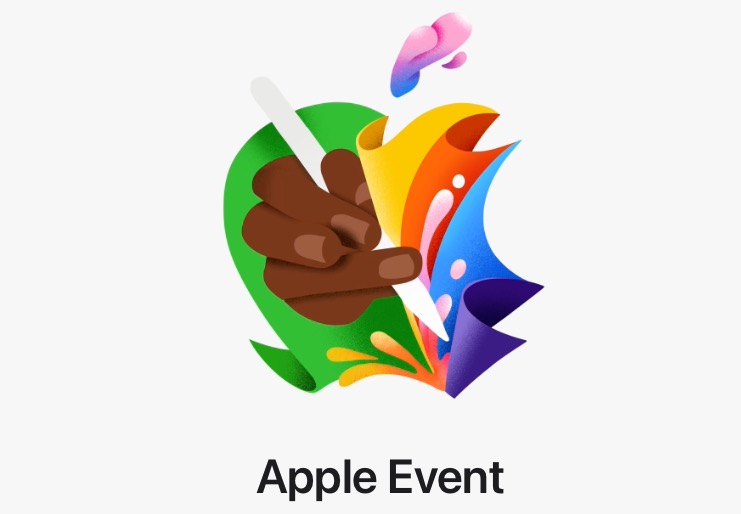
Samsung Galaxy S24 Ultra Review

Each year, Samsung continues to innovate and iterate on its Galaxy S series. Smartphones continue to evolve in modest ways with each new model. However, the smartphone maker’s latest high-end flagship, the Galaxy S24 Ultra, isn’t only prioritizing design and camera tweaks. This year, Samsung is investing a lot in generative AI as it introduces its Galaxy AI platform.
Galaxy S24 Ultra encompasses all of Samsung’s priorities in the smartphone market. It not only features a cutting-edge display, it also ups the performance for day-to-day use. Adding to that, Samsung is making meaningful changes to its design while also identifying ways to enhance the camera experience for taking photos and videos. Above all else, Samsung is making leaps to making a compelling argument of why AI should become a part of your everyday life.
AI is currently the big buzzword amongst all major tech companies. Instead of replacing features or systems with generative AI, Galaxy AI is merely being used as a tool to further enhance the way we interact with our smartphones. Very few companies are leveraging AI in ways that compel everyday users to dive into this new software. However, Galaxy AI paired with the S24 Ultra offers a few great use cases.
Out of the box
It’s probably no surprise but the Samsung Galaxy 24 Ultra is an incredibly slick smartphone. Keeping in line with previous models, the S24 Ultra maintains the largest display of this year’s array. The Galaxy S24 Ultra features a beautiful 6.8-inch Dynamic AMOLED 2X and a 1440 x 3120-pixel resolution. It also sports a 120Hz with 2600 units of brightness. Samsung is taking a ‘if it isn’t broken, don’t fix it’ approach that I can appreciate. It’s the same display specs as last year’s model. For good reason too. It’s still one of the most visually appealing displays found on a smartphone.

Navigating through menus looks and feels very smooth thanks to its refresh rate. This also goes a long way when streaming content or watching a video on YouTube. Likewise, gaming on the Galaxy S24 Ultra is also a visual delight when paired with the UHD+ display. However, it’s worth noting that there are devices on the market supporting a higher 144Hz refresh rate. I do wonder when Samsung will begin to adopt the higher refresh rate, especially for its Ultra model.
As for internal specs, the Galaxy S24 Ultra sports the Qualcomm Snapdragon 8 Gen 3 processor. It also offers 12GB of RAM and has 256GB, 512GB, and 1TB storage options. Plus, as with last year’s model, Samsung maintains the use of a 5,000mAh battery. For its camera array, the device includes a 200-megapixel wide lens, a 50-megapixel periscope lens with 5x zoom, 10-megapixel 70mm telephoto lens. Annual users will likely notice that Samsung has dropped the 10x zoom in exchange for the 50-megapixel lens with 5x optical zoom. At first blush, this may sound like a downgrade but more on that later.

Rounding out the overall design and specs of the Galaxy S24 Ultra, Samsung built its device using a titanium frame. If you’re familiar with the iPhone 15 Pro models, the S24 Ultra feels very similar in your hand. It may be a small change but the titanium frame feels leagues more comfortable than its predecessor. It feels durable and yet lightweight, weighing 233g. As I’ve used the Galaxy S24 Ultra for over two weeks, its size and weight never felt cumbersome on my wrist. Thankfully, it’s easy to hold for long periods of doom-scrolling. At launch, Samsung is offering the device in ‘Titanium Grey’ ‘Titanium Violet,’ ‘Titanium Black,’ and ‘Titanium Yellow.’ For reference, this review was conducted using the Titanium Grey model. Samsung is also selling the device in ‘Titanium Blue,’ ‘Titanium Green,’ and ‘Titanium Orange’ colourways directly.
A galaxy full of AI uses
Under the hood, the Galaxy S24 Ultra is powered by Galaxy AI. Samsung designed its AI services to not necessarily be a replacement for Bixby. Instead, Galaxy AI is incorporated across many pillars of the S24 Ultra, providing new uses and enhancements. At launch, Galaxy AI supports AI photo tools as well as features such as Live Translate, Circle to Search, Transcript, Note Assist, and more. Not each of them will speak to every user. For me, there are undeniably a few standouts that have become a part of my day-to-day routines.

I think for many readers and myself, the Galaxy AI photo editing tools are the standout. Built right into the Gallery app, these editing tools enable users to tweak and edit any photo with a high degree of manipulation. To launch generative editing, it’s as easy as selecting which photo you wish to edit, clicking the ‘edit’ button and selecting the new ‘Generative edit’ icon. I was then able to select aspects of the photo to manipulate.
For instance, I could clean up aspects of the photo by touching and holding an object and deleting them using the ‘Remove’ option. Galaxy AI then uses generative fill to fill in the gaps. I tested these several on the same photo. Results vary as you don’t have control over what Galaxy AI pulls from to perform its fill option. This tool can also be used to make the focal subject of the photo larger or smaller. When clicking the ‘i’ icon, Galaxy AI will suggest edits such as removing shadows or reflections and remastering the photo. It’s all surprisingly intuitive. It’s as if Samsung leveraged some advanced tools from Photoshop, distilling them to mere taps on the display.

Circle to Search is another really handy tool I’ve found myself drawn to. By holding down the home button on the device, a Google Search overlay appears. From there, I was able to tap or circle an object or item of clothing using my finger or the Galaxy S pen. Galaxy AI is then able to conduct a search for that very object, or one incredibly similar. This has been a fantastic tool if I stumbled across a piece of clothing I admired or wanted to find where to purchase a mug I saw in a photo on social media.
Some other tools are far more situational but good to have in your back pocket. For instance, Live Translate is incredibly innovative and will surely help users cross the language barrier. When calling another person who may speak another language, Galaxy AI can translate that person, and relay their side of the conversation to your preferred language. At launch, there are 13 languages, including English, Chinese, Spanish, Japanese, French, German, and more. Testing the Spanish translation, the feature does still have some quirks as it’s not able to reliably translate when someone has a faster speaking cadence. There’s certainly room to improve but the base technology is pretty neat. The latency in translation is a staggering one second or less.
Other tools like Transcript and Note Assist are also novel to have but aren’t designed to be used daily. For me, someone who conducts work interviews, the Transcript Assist feature will save me a ton of time. While conducting a voice recording, Transcript Assist can transcribe an interview in real-time. It’s also able to differentiate and label individual speakers. Note Assist can take longer notes and make them easier to digest by boiling down bullet points and topics.
A reliable shooter
For the most part, Galaxy S24 Ultra maintains the status quo when it comes to its camera array. If you’ve used the S23 Ultra and were satisfied, you’ll be just as pleased with this year’s model. The only major difference indicated earlier, is that the company ditched its 10-megapixel lens with a 10x zoom for a 50-megapixel camera with a 5x zoom. Behind the scenes, Samsung’s camera can bin the pixels of the 50-megapixel shot down to 12-megapixels. Therefore, the camera can take the centre of a 50-megapixel photo and “crop” the 12-megapixels to achieve a full “zoom.”

I always admired the 10x optical zoom the Galaxy S23 Ultra offered. I was initially bummed that the company decided to drop it. After playing with the newly introduced 5x zoom, I can’t say I’m upset with it. I do feel as though some of the finer details are still lost. The pixel bin process can help a touch but can’t achieve what a true 10x optical zoom can provide. From what the 50-megapixel camera can do, I can appreciate what the camera can achieve over the iPhone 15 Pro Max’s 5x zoom.

Aside from the change in optical zoom, Galaxy S24 Ultra provides the same array as its predecessor. The experience using the 200-megapixel wide lens, the 10-megapixel 3x zoom lens, and the 12-megapixel ultrawide are all exceptional to use.
Last year, Samsung introduced its low light Nightography mode. In my experience, this feature set offered mixed results. Designed to help provide more clarity and texture in darker settings, I often found this mode didn’t do much to alleviate the “noise” in a photo. I’ve found that unless under specific lighting conditions, Night Mode is still inconsistent. With that in mind, when it works, it really works.
Final thoughts
Samsung is bolstering its high-end Galaxy S24 Ultra with Galaxy AI. Adding in a variety of features, Galaxy AI is the most compelling suite of tools I’ve seen from a major company. Not every feature is integrated into my day-to-day use of the smartphone. However, when I am interacting with Galaxy AI, it’s intuitive and streamlined. In actuality, Galaxy AI could very well be the first instance of exposure to AI for many users. Aside from its obvious focus on AI solutions, Galaxy S24 Ultra provides nominal differences in its camera array and design.
Although I’m not completely sold on the changes made to the camera, Samsung’s Galaxy S24 Ultra is simply one of the best smartphones on the market currently. It’s robust and powerful. The battery life is exceedingly impressive, taking me well through the day and night on a single charge. It’s also gorgeous to look at, which remains consistent thanks to the continued use of a UHD display.
Galaxy S24 Ultra is currently available in Canada, starting at $1,799.99 for the 256GB storage option.

