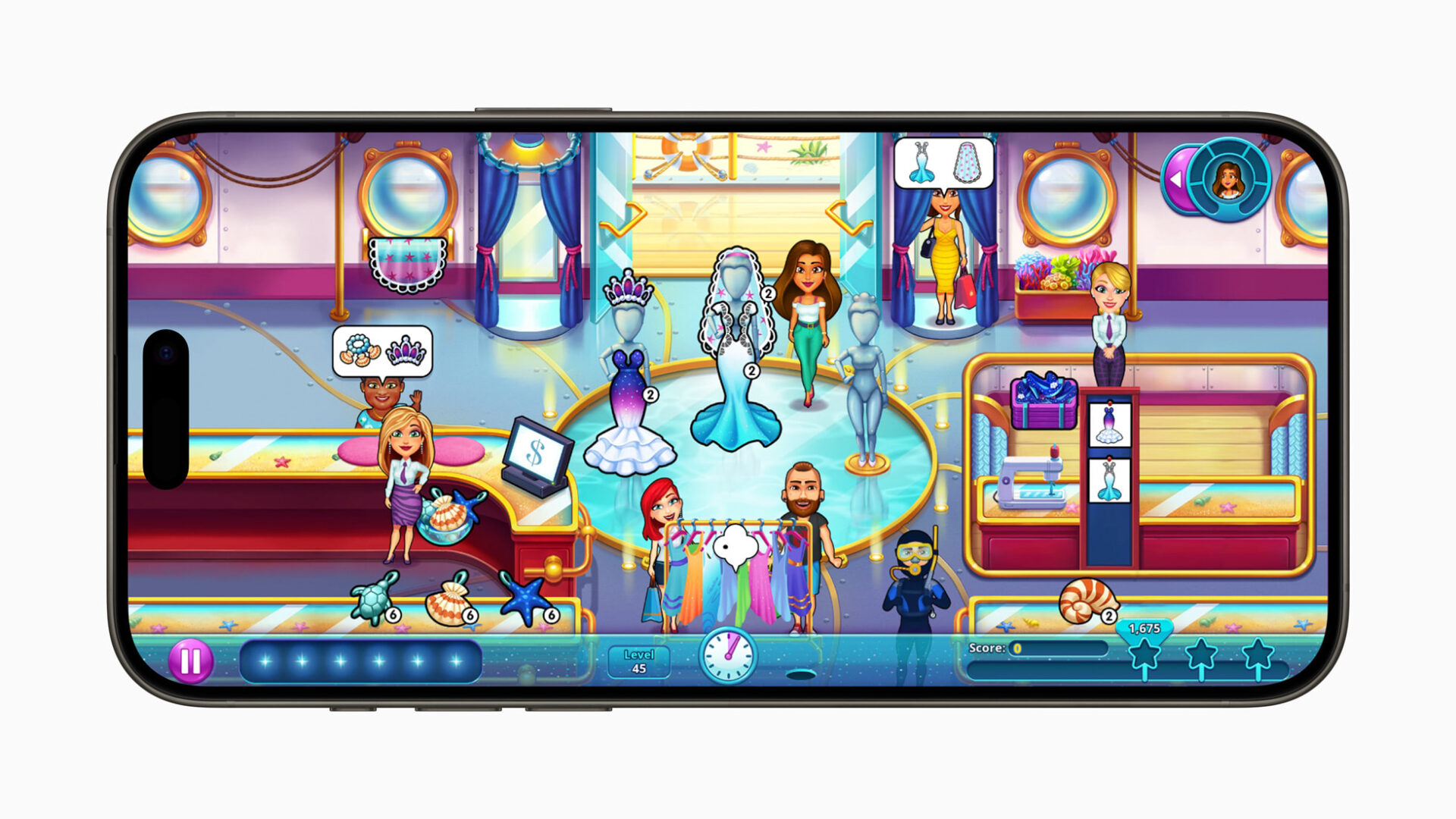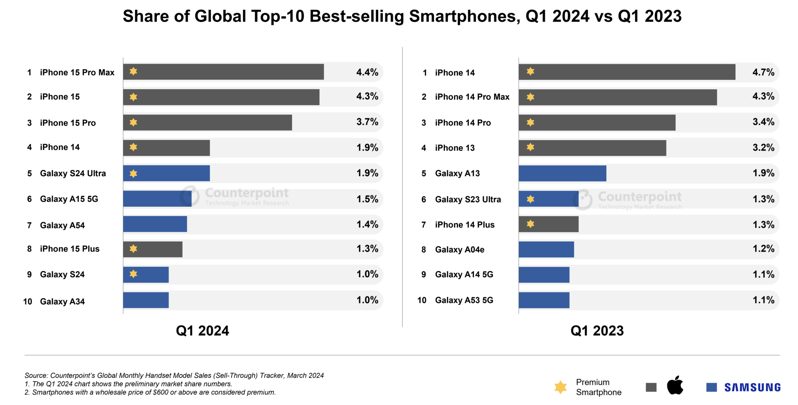
Microsoft Unveils New Copilot and AI Features for Windows 11

Microsoft has announced an update to its Copilot Preview for Windows 11, introducing a suite of new features designed to streamline user experience and enhance productivity, explained a spokesperson to iPhone in Canada.
The update includes the integration of plugins from popular apps such as OpenTable, Shopify, and Kayak, alongside new skills aimed at simplifying tasks for Windows users.
The introduction of the Copilot Key on new Windows 11 PC keyboards, updates to the Copilot icon on the taskbar, and improvements to the Copilot pane’s functionality, such as docking, undocking, and resizing, are among the enhancements for Windows 11.
In the coming month, Microsoft plans to bring AI-powered editing tools in the Photos app, a preview of Clipchamp’s silence removal feature, and updates to Snap, Widgets, and Inking features. These features will make video editing and multitasking easier for users.
For enterprise customers, the company says Windows Autopatch will now become the unifying Windows update management solution.
Copilot in Windows now allows for easy access to applications for tasks like making dinner reservations or creating shopping lists, directly through voice commands or typed prompts.
Newly introduced skills within Copilot include adjusting PC settings, enabling battery saver mode, and accessing device information, all through simple user commands.
The full list of Copilot commands are below:
Settings:
- Turn on/off battery saver
- Show device information
- Show system information
- Show battery information
- Open storage page
Accessibility:
- Launch live captions
- Launch narrator
- Launch screen magnifier
- Open voice access page
- Open text size page
- Open contrast themes page
- Launch voice input
Device information:
- Show available Wi-Fi network
- Display IP address
- Show available storage space
- Empty recycle bin
Voice Shortcuts and Multi-Display voice commands are also being introduced to improve navigation and task completion, further integrating voice interaction within the Windows 11 experience.
The connection between Windows 11 PCs and Android phones is set to improve, with new features that allow users to access recent photos on their PC or use their phone as a webcam, enhancing productivity and connectivity.