
How to Buy Shiba Inu (SHIB) Coin in Canada [Tutorial]

If you’re diving into the world of cryptocurrency, you may already have seen our tutorial on how to buy Dogecoin in Canada. Today we have another educational series on how to buy Shiba Inu (SHIB), the trending cryptocurrency token that’s self-proclaimed as the ‘Dogecoin killer’.
Update: Calgary-based NDAX now supports buying Shiba Inu coin.
🚀 $SHIB has reached 300,000 holders
We were 200,000 just 54 hours ago.🌜https://t.co/6vTvkejpur
— Shib (@Shibtoken) May 11, 2021
This tutorial is just one method of buying Shiba Inu coin in Canada that is relatively fast, reliable and easy.
In a nutshell: you’ll first sign up for Montreal-based ShakePay, deposit funds to buy Ethereum (ETH), then send it to the world’s largest crypto exchange, Binance, where you can buy now buy Shiba Inu coin (as of May 11, 2021).
Step 1: Sign up for ShakePay. Right now, there’s a $30 free bonus (until May 18) when you buy your first $100 worth of cryptocurrency. Follow the steps to verify your account.
Alternatively, sign up for Newton and get $25 free on your first trade over $100 (instructions are similar), or get $10 free from Calgary’s NDAX after a $100 deposit. So far, ShakePay has been pretty reliable for deposits and withdrawals, however.
Step 2: Once you’re verified, ShakePay requires at least 0.1 ETH to send to another wallet. Given the recent rise of Ethereum, that amount is now at least $467 CAD as of writing. You might want to just deposit $500 to be safe.
In the ShakePay app, tap ‘Add funds’, and pick Interac e-Transfer and follow the instructions:
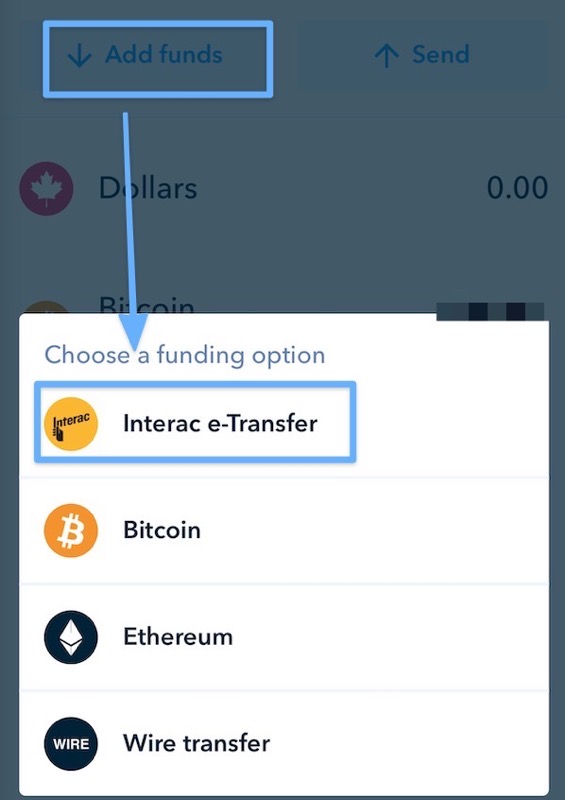
Once your funds have deposited, tap the blue circle icon, then choose ‘Buy & Sell’. From here, choose Ethereum from the dropdown menu and enter in the max dollar amount from your balance. Then tap ‘Buy Ethereum’ button at the bottom.
Step 3: Sign up for Binance (save 5% on fees with this link) and verify your identity. Tap your profile icon in the top left within the Binance mobile app and enable ‘Binance Lite’, as this is an easier version to use for newbies.
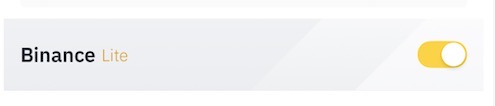
Step 4: You now need to get your ETH wallet address from Binance, to paste into ShakePay. Within Binance, tap the ‘Deposit’ button, tap ‘Crypto’, then type in Ethereum.
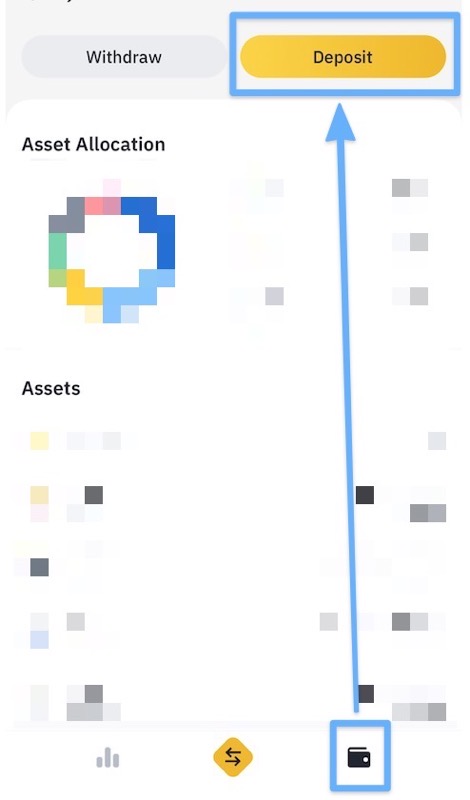
From here, you’ll see a QR code and an ETH deposit address. Tap the ‘copy’ icon to copy the address to your device’s clipboard.
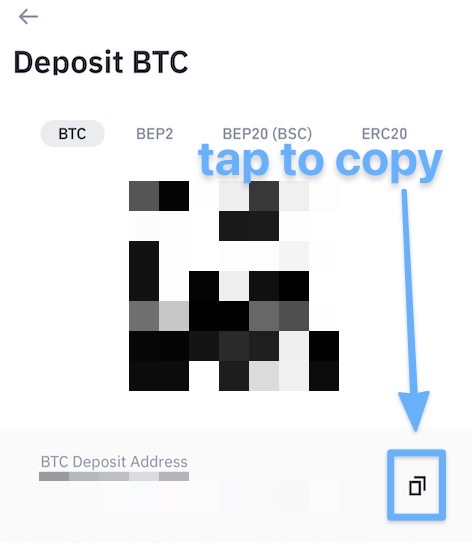
Step 5: Open ShakePay, tap your ETH balance, then tap ‘Send’. You’ll see the address you copied from Binance in your clipboard shown below. Tap ‘Select from clipboard’.
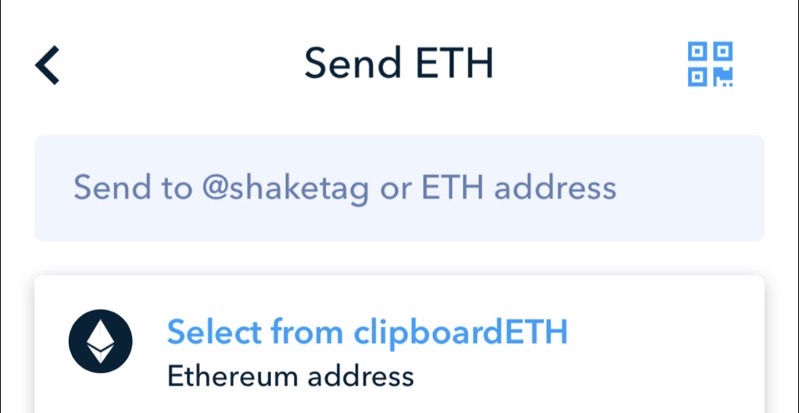
From here, enter the amount you want to send to Binance. Again, it needs to be at least 0.1 ETH in value.
Step 6: Once you tap send, ShakePay will require a confirmation of your request, sent to your email. Go to your email, open the ShakePay email and confirm the send on the web. It may take up to 20 minutes or so for your ETH to make its way to your Binance ETH wallet.
Step 7: Once your ETH reaches Binance, you’ll see the balance in the wallet tab. Now, you’ll convert your ETH to BUSD (Binance USD), which will then let you convert it to Shiba Inu coin. Tap the yellow trade icon in Binance below:

…and select ‘Convert’:
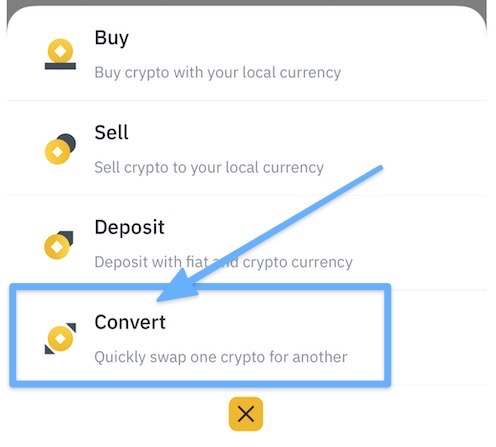
You’ll want to convert from ‘ETH’ to ‘BUSD’, as seen below. Tap the ‘Max’ button to convert all your deposited ETH to BUSD:
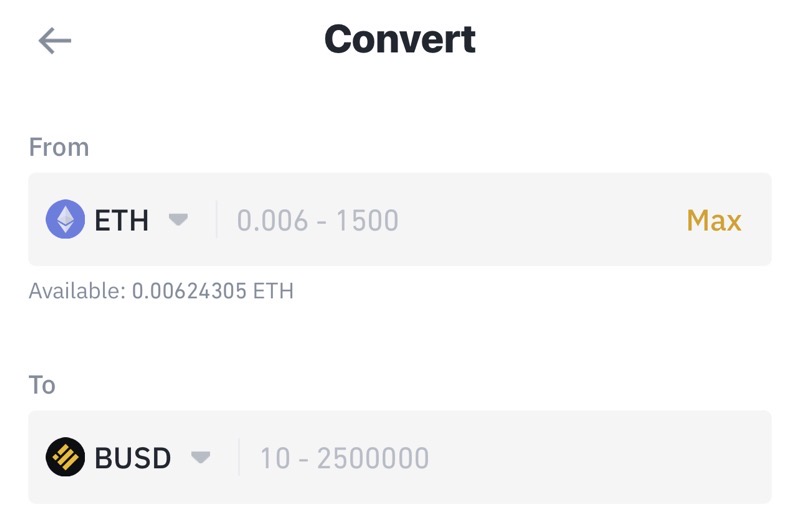
Step 8: Once you’ve converted ETH to BUSD, now you can just repeat the steps above, but convert your BUSD to SHIB (Shiba Inu). With $500 CAD as of writing, you’ll be able to buy over 21 million Shiba Inu coins, which are trading at $0.00002308 CAD:
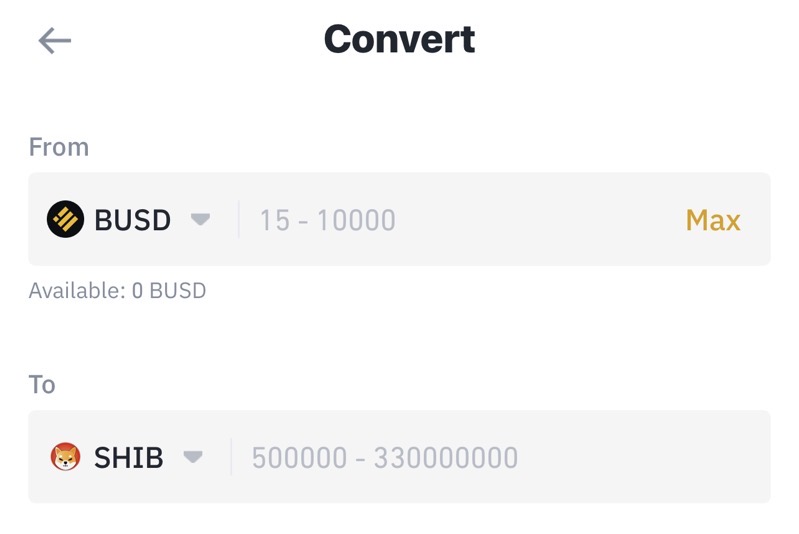
…and there you have it—you’ve successfully purchased Shiba Inu coin. You can now rest assured your FOMO is intact and start touting your latest risky investment to friends and family.
If you signed up for Newton and NDAX, the steps are similar. Just copy your Binance ETH address and paste it into Newton or NDAX so you can send funds to Binance to purchase Shiba Inu.
Disclosure: ShakePay, Newton and Binance are affiliate partners of iPhone in Canada, and links above may allow for commissions earned to allow readers to support the site. The instructions above are for educational purposes only and not financial advice—invest at your own risk.

