
How to Install iOS 13 Beta on iPhone, iPad or iPod touch
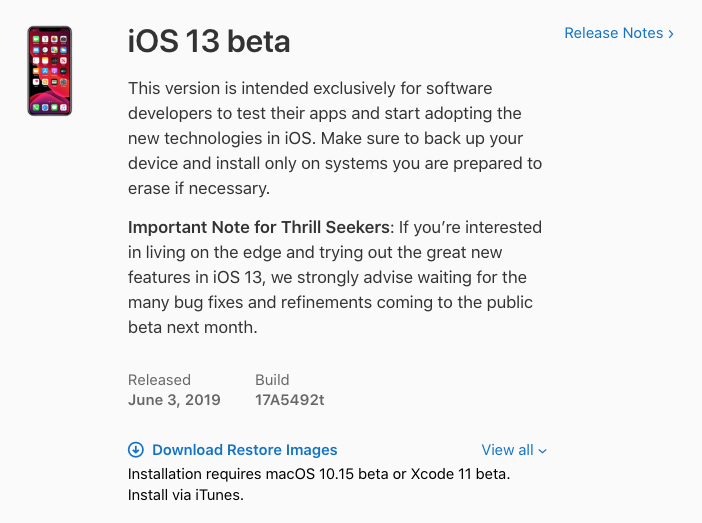
After yesterday’s WWDC keynote, Apple released iOS 13 beta for developers, along with other new betas of watchOS 6, tvOS 13, iPad OS and macOS Catalina.
If you’re looking to install iOS 13 beta or iPadOS on your iPhone, iPad or other iOS test device, here are some simple instructions on how to do it.
First, you’ll need to have an Apple Developer account, which costs $119 CAD per year, giving you access to beta downloads and other developer tools to publish apps within the App Store.
iOS 13 beta 1 and iPadOS beta does not have an over-the-air configuration file for you to install onto your device via Safari, to access the download. This means you need to go old-school and manually download the iOS 13 beta/iPadOS IPSW files and use iTunes to install them
How to Install iOS 13 Beta/iPadOS beta on your iPhone or iPad
Below are steps on how to install iOS 13 beta on your iPhone or iPad, assuming you already have a paid developer account with access to beta downloads. We’re also assuming you’re using a secondary test device and not your main iPhone, as early iOS betas are usually full of bugs.
1. Click here to download Xcode 11 beta as you’ll need this on your machine for the install to work.
2. Click one of the links below to download iOS 13 beta for your iPhone, iPad or iPod touch model. iOS 13 for iPad is now called iPadOS.
Save these restore files to your Downloads folder or desktop so you can easily find it.
- iPhone XS Max, iPhone XS17A5492t
- iPhone XR17A5492t
- iPhone X17A5492t
- iPhone 8, iPhone 717A5492t
- iPhone 8 Plus, iPhone 7 Plus17A5492t
- iPhone SE17A5492t
- iPhone 6s17A5492t
- iPhone 6s Plus17A5492t
- iPod touch (7th generation)17A5492t
iPadOS Restores Files
- iPad Pro (11 inch), iPad Pro (12.9-inch)(3rd generation)17A5492t
- iPad Pro (10.5 inch), iPad Pro (12.9-inch)(2nd generation)17A5492t
- iPad (5th generation), iPad (6th generation)17A5492t
- iPad mini (5th generation), iPad Air (3rd generation)17A5492t
- iPad mini 4, iPad Air 217A5492t
- iPad Pro (9.7?inch)17A5492t
- iPad Pro (12.9?inch)17A5492t
3. Connect your iPhone, iPad or iPod touch to your Mac and launch iTunes. Click on the ‘phone’ icon to access your iPhone. You may need to enter your passcode on your iOS device to allow device access.
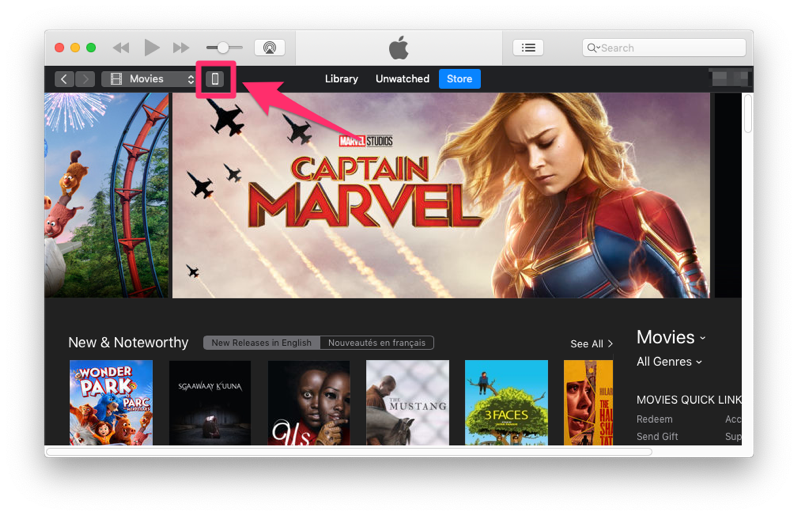
4. Hold down the OPTION key on your keyboard, then click ‘Restore iPhone/iPad/iPod touch’. Select the location of the IPSW you saved in step 2 and select ‘Open’.
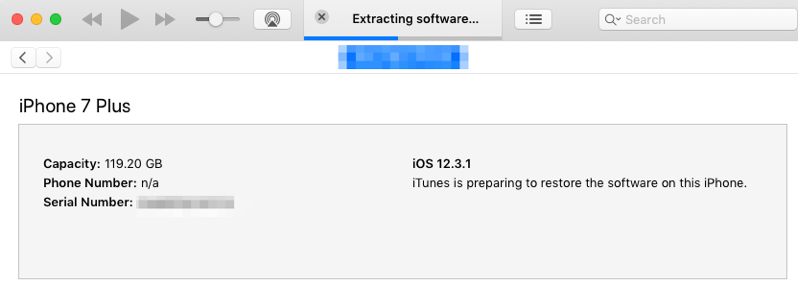
5. iTunes will proceed to restore your iPhone/iPad/iPod touch and install iOS 13 beta/iPadOS beta. Your device will eventually reboot and iOS 13 beta will be installed. Enjoy Dark Mode, a new volume slider and more!
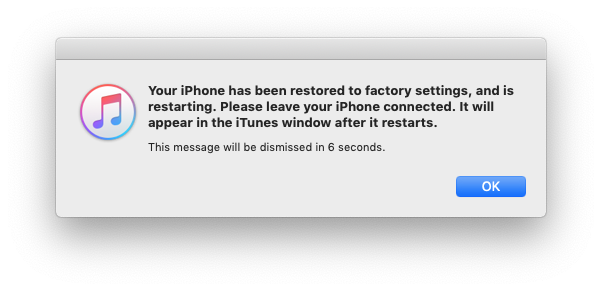
If you don’t have a paid Apple developer account, Apple says public beta seeds will be available in July. You most likely want to wait as initial bugs and issues will be reduced by next month.

