
How to Unlock iPhone with ultrasn0w 1.2.3 on iOS 4.3.3
Ultrasn0w 1.2.3 has been released in Cydia by the iPhone Dev Team, as promised . This will also work for non-unlockers to fix the cosmetic “one signal bar” issue.
This is NOT a new unlock, rather a compatibility update for existing unlockers to use iOS 4.3.3. If you updated to iOS 4.3.3, and don’t see your baseband listed, you cannot unlock your iPhone.
How to check your baseband (aka modem firmware)?
On your iPhone, go to Settings–General–About–Modem Firmware. If your modem firmware matches one of these below, you CAN use ultrasn0w:
01.59.00 (iPhone 4)
04.26.08
05.11.07
05.12.01
05.13.04
06.15.00
Step 1: Jailbreak your iPhone with PwnageTool (Mac) or sn0wbreeze. This will install Cydia, which will enable you to install ultrasn0w 1.2.3.
Step 2: Launch Cydia. Search for “ultrasn0w”. Install it, and reboot your phone.
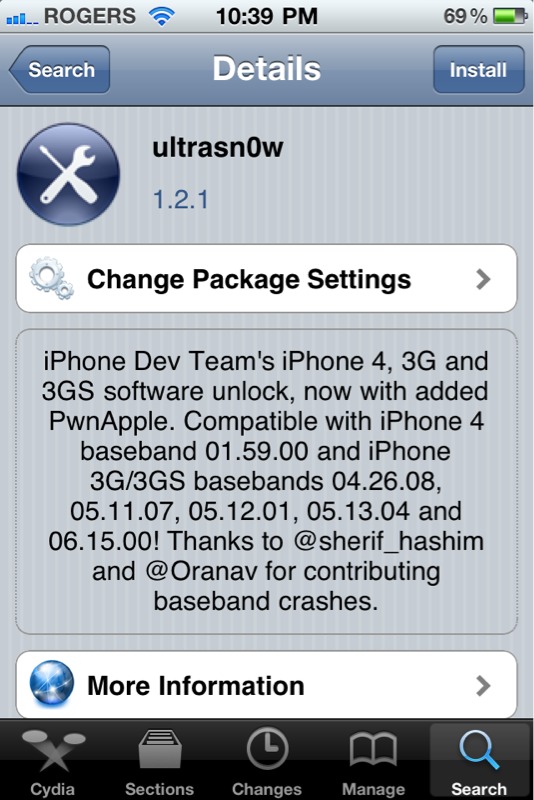
Step 3: Voila. You should get a signal. Your iPhone is now unlocked!
Big thanks to the iPhone Dev Team for all their hard work!

