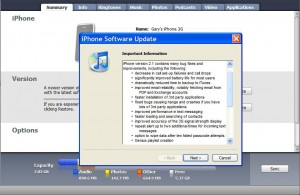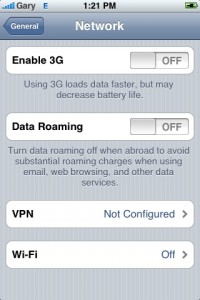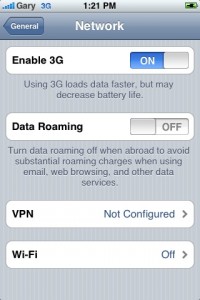iPhone 3G Firmware 2.1 Update: The Review
iPhone 2.1 Firmware Released–Millions of Canadians Rejoice and Celebrate with Family
Okay maybe it’s not THAT big of an announcement, but this morning I woke up to a big surprise–firmware 2.1 had finally been released! There was a flurry of blog comments as many of you back East were already downloading the firmware while I was still sleeping like a baby. Anyways, as I wrote yesterday I was pretty excited and started the backup/update process myself. Let’s take a gander at my experience updating to 2.1 firmware with the following review.
Here are the following official “fixes” from 2.1 firmware (quite the detailed list from Apple):
- Decrease in call set-up failures and dropped calls
- Significantly better battery life for most users
- Dramatically reduced time to backup to iTunes
- Improved email reliability, notably fetching email from POP and
- Exchange accounts
- Faster installation of 3rd party applications
- Fixed bugs causing hangs and crashes for users with lots of third
- party applications
- Improved performance in text messaging
- Faster loading and searching of contacts
- Improved accuracy of the 3G signal strength display
- Repeat alert up to two additional times for incoming text messages
- Option to wipe data after ten failed passcode attempts
- Genius playlist creation
The 2.1 update file is 237.8MB and was available in iTunes. I chose the “Download Only” option as I’m going to do a complete restore and fresh install of 2.1 on my jailbroken iPhone 3G. I want to ensure that my iPhone will be uber clean and factory fresh. Let’s take a gander at some of the observations I noted during my install:
- Once the restore process was completed, I just chose to restore from backup. Easy as pie. All my jailbroken apps are now gone. I’m willing to forego jailbreak apps for a speedier iPhone experience.
- I immediately noticed the keyboard lag had disappeared. I’m not lying this time, but really it’s gone folks! 2.1 feels very “snappy” and quick. However it’s not perfect–I just experienced my first freeze while I was using Safari and had to do a force reboot (I was trying to do a speed test).
- There are new EDGE and 3G icons. Also, as you will see in the pics below, Erica’s MakeItMine app still has my carrier as “Gary” instead of Rogers! LOL. If I chose to “Setup as a New iPhone” and not backup, this carrier logo would be eliminated. But as for now, everything works great.


- Go to Settings–>General–>About–>Carrier reads “Rogers 2.6″…will be interesting what this means, if any.
- Modem firmware is now 02.11.07.
- I did another iPhone Speedtest to see if speeds changed at all…here are my unscientific results:
- WiFi now: 2912kbps; previously 2758kbps
- 3G now: 1529kbps; previously 839kbps
- EDGE now: 189kbps; previously 145kbps
- obviously these speeds will vary by location/time of day, so test for yourself!
So there you go folks, so far so good. Thanks to Apple for listening to its customers and submitting a fix for all the iPhone bugs that existed before. I’m not used to this super fast keyboard typing experience all of a sudden! It’ll be interesting to see just how my battery life will be improved with 2.1. I’ll try to follow up on this later after some more testing.
As for the jailbreak game, the Dev Team has jailbroken 2.1 on the iPod Touch. Could we see a 2.1 jailbreak coming our way? I can see it happening very soon…
How did your 2.1 update go?
Winner of the ivySkin XyloT3 is…
Congrats to Tim Aucoin for his wonderful poem! I let some friends decide for me, and they chose Tim’s poem as their favorite. Well done TIM and CONGRATS! Thanks to everyone who entered! Look forward for MORE giveaways coming your way!
**Looking for an iPhone 3G case? Go get an invisibleSHIELD, the strongest protection for your iPhone backed by a 30 day moneyback guarantee, lifetime replacement warranty, and FREE shipping! Use coupon code iphoneinca for 20% off your purchase! Order today!**
If you enjoyed this post, please subscribe to my RSS feed, so you won’t miss any updates! You can also subscribe via email and have daily updates sent to your Inbox! Want more? Find out what I’m doing right now! Follow me on Twitter!