
Gmail on iOS Keeps Rolling Out Dark Mode in Canada, Yet Again
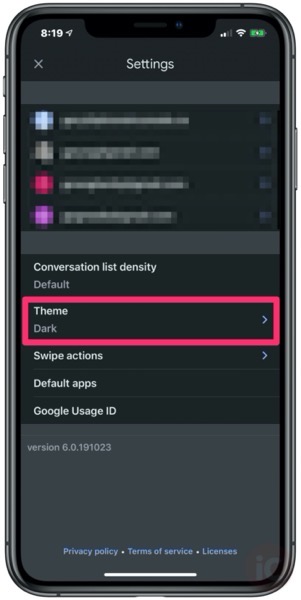
Last October, Google announced Gmail would be rolling out dark mode for iOS 13 and Android 10 users. While we saw the roll out in December, the addition of dark mode was short-lived as it soon disappeared.
As of today, it appears Google continues to roll out dark mode in Gmail for iOS users, a change that appears on the back end of the app. The current iOS version of Gmail, 6.0.200412, does support dark mode for us right now.
How to enable dark mode in Gmail on iPhone? Open up Gmail, go to Settings > Theme > and then select Light, Dark or System default. System default means dark mode will turn on and off based on your iOS system settings for Dark Mode.
Dark Mode makes for catching up on email in dark environments easier on your eyes, such as the last and first things you do before bed (terrible habit).
Click here to download Gmail for iOS in the App Store. Are you seeing dark mode support for Gmail in iOS 13 right now?
Thanks @RileyFreeman

