
How to Turn On WhatsApp Disappearing Messages for iPhone, Available Now
Back in November, it was reported Facebook-owned WhatsApp was set to rollout disappearing messages. As of today, you can now update your WhatsApp iOS app to support the new feature, which is available and working in Canada.
“Introducing disappearing messages. Now you can set chats to disappear after 7 days,” explains WhatsApp. The company says media and messages won’t disappear from outside the chat or from any devices they are saved on.

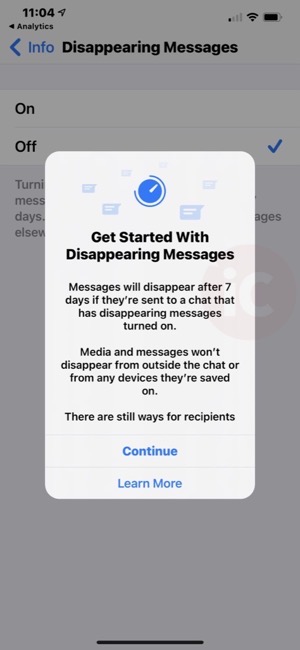
How to enabled disappearing messages in WhatsApp on iPhone?
- Open the WhatsApp chat.
- Tap the contact’s name.
- Tap Disappearing Messages.
- If prompted, tap Continue. Select On.
Also new in this update is the ability to search and find stickers with text or emoji, or browse through the common sticker categories.
Why use disappearing messages? I guess if you have a chat where you don’t want messages to be saved, then this is something you might be interested in.
WhatsApp also says there are new wallpapers available, that can be custom set for each chat. You can also have separate wallpapers for dark mode. You can also “choose from a refreshed wallpaper gallery or different colors over the default doodle background.”
Click here to download WhatsApp for iPhone in the App Store.

