
MyShaw iPhone App Now Lets You Refresh TV Channels, Restart Modems

MyShaw for iPhone allows Shaw customers pay bills, manage payments, check their internet data usage and manage a variety of services from the company, along with getting help via online chat.
A recent update now allows Shaw customers to better troubleshoot TV and home internet directly within the MyShaw app.
“We’ve included two new troubleshooting options that allow you to refresh your TV channels and restart your modem with the tap of a button,” explains Shaw.
To refresh your TV channels in the MyShaw app according to the company:
1. In the TV section, tap Manage TV & BlueCurve TV App Devices.
2. Tap Refresh under Troubleshoot.
3. A confirmation message is shown. Tap Refresh to confirm.
4. Your channel listings will now refresh. This can take up to 10 minutes.
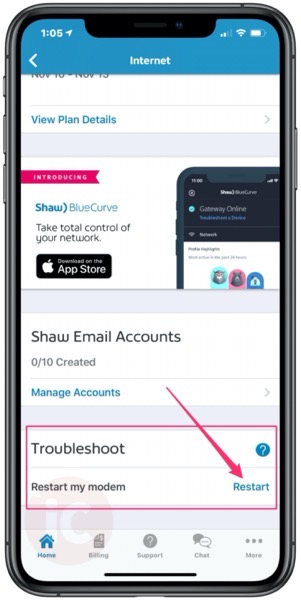
To restart your internet modem, tap the Home tab, then under your Internet plan tap “Manage Internet.” Next, scroll down to Troubleshoot, go to the “Restart my modem” area and tap “Restart”. A pop-up will explain the process will take 10 minutes. Those with Shaw Phone won’t be able to use their phone line. Users can request a modem reset at max once per hour.
Click here to download MyShaw for iOS in the App Store.

