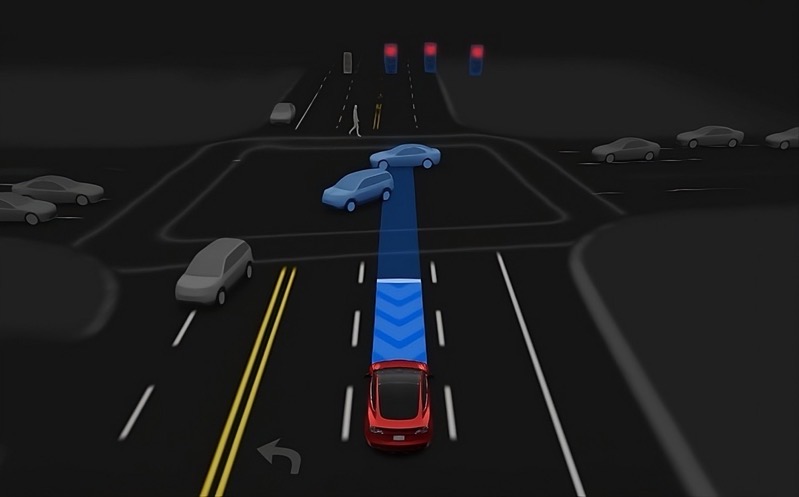Tesla App Now Supports iOS 16 Lock Screen Widgets
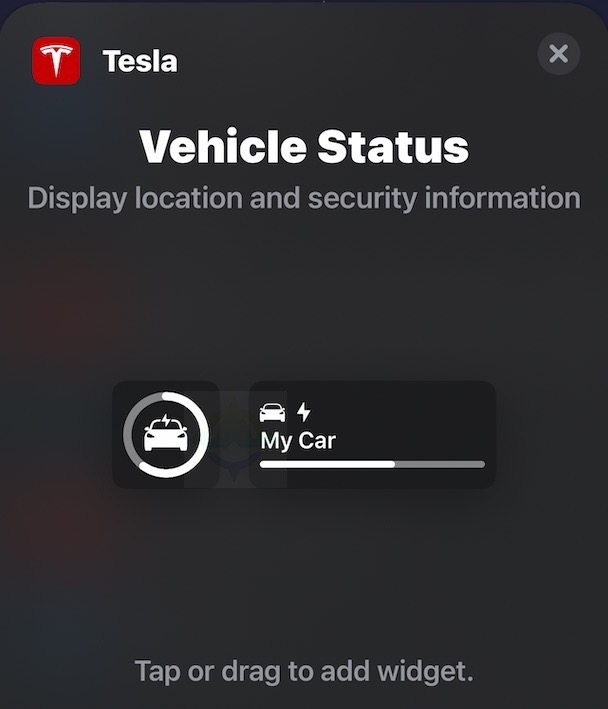
Image: Tesla North
Tesla started rolling out an update for its mobile app on Friday evening that adds support for Lock Screen widgets on iOS 16 — reports Tesla North.
Apple brought Lock Screen widgets to the iPhone earlier this year as part of its major Lock Screen redesign in iOS 16. The iOS Lock Screen can currently accommodate four small square-shaped widgets or two larger, rectangular widgets under the clock, as well as a third “inline” widget as a bar above the clock.
Tesla’s first Lock Screen widget for iOS displays your vehicle’s current state of charge (or available range) and also indicates whether or not it is charging. It is available in both the small and large Lock Screen widget sizes. The larger widget displays the numerical battery percentage, while you only get a graphical representation with the smaller one.
To add the new Tesla Lock Screen widget to your iPhone running iOS 16, simply:
- Tap and hold an empty area on your Lock Screen.
- Tap on Customize.
- Tap on the widget area.
- Select the Tesla widget you want from the pop-up and drag it onto your screen.
If you want more Tesla widgets on your iOS 16 Lock Screen, download the Tessie app today.
In addition to Lock Screen widgets for iOS 16 and later, the latest version of Tesla’s mobile app also brings a new feature that lets users quickly unlatch their Model 3 or Model Y’s driver’s side door remotely, without touching the car itself. This could especially come in handy if your door handle is frozen stuck in the chillier seasons.