
Hot Tip: Watch Netflix USA Titles With Your Netflix Canada Account via VPN
Update 1: Some users have experienced HotspotShield disconnecting. The VPN service Hide My Ass is only $6/month and has worked consistently for many iOS and Android users. Check it out here. Others popular VPN services to consider are ExpressVPN (30 days money back guarantee) or Unblock-Us.
Are you still subscribed to Netflix Canada? You jealous of Netflix USA’s hot titles, compared to our initial offerings after a year here in Canada? Well, you’re going to love the following hot tip–you can access the entire Netflix USA library with your Canadian account, just by using a free VPN, such as Hotspot Shield.
This service is free, but ad-supported (you can click the ‘x’ and ads will disappear) and works for both Mac/PC. You might recall Hotspot Shield also provided a free VPN for iPhone/iPad users. Their dedicated iPhone page is no longer up and running, but the VPN accounts still work.
Setting up Hotspot Shield VPN on your iPhone, iPad, or iPod touch
1. On your iOS device, go to: Settings -> General -> Network -> VPN -> Add VPN Configuration:
Enter the following details:
Select the IPSec tab/pane
Description: HotspotShield
Server: 68.68.107.101
Account: n5tfrq
Password: n5tfrq
Use Certificate: OFF
Group Name: hss
Secret: hss
2. Go to Settings–VPN–toggle it ON. You should see a tiny VPN icon in the Status Bar.
3. Clear the Netflix app out of your multitasking tray (double tap Home, tap/hold then delete). Launch it again. Voila.
4. The VPN might turn off in a minute or two, so make sure you press ‘play’ on a show immediately.
How to Watch Netflix USA with Your Netflix Canada Account On your Mac/PC
1. Download Hotspot Shield here, and install it.
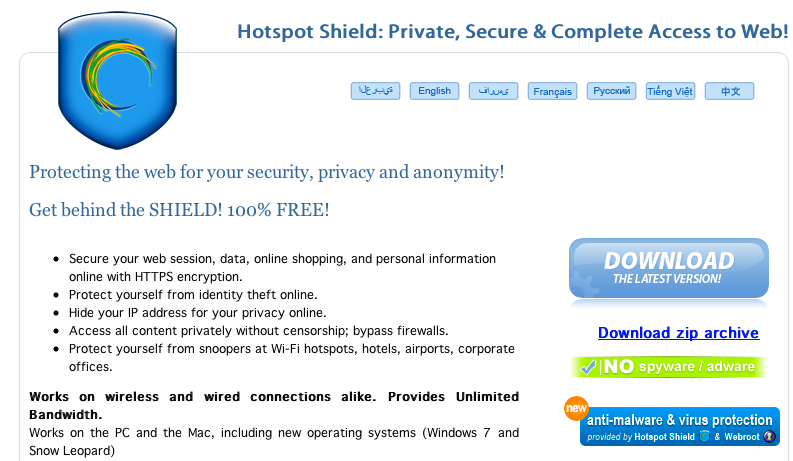
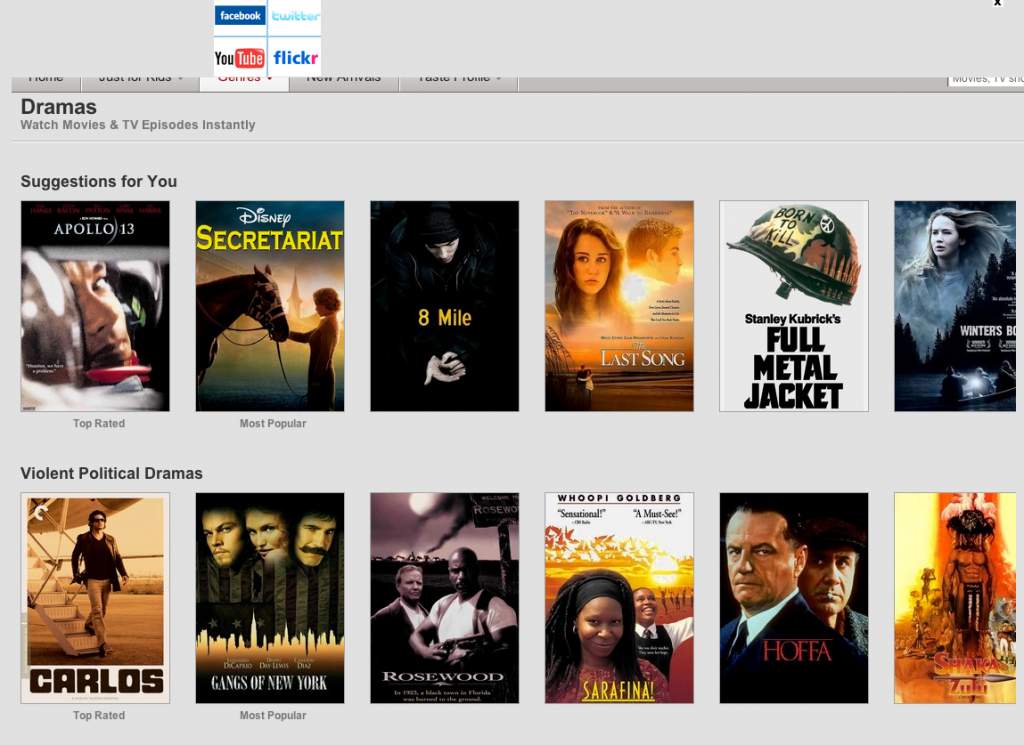
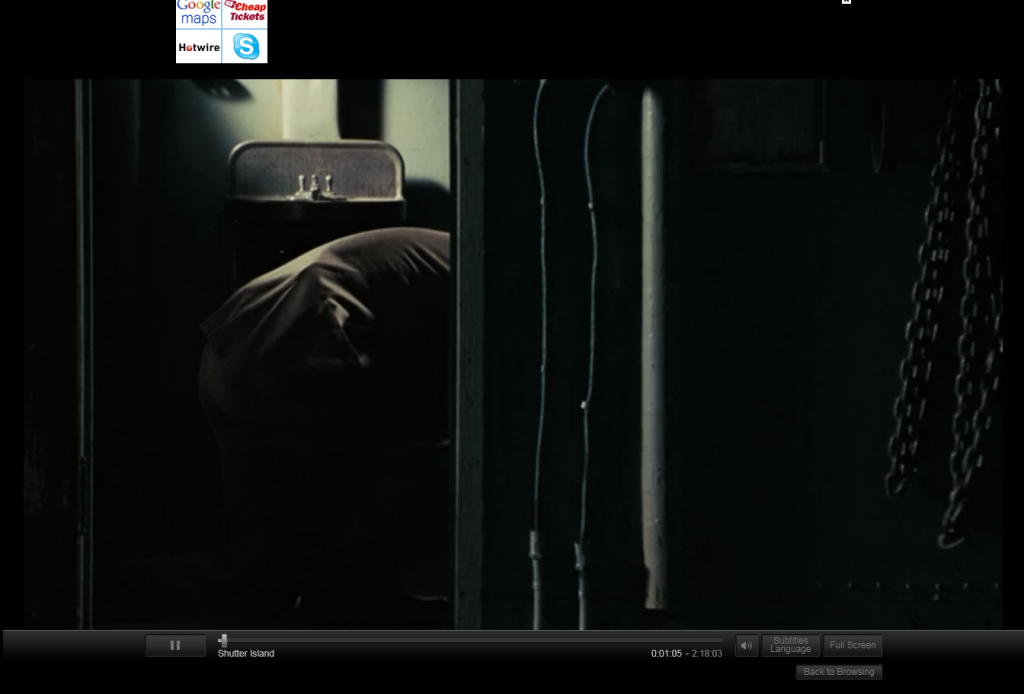
Let me know how this setup works for you! Click here to sign up for Netflix–the first month is free!
Thanks to Chris Burke for this tip!


