
Mailbox Review: A Clever Solution Towards Inbox Zero

If you haven’t heard by now, Mailbox is the latest iOS app to launch under massive hype and hysteria. This new innovative email application was widely covered by the Apple community prior to its launch and was released into the App Store yesterday, with its ‘reservation’ system in full effect.
Orchestra, the makers of Mailbox provided us with beta access and we’ve been using the app for a couple days now and showing it off in a tanned-douchey-GTL fashion. Is Mailbox the email app you’ve been waiting for? Let’s find out.
First and foremost, Mailbox right now is only available for Gmail accounts. The premise of the app is to help sort and deal with email immediately as it arrives to help you attain inbox zero (which can be hard to believe). The design of the app is gorgeous, simple and well thought out, which allows you to concentrate on your email.
Using a variety of left to right swipe gestures, Mailbox allows you to easily sort which emails need to be archived, deleted, “snoozed”, or added to a list. Once you decide on an action a pleasing animation whisks away your email. Suddenly, dealing with email has become fun again.
Below is what happens when you swipe an email to the right, with different actions taking place at the length you lift your finger. Notice the threshold point from archive to delete (I found it to be too close for comfort at times; you can quickly recover accidentally deleted mail by going to the Trash):
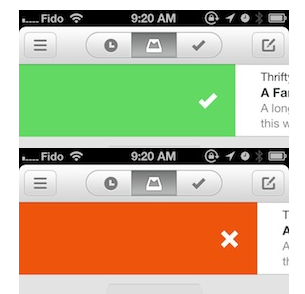
Here is what happens when you swipe to the left. You can see the threshold point for ‘snooze’ and add to a list:
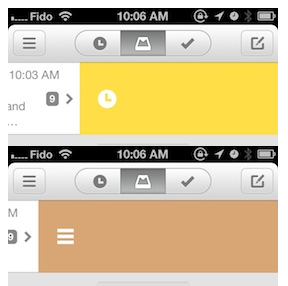
You can setup custom lists accessible from your Gmail account on the web under a new label [Mailbox]. The default list categories are To Buy, To Read and To Watch. The pane to the left also shows more options for Mailbox:
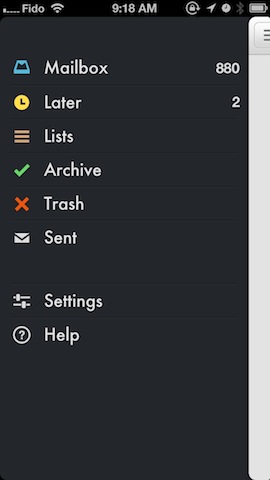
One of the best ideas is to ‘snooze’ your email so you can be reminded to address it at a future time. As you can see below there are default snooze times, but you can also go to settings to adjust your snooze intervals:
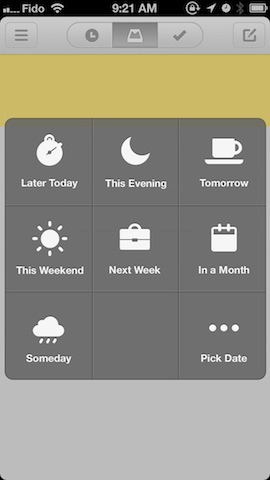
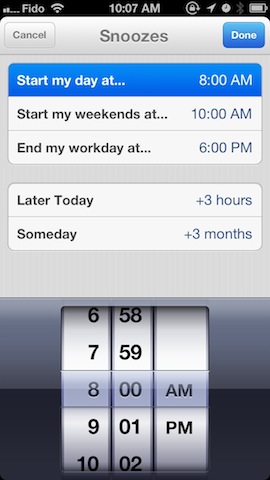
Mailbox will send push notifications to alert you when snoozed emails need to be addressed. Below is the snooze tab view of which emails you have lined up for the future:
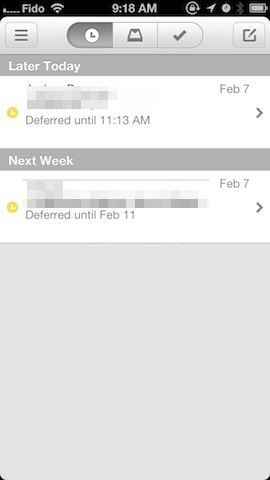
I decided to allow Mailbox to archive my entire Gmail inbox so I could start fresh and deal with inbox zero right away. Once you get to zero Mailbox lets you know:

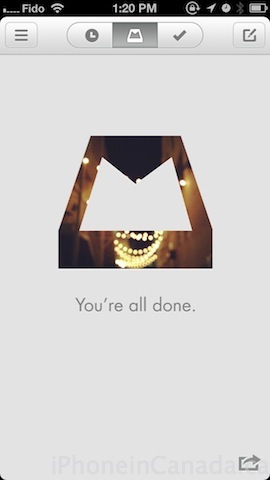
Mailbox does support push for Gmail and notifications arrived quickly, faster than Apple’s Mail app at times. What impressed me was the speed of the app as well. Dealing with my auto archived email, load speeds were much faster than both Gmail for iOS and Mail. Now that’s an added bonus on top of Mailbox’s clever features. When it comes to composing an email you can insert a photo directly from your library or the camera. The app is also designed for easy one-handed navigation as well when navigating in and out of messages (just swipe left or right on the screen).
There are caveats with Mailbox. Although you can add multiple accounts, for those that use Gmail as all-in-one inbox to reply via aliases or other accounts, Mailbox does not support that feature, unlike Gmail for iOS. You also might want to change the default signature, which proudly advertises you are sending from Mailbox, which takes a page from Sparrow. Also, there are some privacy implications. As per the Mailbox privacy page:
Mailbox is designed to help you manage your email account with other providers, like Gmail. When you link your email accounts (provided by third parties) to Mailbox, you give Mailbox permission to securely access your information contained in or associated with those accounts. If you link your third party account to Mailbox, that third party may also pass certain information along about your use of its service. While Mailbox does not store your password to these email accounts, the service does securely store some emails on a temporary basis in order to deliver them to you as quickly as possible and keep track of your deferred messages.
The Reservation Controversy
Mailbox is pure innovation when it comes to thinking about our email inbox. It’s a fantastic app that’s a pleasure to use. However, Orchestra’s reservation rollout has caused some 1-star reviews in iTunes and others to be just plain angry. The reason for the gradual rollout was Mailbox would remain online and stable, as opposed to getting hammered from the start, explains the developers:
Mailbox relies on servers in the cloud to do things like send push notifications, make downloading email as fast as possible, and handle snoozed messages. Software that is server-based is susceptible to being overloaded and we want to keep this from happening. This is email, after all, and it needs to work reliably.
We’ve designed the Mailbox service to scale indefinitely, and have done as much load testing as we can. But we don’t know what we don’t know, so we’re using reservations to add people gradually.
Some think this idea is a load of crap but I think it’s pretty brilliant. The reservations rollout ensures the app and its push notifications stay online while it offers unparalleled viral marketing in face of today’s “I want it now!” generation. People need to remember the price of Mailbox: free. Don’t like it? Don’t use it. If this was a paid app and people had to wait after it was purchased, then I can understand the frustration. It’s nice to see some fresh ideas for a change.
Mailbox offers a slick and ingenious solution to managing one’s email inbox, which can be infuriating at times–it’s highly recommended. Are you using Mailbox yet? What’s your current wait in line?

