
Gmail for iOS and Customizable Swipe Actions Go Live in Canada
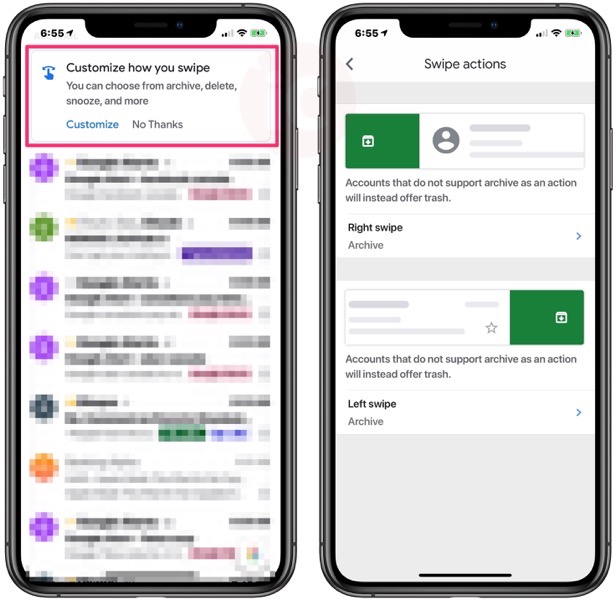
Last week, Google announced Gmail for iOS was rolling out customizable swipe actions for email, with a timeline of up to 15 days for the feature to make its way to all users.
As of this morning, Gmail for iOS has started rolling out the customizable swipe actions feature in Canada.
The Gmail iOS app showed a pop up notification to say “Customize how you swipe”, noting “you can choose from archive, delete, snooze and more.”
Users are given the option to quickly click ‘Customize’ to change these actions right away, or ‘no thanks’ to ignore the new options.
If you do decide to customize these swipe actions later, you can access them within Gmail for iOS by going to settings and ‘swipe actions’. Different actions are colour-coded, making it really easy to visualize your quick swipes.
Six different swipe options are available:
- Archive – green
- Trash – red
- Mark as read/unread – blue
- Snooze – orange
- Move to – blue
- None
Today, Gmail celebrated its 15th birthday by announcing new features are coming, such as scheduling, improved Smart Compose and more.
Click here to download Gmail for iOS in the App Store.

